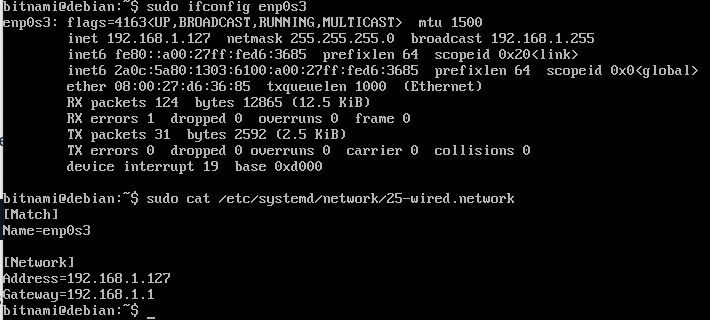Configure a static IP address
To configure a static IP address for the Bitnami virtual machine:
-
Log in to the server console.
-
Obtain the network interface name using the command below. Typically, the interface name is of the form enXXXX. Note the virtual machine’s IP address associated with the interface.
$ sudo ifconfig -
Create a configuration file for the network interface in the /etc/systemd/network directory. In this example, assume that the new configuration file is named 25-wired.network:
$ cd /etc/systemd/network $ sudo touch 25-wired.network -
Edit the new configuration file and update it to look like the configuration below. Replace the INTERFACE-NAME, HOST-IP-ADDRESS and GATEWAY-IP-ADDRESS placeholders with the name of the network interface, the host IP address obtained previously, and the gateway IP address, as shown in the example.
[Match] Name=INTERFACE-NAME [Network] Address=HOST-IP-ADDRESS Gateway=GATEWAY-IP-ADDRESSHere is an example screenshot:
-
Save your changes and restart the networking service for the changes to take effect:
$ sudo systemctl restart systemd-networkd.service