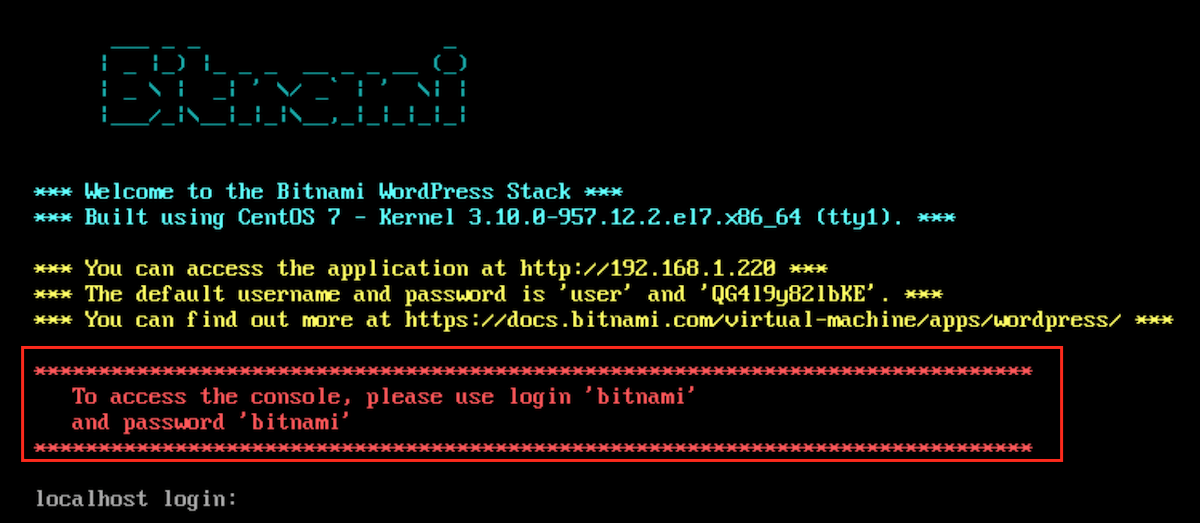Configure password-based SSH authentication
IMPORTANT: Before following the steps below, ensure that you have enabled the SSH server (disabled by default) and that your application server is running.
To configure the SSH server to support password authentication, follow these steps:
-
Log in to the server console as the bitnami user.
-
Edit the /etc/ssh/sshd_config and modify or add the following line:
PasswordAuthentication yes -
Restart the SSH server for the new configuration to take effect:
$ sudo /etc/init.d/ssh force-reload $ sudo /etc/init.d/ssh restart
The default credentials to log in to the server (either locally or remotely through SSH) are displayed when the virtual machine console is started up, as shown below:
NOTE: It is strongly recommended to change the default password for security. To change the default login password for the virtual machine console, follow these instructions.