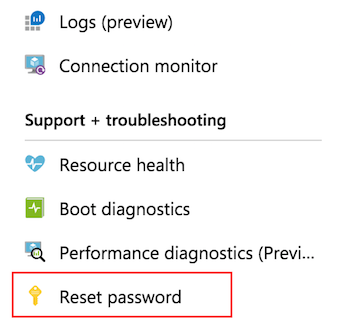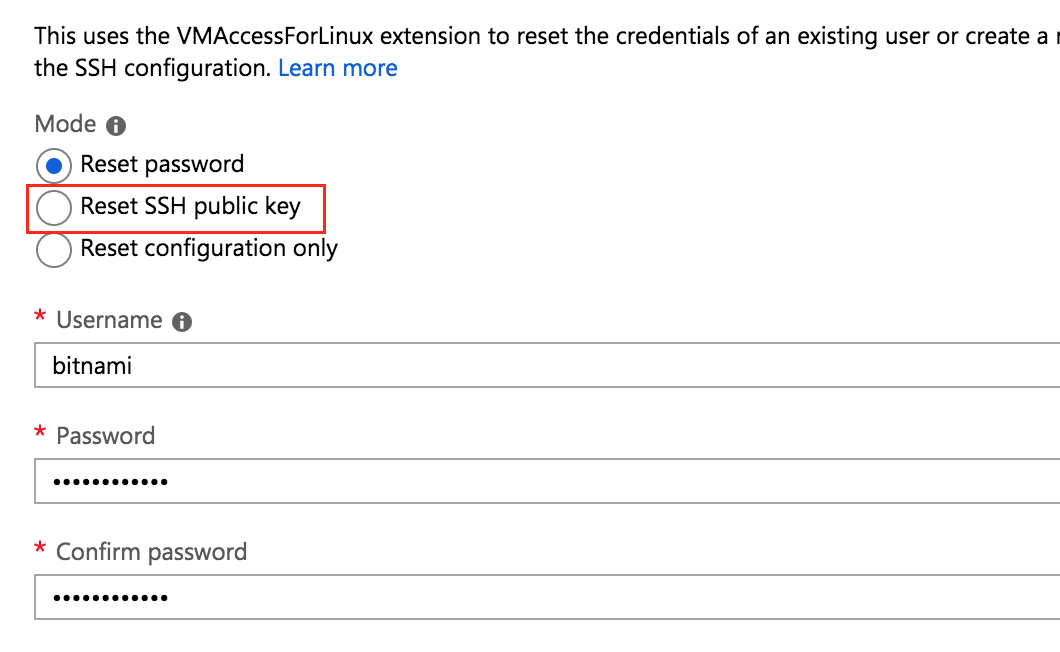Reset SSH keys
To reset your SSH credentials, follow these steps:
-
Log in to the Microsoft Azure management console.
-
Click the “Virtual machines” icon in the toolbar and select your server from the resulting list.
-
In the resulting menu, scroll down until you find the “Reset password” section.
-
Select the “SSH public key” option and change the SSH key for the bitnami user.
-
Click “Update” to make the changes take effect.
Now, you should be able to connect to your server again by following these instructions.