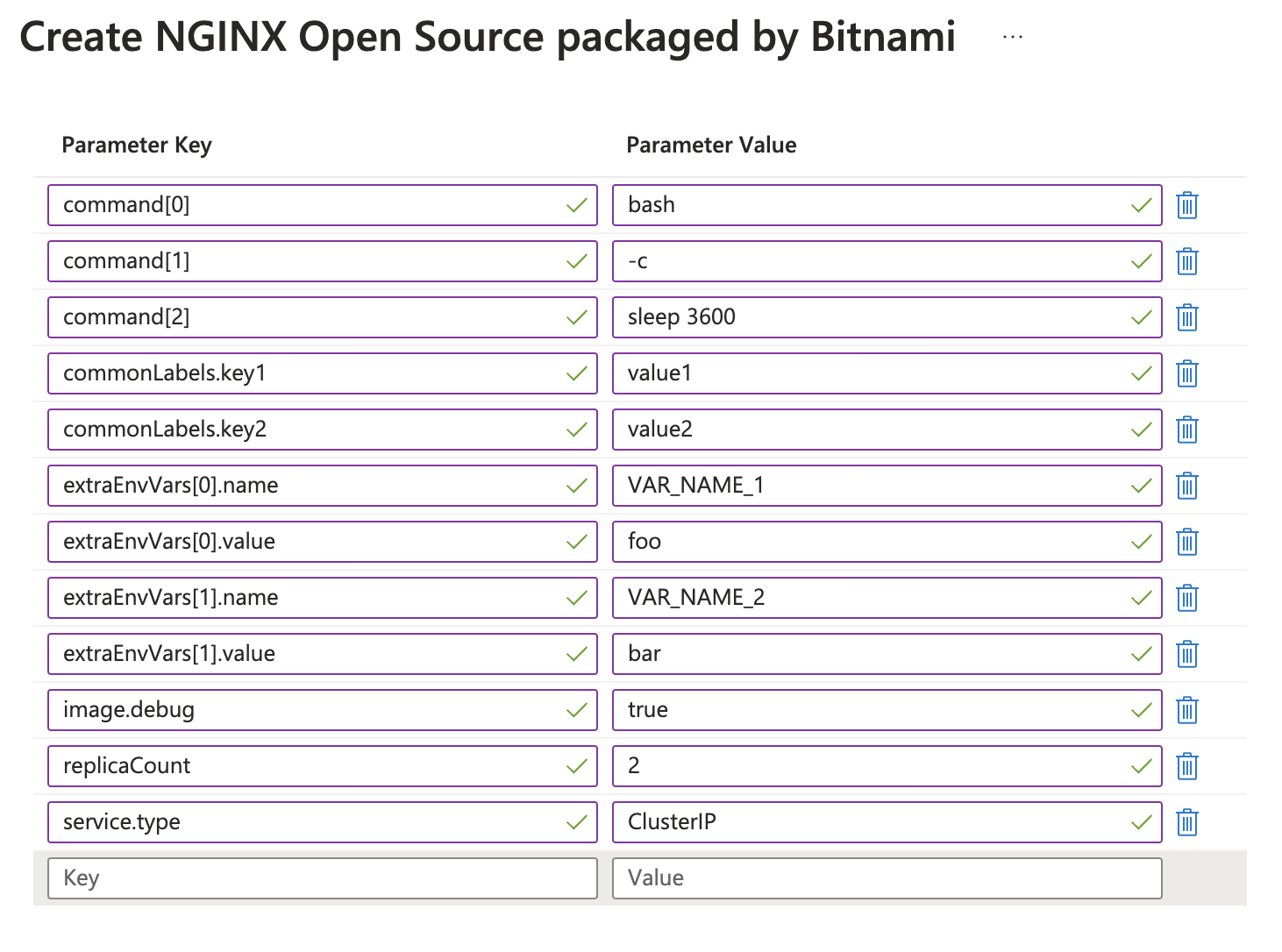Learn about application parameters with Azure Marketplace Kubernetes Applications
Bitnami Charts using Azure Marketplace Kubernetes Applications can be customized with many application parameters. The parameters can be found in the README.md file of each Helm chart in the Bitnami Helm charts repository, for example, the NGINX Open Source packaged by Bitnami parameters.
The parameters are specified in key-value pairs as you would set by running helm install with the --set option. Learn more about the format and find some common examples below:
| Parameter Type | Parameter Key | Parameter Value |
|---|---|---|
| List | command[0] | bash |
| command[1] | -c | |
| command[2] | sleep 3600 | |
| Dictionary | commonLabels.key1 | value1 |
| commonLabels.key2 | value2 | |
| List of dictionaries | extraEnvVars[0].name | VAR_NAME_1 |
| extraEnvVars[0].value | foo | |
| extraEnvVars[1].name | VAR_NAME_2 | |
| extraEnvVars[1].value | bar | |
| Boolean | image.debug | true |
| Number | replicaCount | 2 |
| String | service.type | ClusterIP |
All the parameters above are equivalent to this values.yaml:
command:
- bash
- -c
- sleep 3600
commonLabels:
key1: value1
key2: value2
extraEnvVars:
- name: VAR_NAME_1
value: foo
- name: VAR_NAME_2
value: bar
image:
debug: true
replicaCount: 2
service:
type: ClusterIP
The equivalent helm install command would be:
helm install ... \
--set command[0]=bash \
--set command[1]=-c \
--set command[2]='sleep 3600' \
--set commonLabels.key1=value1 \
--set commonLabels.key2=value2 \
--set extraEnvVars[0].name=VAR_NAME_1 \
--set extraEnvVars[0].value=foo \
--set extraEnvVars[1].name=VAR_NAME_2 \
--set extraEnvVars[1].value=bar \
--set image.debug=true \
--set replicaCount=2 \
--set service.type=ClusterIP
Find step by step instructions to deploy a solution in the Get Started With Bitnami Charts using Azure Marketplace Kubernetes Applications guide.