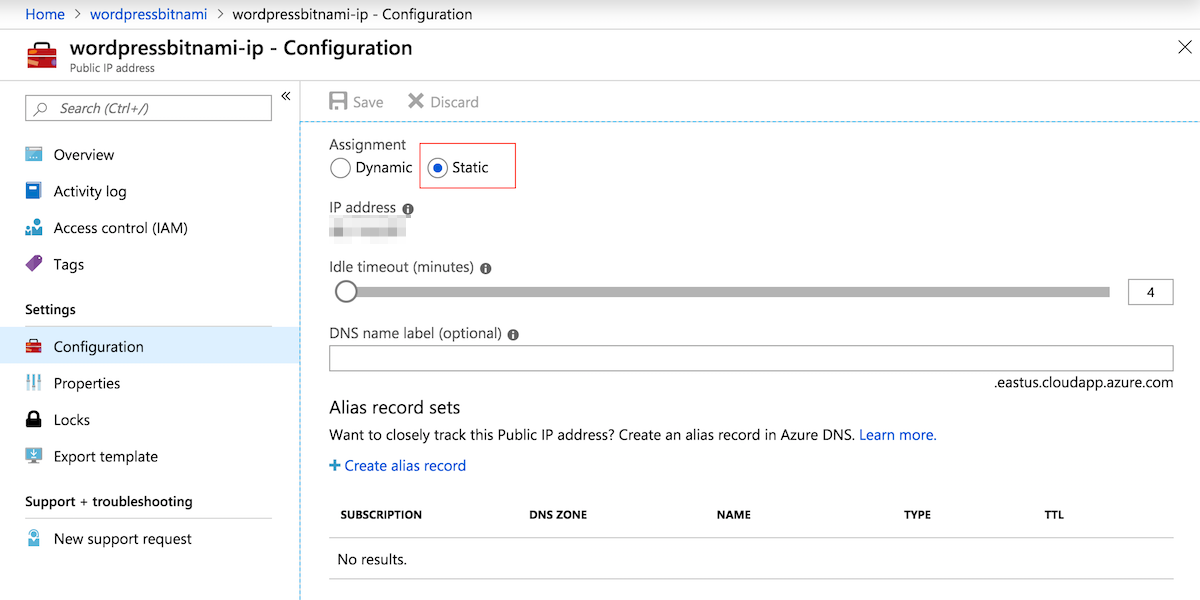Configure a static IP address
Microsoft Azure instances are launched with a dynamic IP address by default, which means that the IP address changes every time the server is stopped and restarted. To avoid this, you can configure a static IP address for your server. Follow these instructions:
-
Log in to the Microsoft Azure Management Portal if you are not already logged in.
-
Navigate to the “Resource Group Overview” page of your original server and click on the public IP address resource link.
-
From the left-side menu, select “Settings -> Configuration”. In the “Assignment” section, activate the “Static” option. Click “Save” to make the changes take effect.