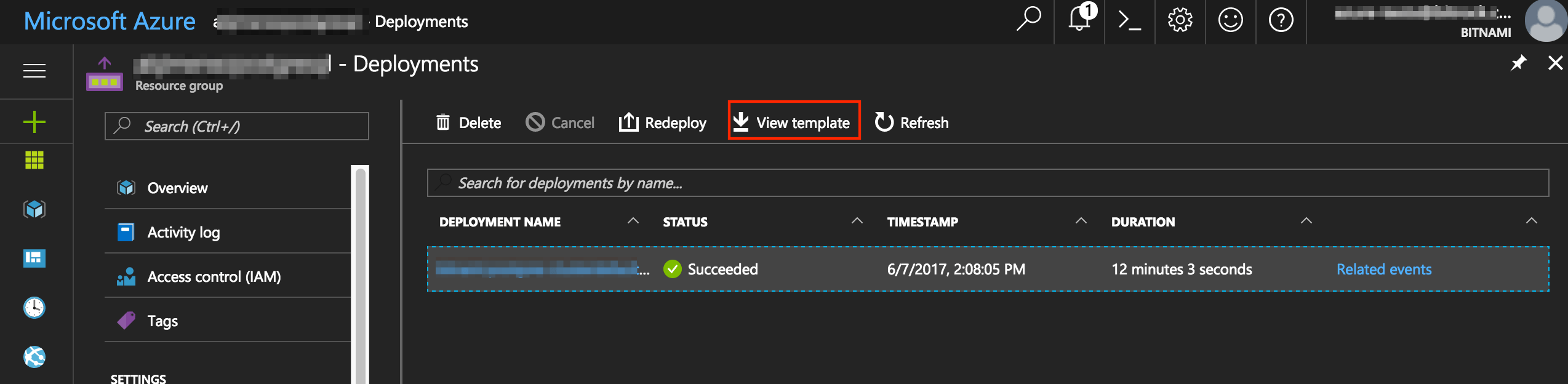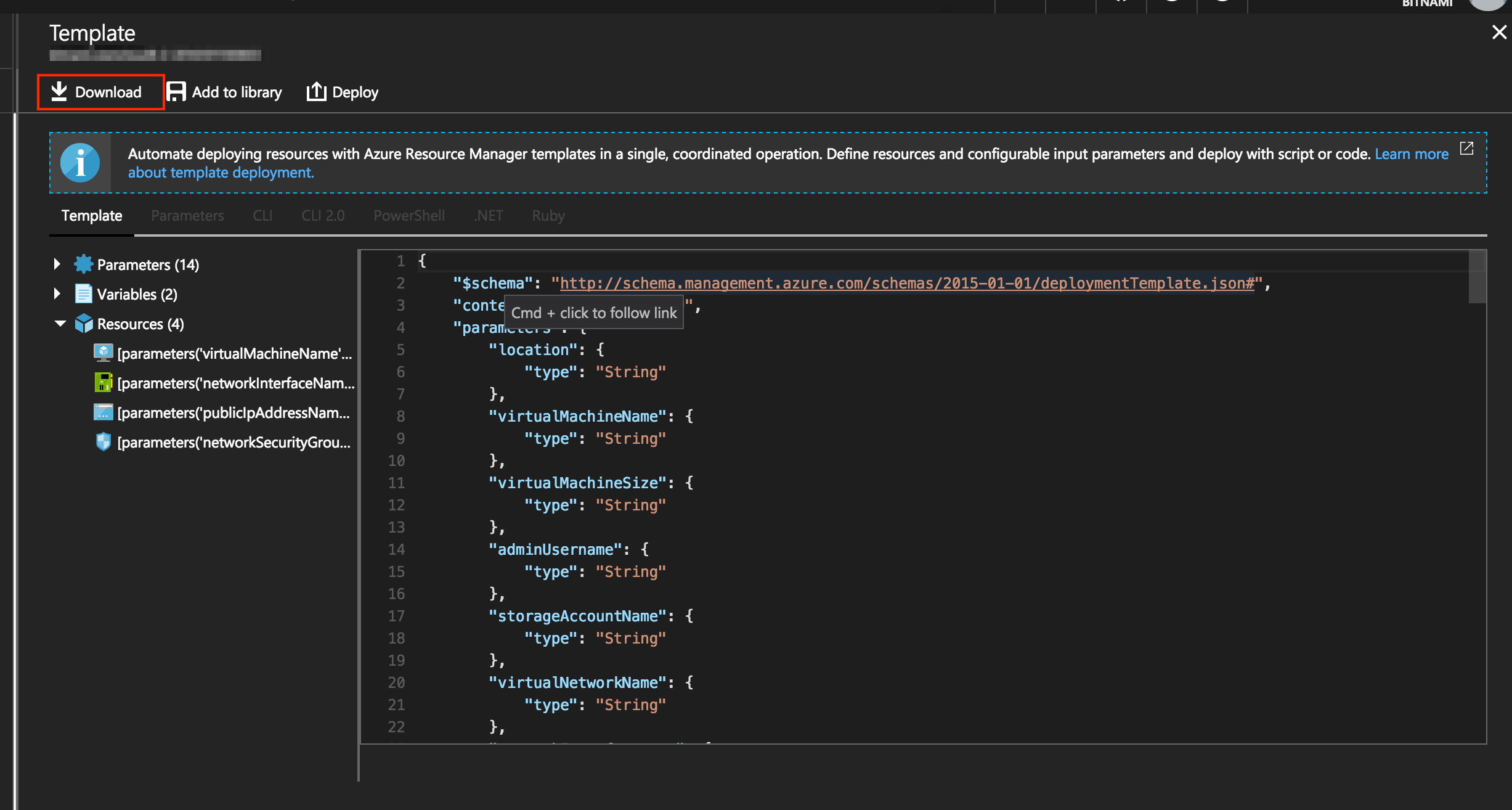Download a deployment template
Azure provides you with a set of templates that consist of expressions that you can use to construct values for your deployment. Bitnami applications include a ready-made JSON template that you can download both from the Azure Portal and from the Azure CLI.
Download from the Microsoft Azure portal
To download the deployment template from the Microsoft Azure portal, follow the instructions below:
-
Log in to the Microsoft Azure Portal.
-
In the left navigation bar, go to the “Resource groups” menu.
-
Select the Resource Group which your application is located in.
-
Click the virtual machine you want to manage. You will see essential information in the right-side of screen. Click the “Deployments” section.
-
Select the deployment you want to download its template, then click the “View template” option in the top menu.
-
In the template preview screen, click the “Download” option located in the left upper corner of the screen. The template will be downloaded.
Download from the Azure CLI
NOTE: Find instructions on how to install the Azure CLI.
To download the deployment template using the Azure CLI, run the following command, remembering to replace the DEPLOYMENT-ID and RESOURCE-GROUP-ID placeholders with your actual deployment and resource group identifiers:
$ az group deployment export --name DEPLOYMENT-ID --resource-group RESOURCE-GROUP-ID > template.json