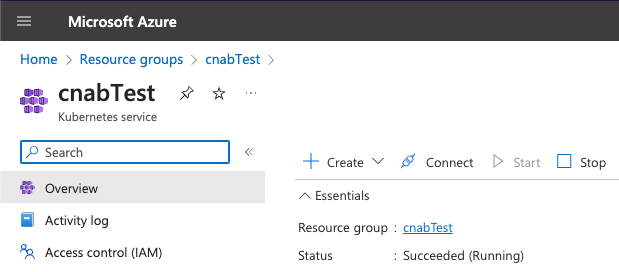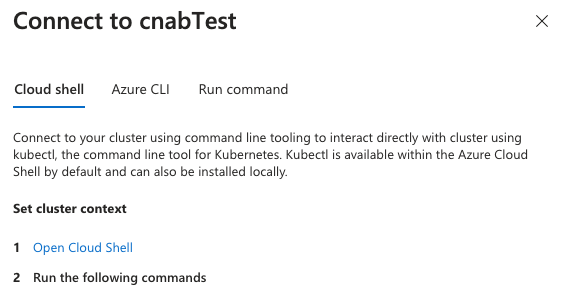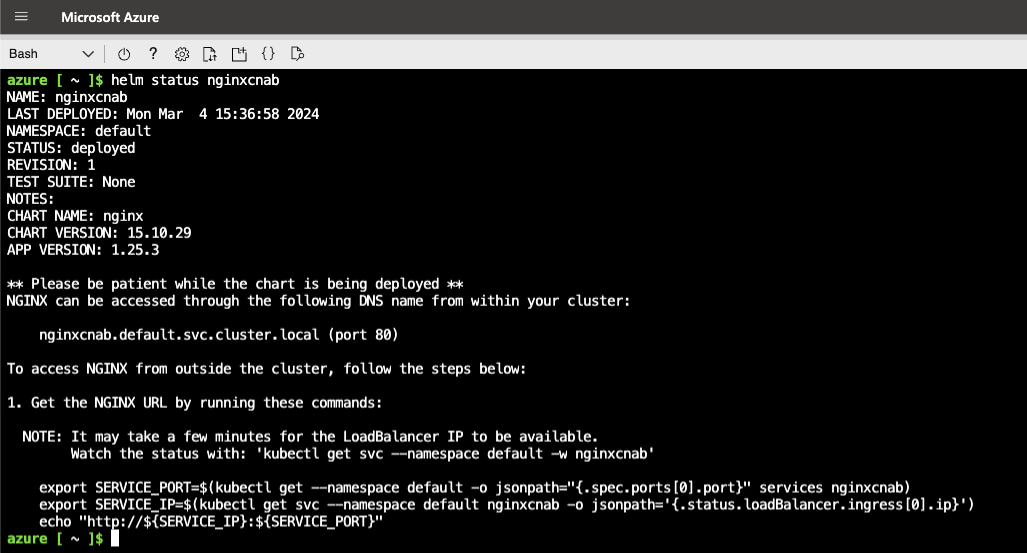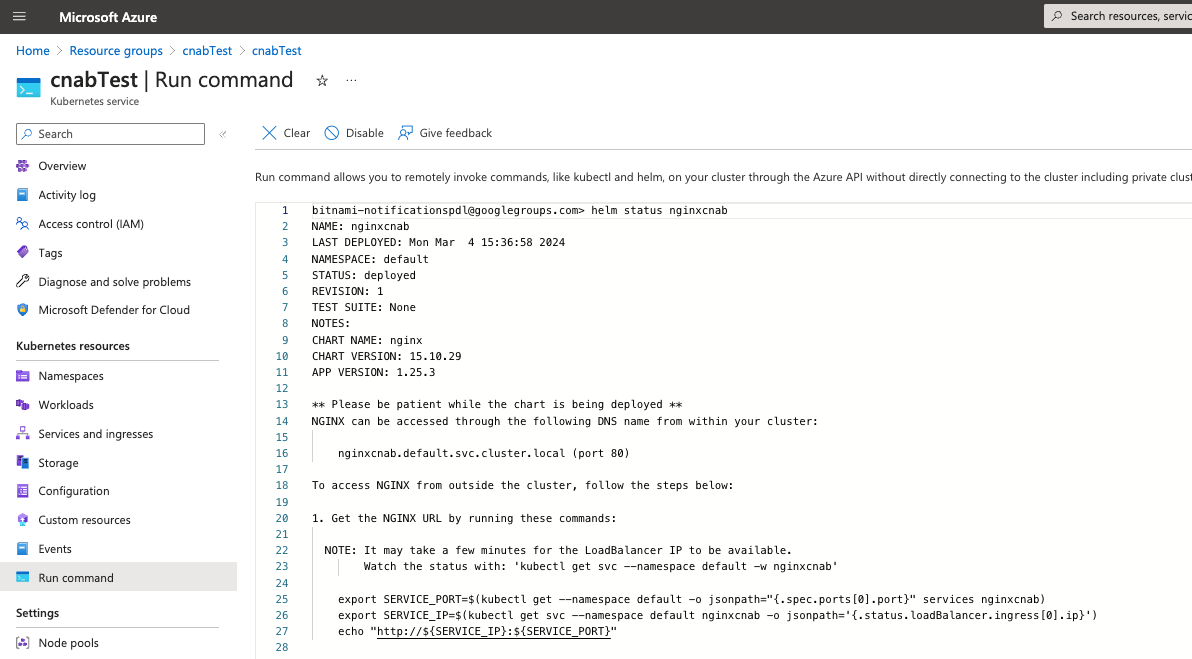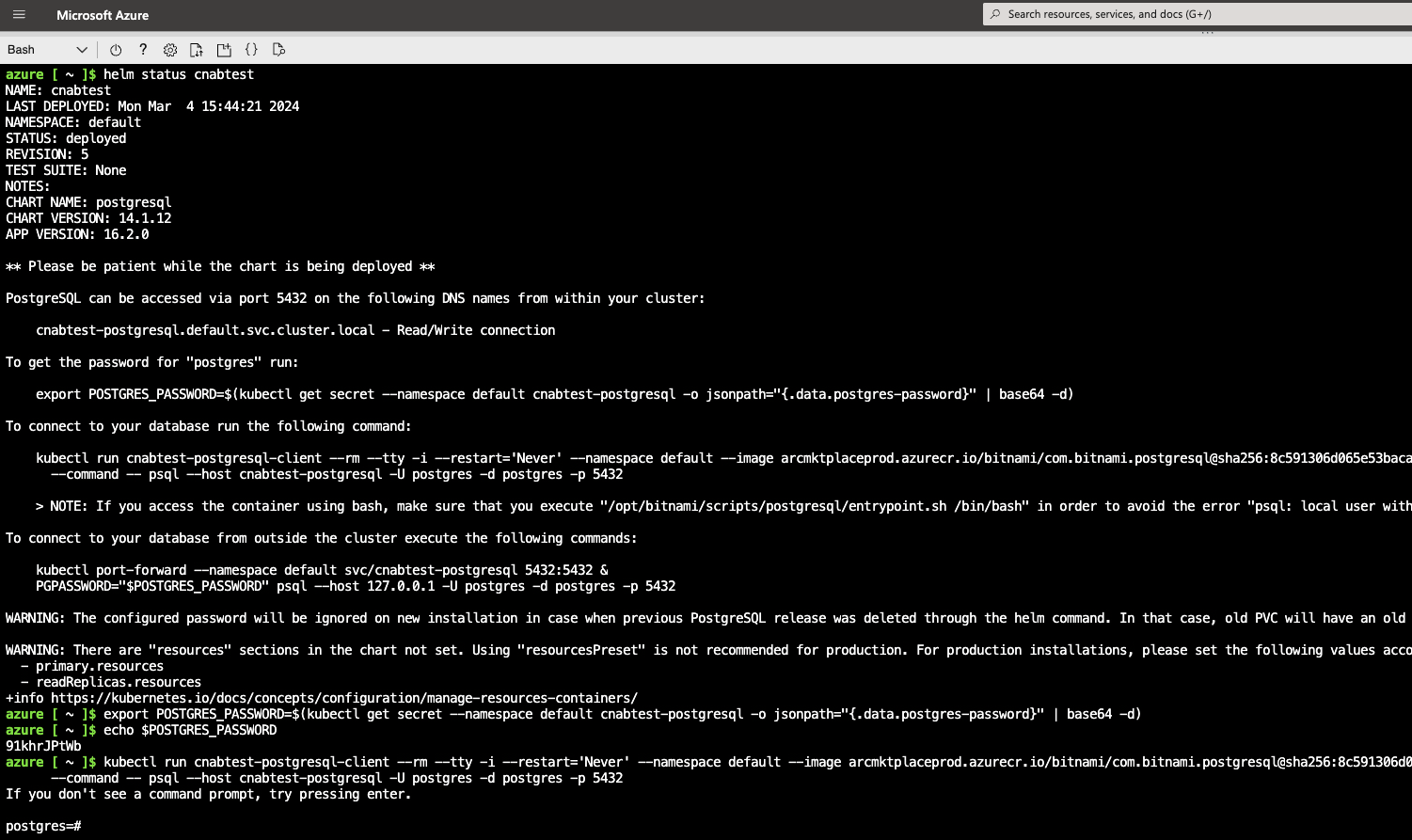Usage instructions for Azure Marketplace Kubernetes Applications
There are different ways to obtain the usage instructions details of the Helm chart you just deployed. This instructions show how to get different information such as the password or tokens that the deployment creates during the process (if any) and how to access the solution. If you already have access to the cluster you used to deploy the chart, you can simply run the following command to get the information
helm status NAME
However, if you have not configured the required credentials to run this command, you can use the web interface to get that information.
-
In the AKS dashboard, access the cluster information and click on the “Connect” button available in the menu.
-
Follow the instructions to connect to the cluster
INFO: In case the solution generates any password during the process, you can obtain it easily by following the usage instructions