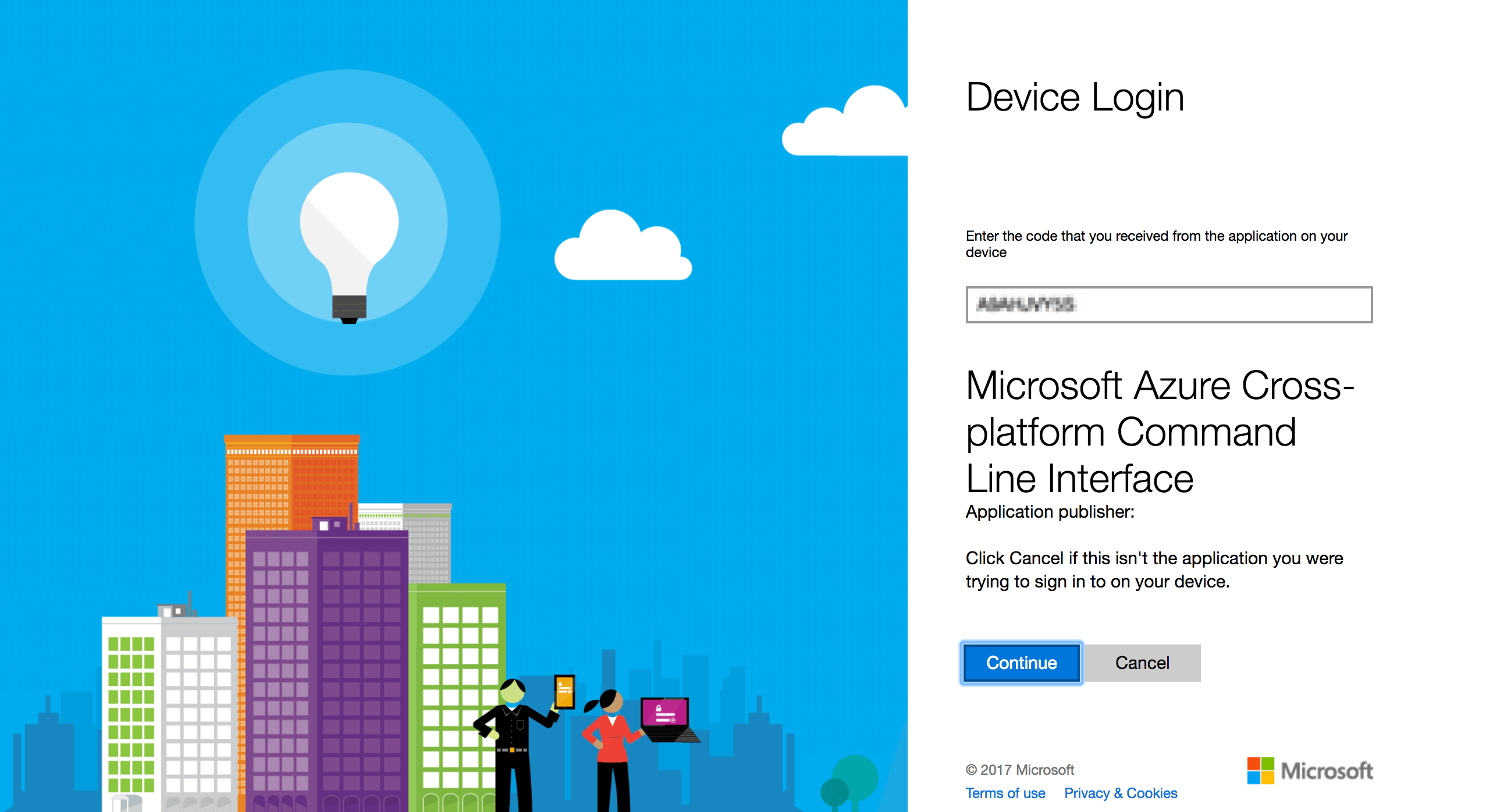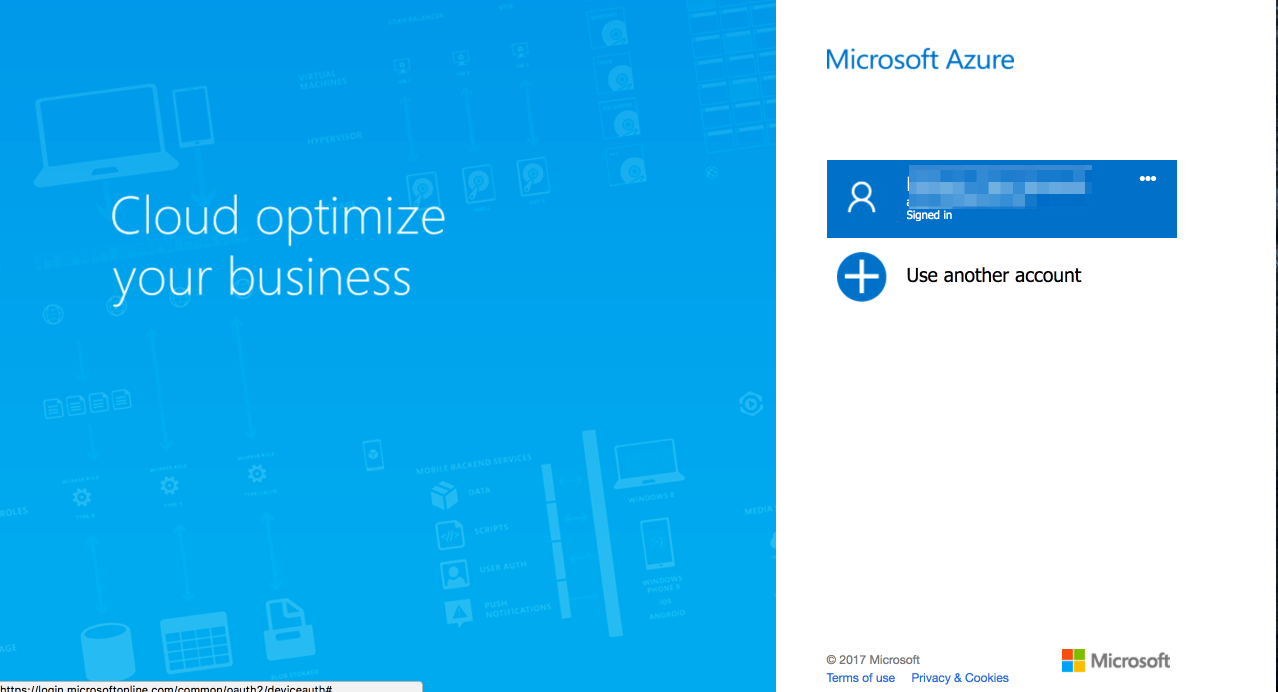Install the Azure Command Line Interface (CLI)
You can create, manage, and delete services from your terminal with the Azure CLI. Follow the instructions below to install and to activate the Microsoft Azure Cross-Platform Command Line Interface on your device:
-
Run the following command to install the CLI. Select the operating system of your choice:
-
Mac OS X and Linux:
$ curl -L https://aka.ms/InstallAzureCli | bash -
Windows:
$ pip install --user azure-cli
NOTE: To install the Azure CLI in Windows requires Python. You can download it from Python’s downloads page.
-
You will be prompted to select the installation directories. Select the options shown by default or change them if you want to install it in a different location.
-
Log in to the CLI by executing the following:
$ az loginYou will see a URL and a code:
-
Open your preferred browser and enter this URL. Then, enter the code that you have already received, and click on “Continue”:
-
Select the Microsoft account you want to sign in to:
Once you have signed in with your account, you can close this window and start to work directly from the Azure CLI.