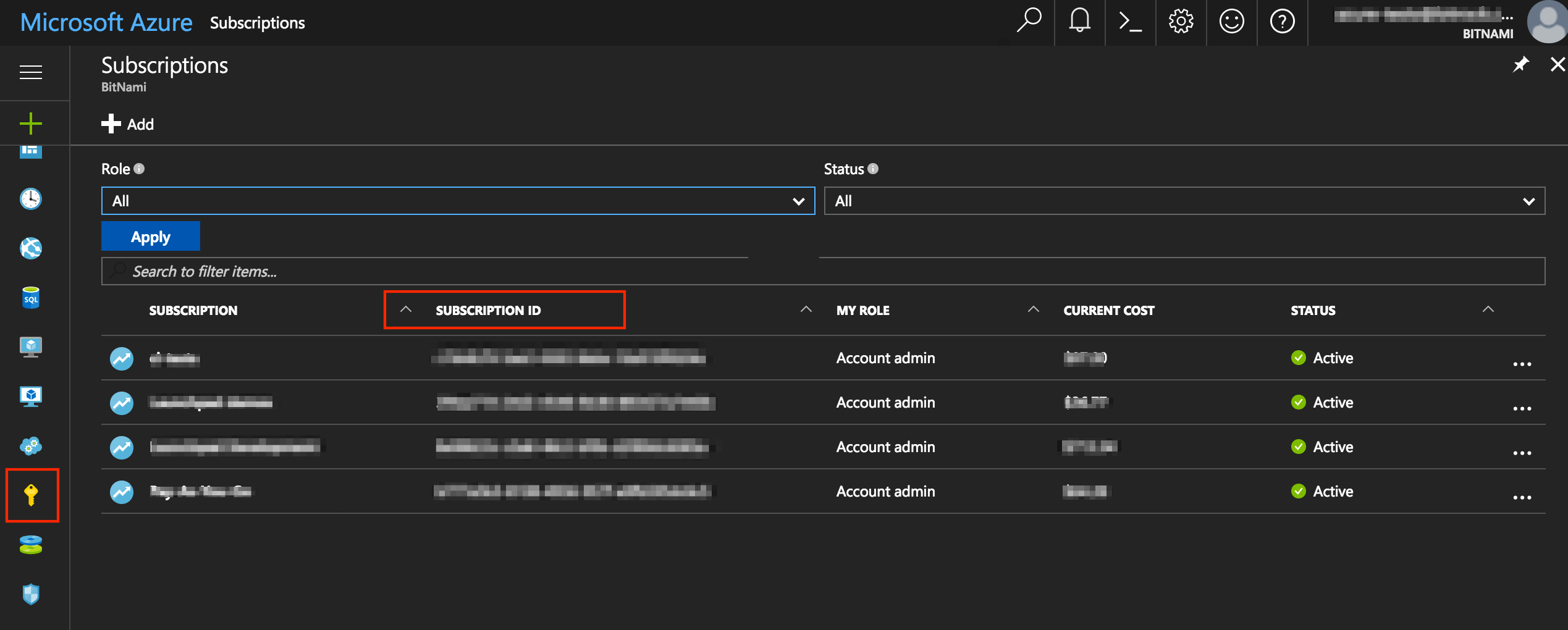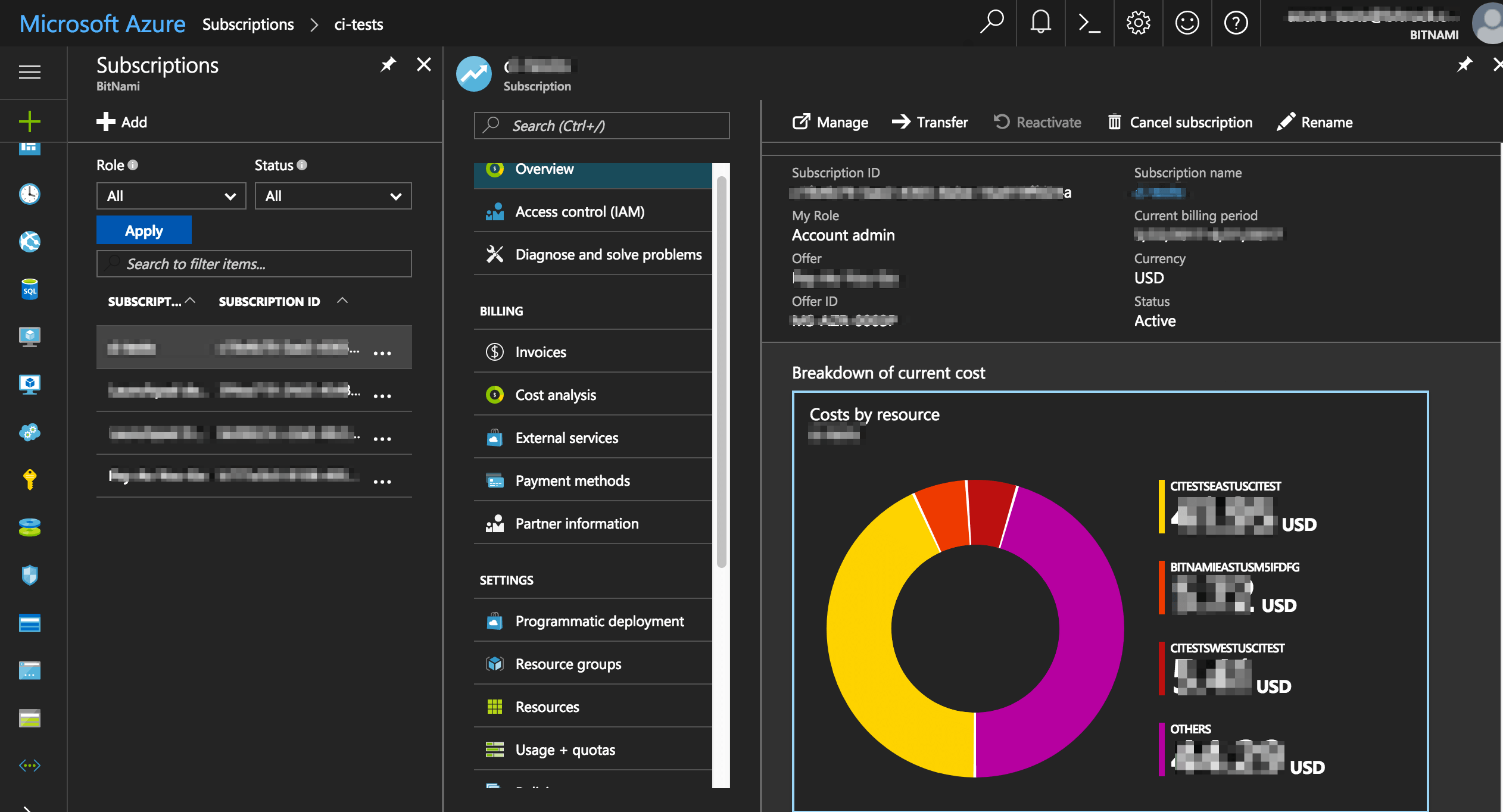Locate your unique subscription ID
The subscription ID is a unique alphanumeric string that identifies your Azure subscription. Follow these steps to find it:
-
Log in to the Microsoft Azure Portal.
-
In the left navigation bar, select the “Subscriptions” menu item to obtain a list of all the subscriptions associated with your Microsoft Azure account. The list includes the subscription ID for each subscription.
-
To see detailed information related to a specific subscription, select it from the list and you will be redirected to a detail page with additional information: