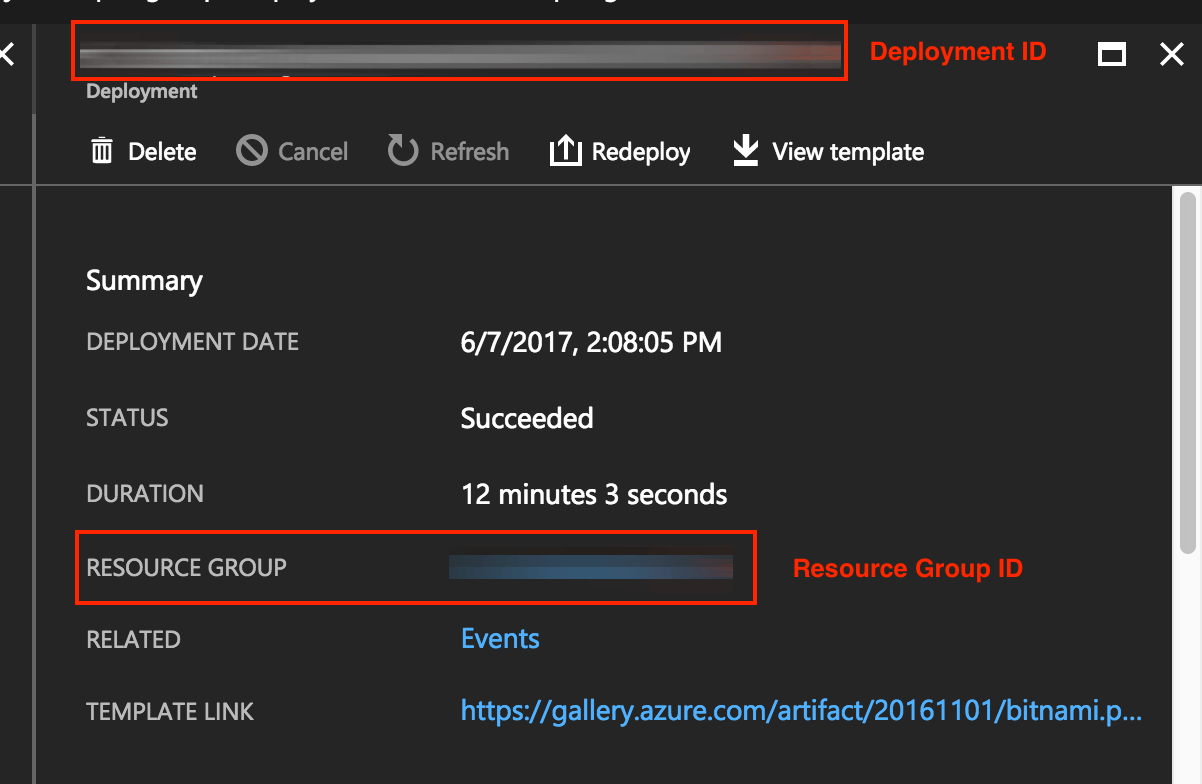Locate deployment and resource group IDs
Follow these steps to find the deployment ID and resource group ID for your deployment or resource group:
-
Log in to the Microsoft Azure Portal.
-
In the left navigation bar, select the “Resource groups” menu item.
-
Select the resource group containing your deployment.
-
From the resource group’s “Settings -> Deployments” menu, select a deployment to view a summary of the deployment details, including its deployment ID and resource group ID.