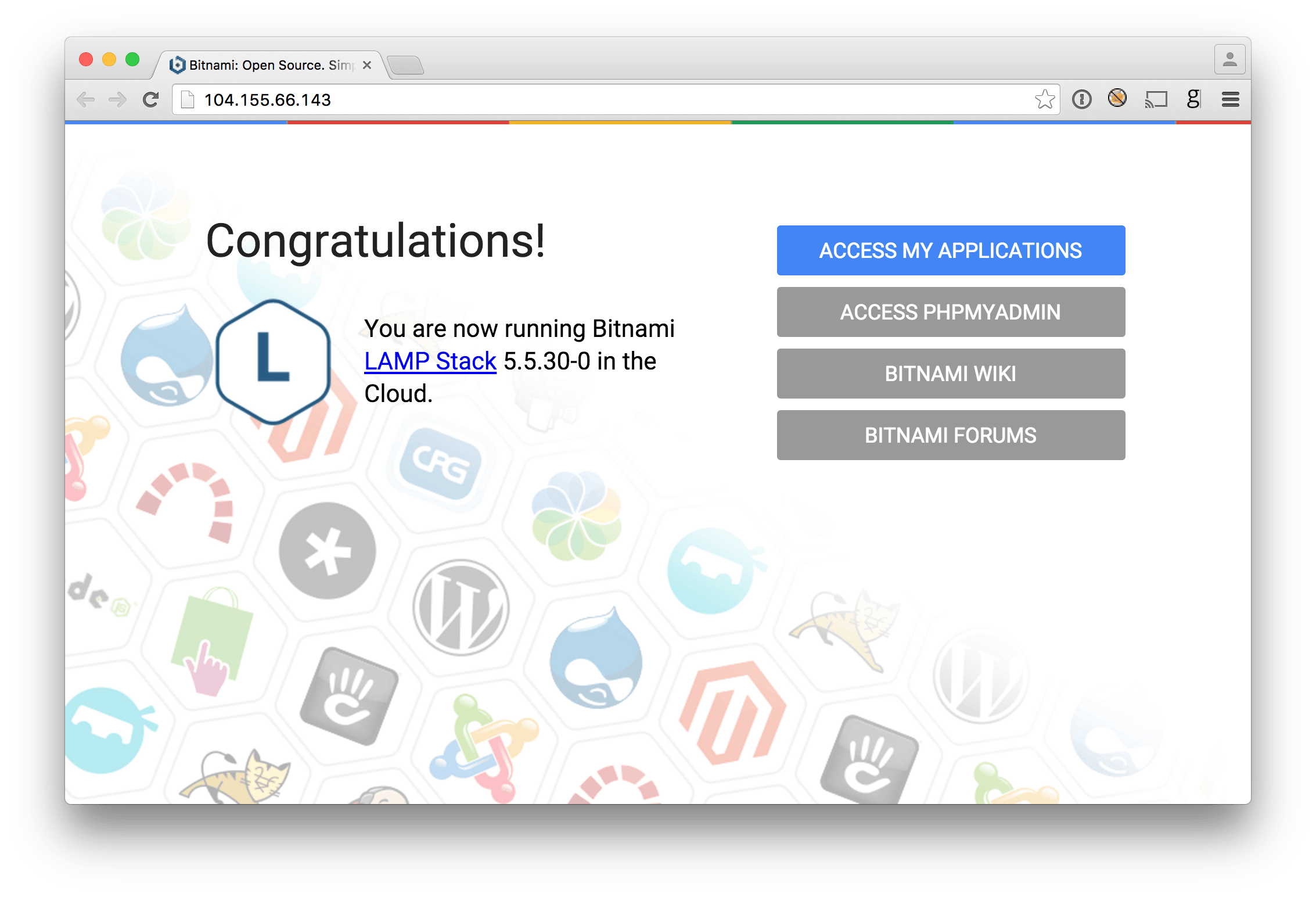Get started with LAMP
Once the deployment finishes, you can access the welcome page from your browser: http://SERVER-IP/.
Regardless of how you access it, you should see a page similar to the examples below:
To get started with Bitnami AMP stacks, we suggest the following steps:
Step 1. Deploy your PHP application
The main directory to deploy your PHP application is /opt/bitnami/apache/htdocs. You can copy your PHP application files to that directory and access the application via your browser. If you do not have a PHP application yet, we suggest deploying the PHP info example.
Do you have issues trying to connect to your server? Check our FAQ.
Step 2. Access phpMyAdmin
phpMyAdmin is a PHP-based application intended to handle the administration of MySQL over the Web. Find more information on how to access phpMyAdmin.