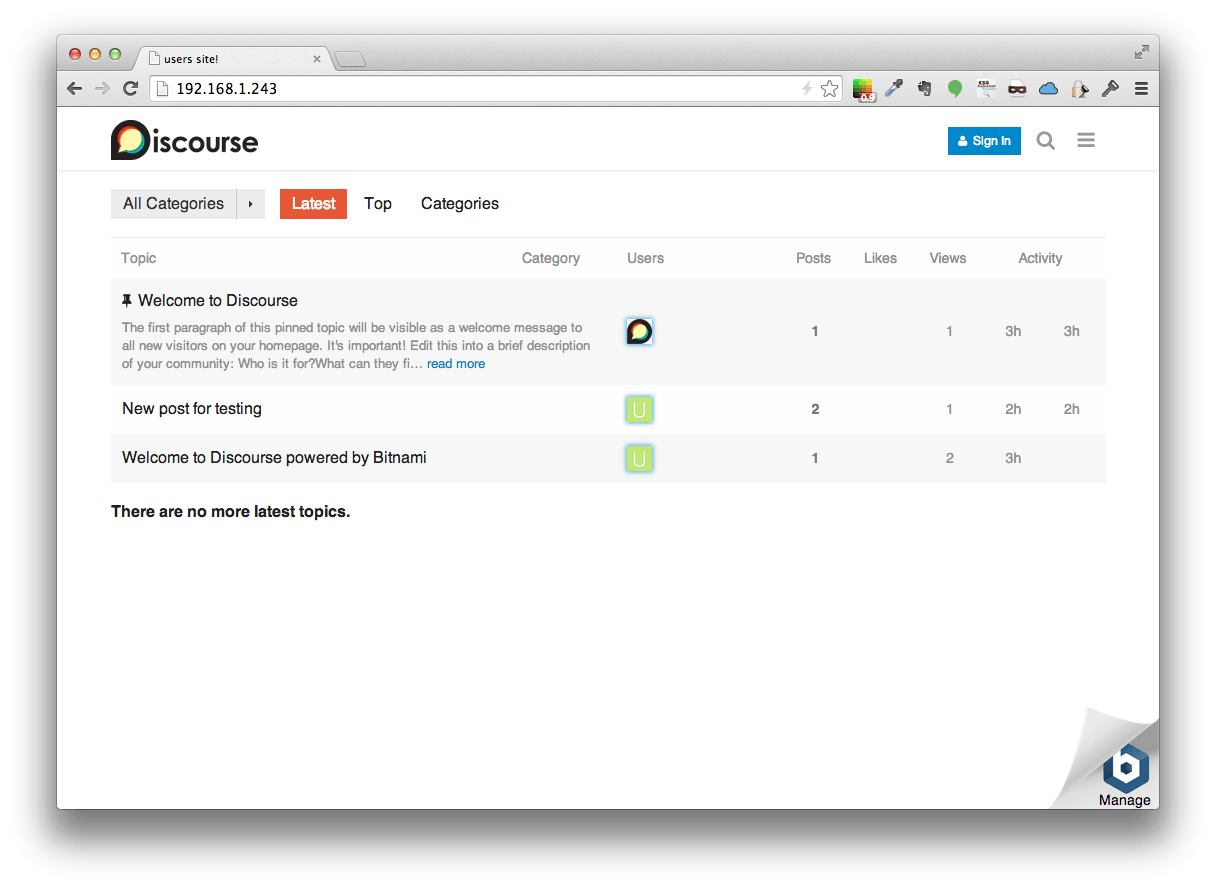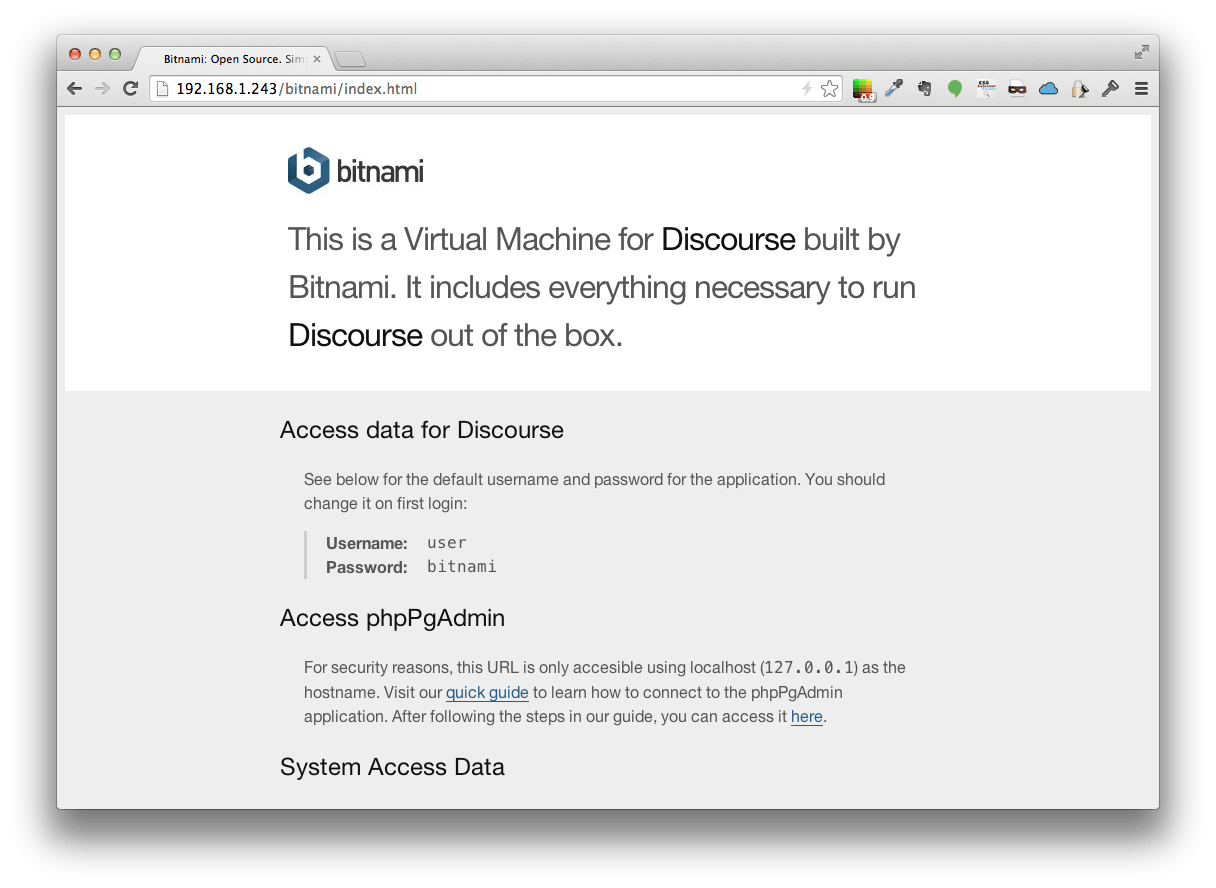Remove the Bitnami Banner
The Bitnami Info Page provides information about the installed application resources as well as useful links to documentation. It is accessible by clicking the Bitnami banner at the right bottom corner of an application page.
To remove the banner link to the Bitnami Info page, follow these steps:
-
Log in to into your server console using SSH and execute the following command. Remember to replace APPNAME with the actual name or directory location of your application.
$ sudo /opt/bitnami/apps/APPNAME/bnconfig --disable_banner 1 -
Restart the Web server.
-
If you’re using Apache, execute the command below:
$ sudo /opt/bitnami/ctlscript.sh restart apache -
If you’re using NGINX, execute the command below:
$ sudo /opt/bitnami/ctlscript.sh restart nginx
-
NOTE: The above steps will only remove the corner banner. The Bitnami Info page will still be available by visiting http://DOMAIN/bitnami/index.html.