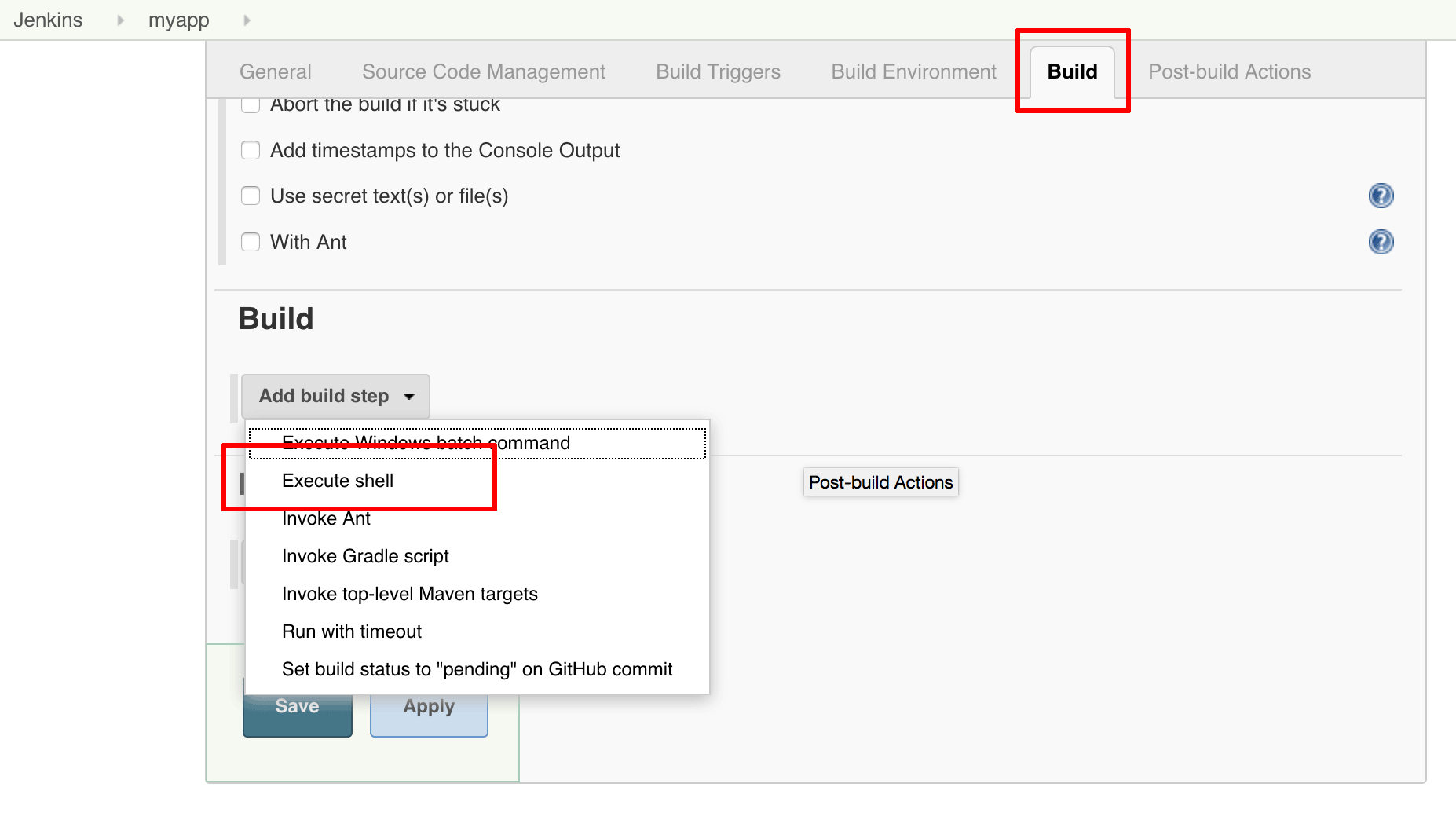Use a custom executable in a Jenkins job
If you wish to use a custom binary executable or custom shell script in a Jenkins job, follow these steps:
-
Copy the custom binary or shell script to the /opt/bitnami/apps/jenkins/tmp directory. For example:
$ sudo cp test.sh /opt/bitnami/apps/jenkins/tmp/test.sh -
Change the permissions as shown below:
$ sudo chmod +x /opt/bitnami/apps/jenkins/tmp/test.sh
You should now be able to use the custom binary or shell script in a Jenkins job using the “Execute shell” build step and entering the complete path to the target file in the “Command” field.