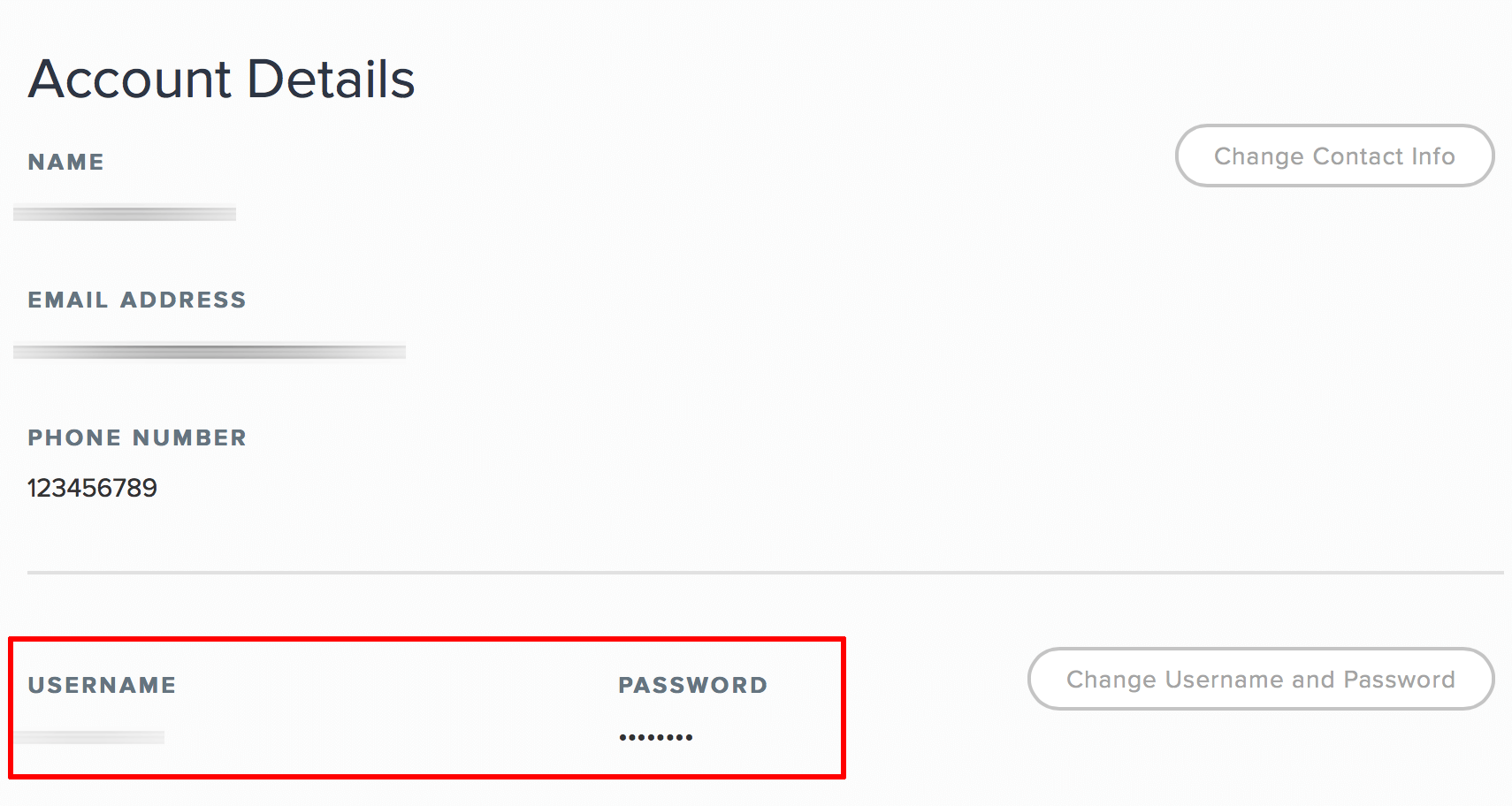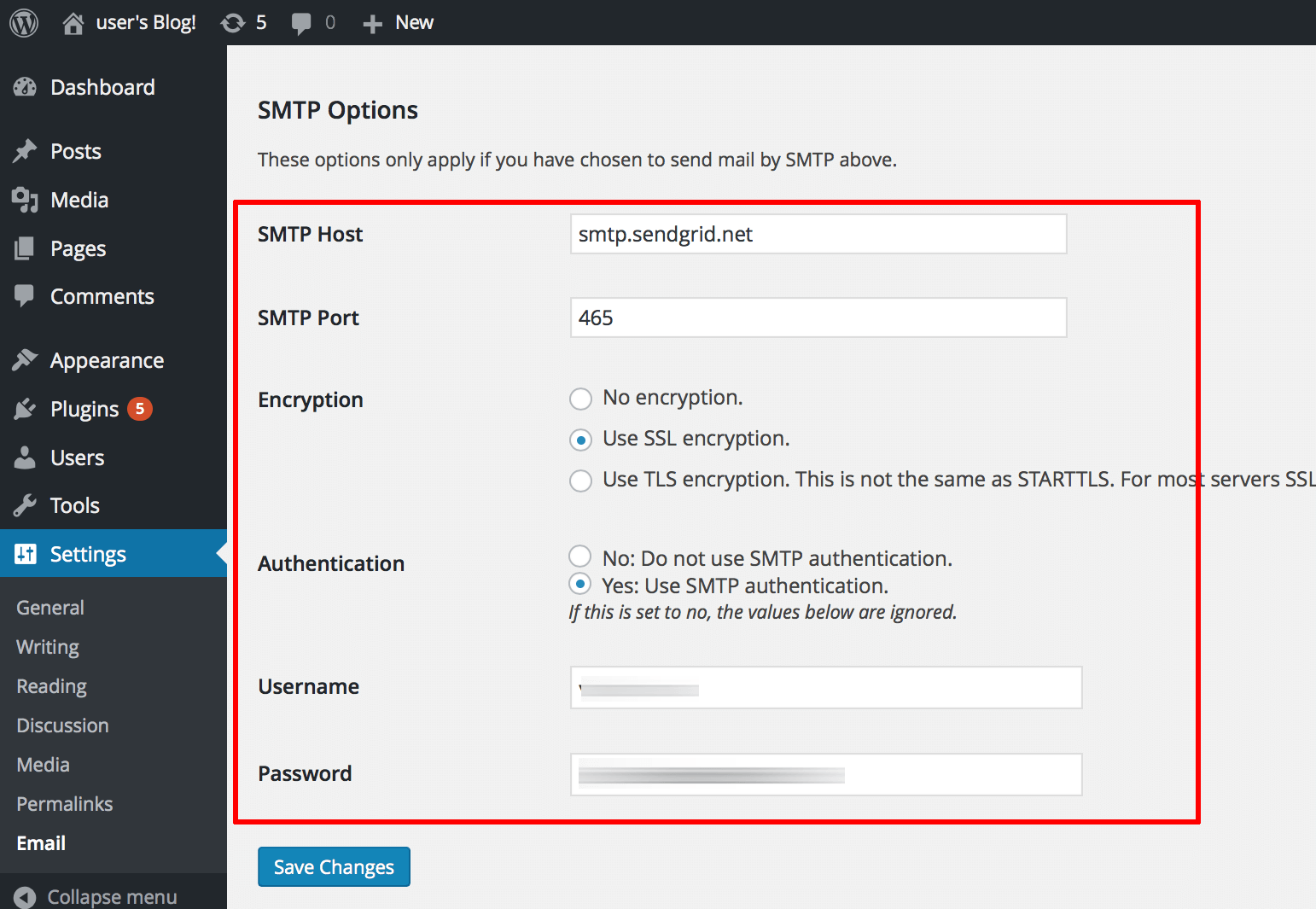Configure third-party SMTP for outbound emails
Bitnami applications can be configured to use a third-party SMTP service for outgoing email. An example of a third-party SMTP service is SendGrid. Instructions for using this are provided below.
SendGrid
SendGrid’s SMTP service can be accessed using your SendGrid account credentials. These credentials can be obtained by logging in to the SendGrid website and visiting the “Account Details” page.
To configure your application to send email through SendGrid’s SMTP service, use the settings below. Replace USERNAME with your SendGrid account username and PASSWORD with your SendGrid account password.
- SMTP host: smtp.sendgrid.net
- SMTP port: ‘25 or 587 for unencrypted/TLS email, 465 for SSL-encrypted email’
- SMTP username: USERNAME
- SMTP password: PASSWORD
Here’s an example of configuring WordPress to use SendGrid:
Since January 2021 SendGrid migrated to the use of API keys for authentication. This means the USERNAME is going to always be "apikey" while the password is the value of the API key generated.
More information is available in the SendGrid documentation.
Other third party SMTP servers
Similar steps can be followed for other third-party SMTP services as well. Consult your service provider’s documentation to obtain details on authentication credentials and available ports.