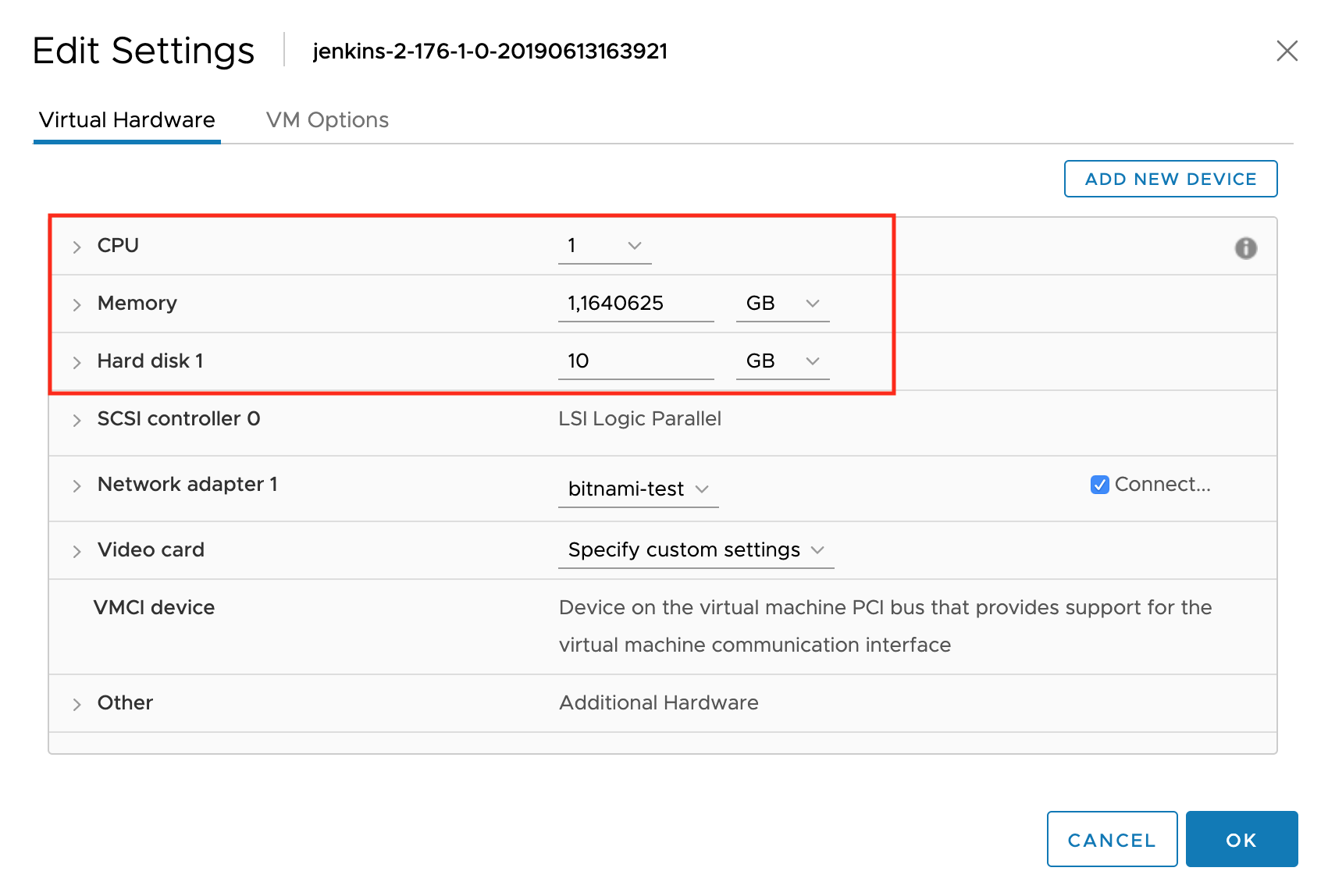Modify the available memory for the virtual machine
You can modify the settings of your virtual machine at any time from the vSphere user interface. Follow these instructions:
-
Log in to your datacenter vSphere client and navigate to the location you have specified within your datacenter when deploying the image. You should see a list of the virtual machines that are running in your SDDC.
-
Click on the virtual machine you want to modify.
-
In the top menu, select the “Actions -> Edit Settings”:
-
Modify the values you need to increase/decrease the virtual machine memory configuration. Click “OK” to make the changes take effect.