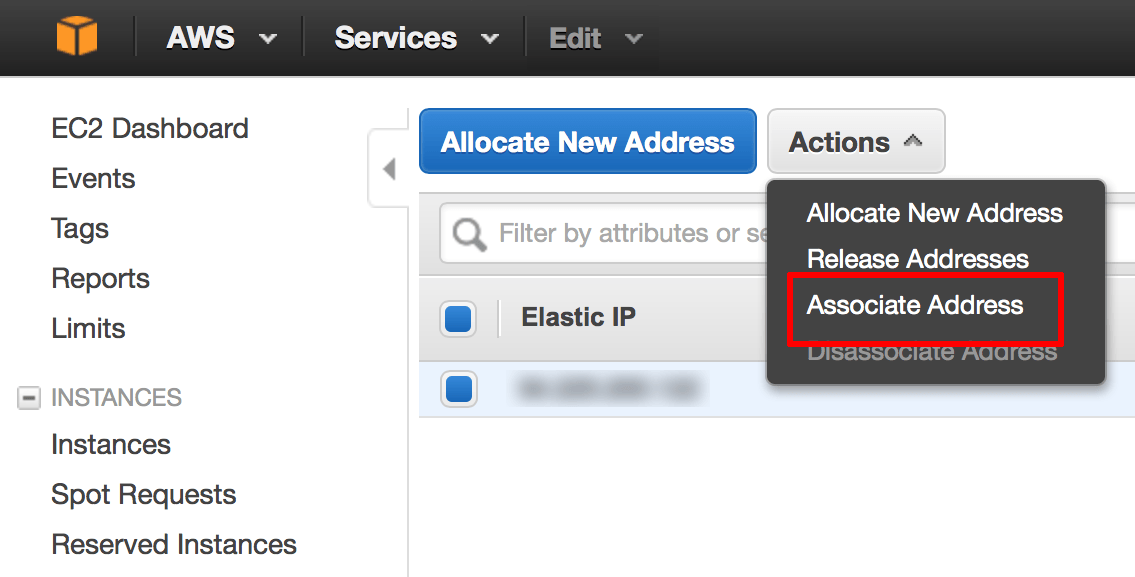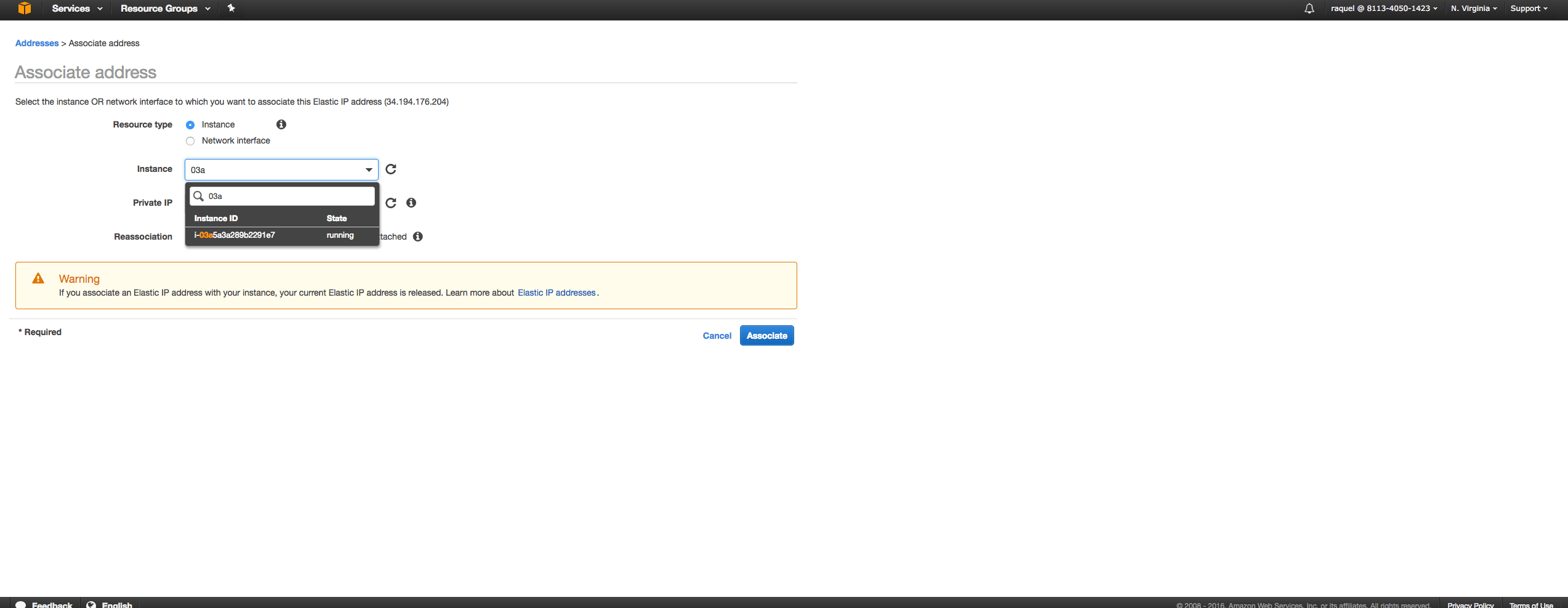Reassociate an existing IP address with a new AWS instance
To associate an existing IP address with a new instance, follow these steps:
-
Log in to the AWS Management Console.
-
If required, use the region selector in the top right corner to switch to the region where your instance was launched.
-
In the left navigation bar, select the “Network & Security -> Elastic IPs” menu item.
-
From the “Actions” drop-down menu, select the “Associate Address” menu item.
-
In the resulting dialog box, enter the instance ID of the new server and click the “Associate” button.
The elastic IP address will now be assigned to your server and will persist across shutdown/reboot operations. This process will take about 30 seconds to make your instance working again.
NOTE: As long as an Elastic IP address is associated with a running instance, there is no charge for it. However, an address that is not associated with a running instance costs $0.01/hour. This prevents users from reserving addresses while they are not being used.