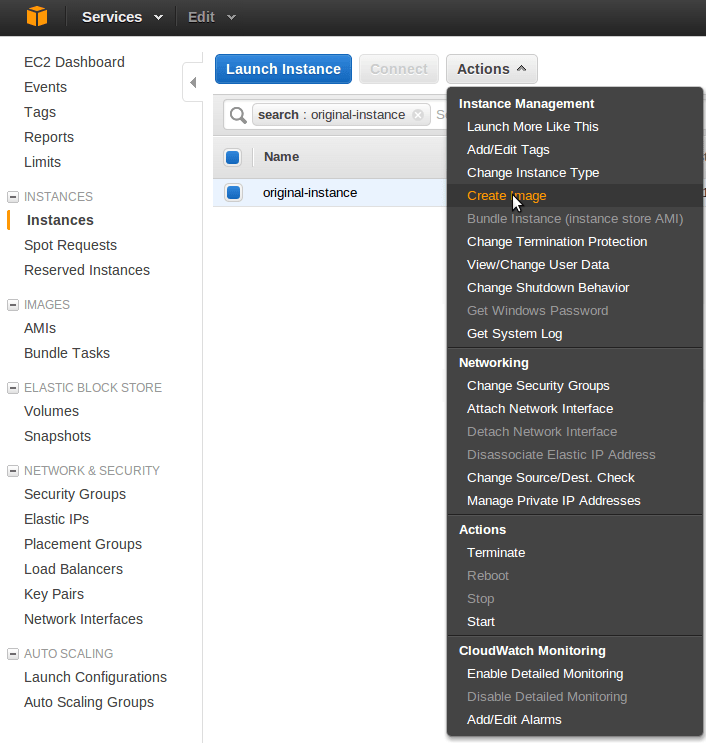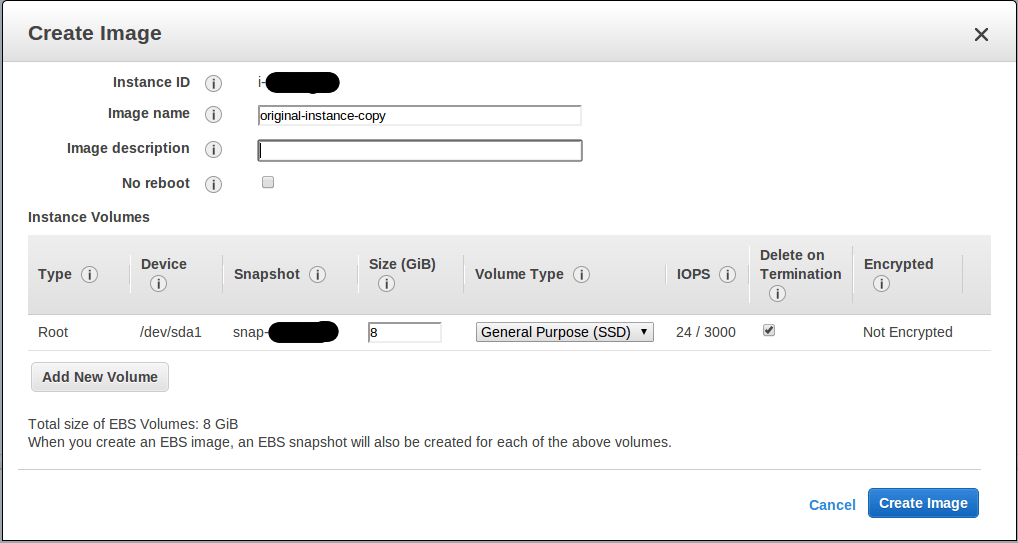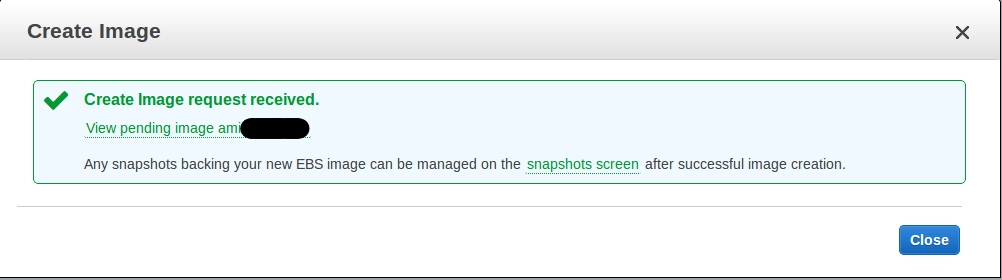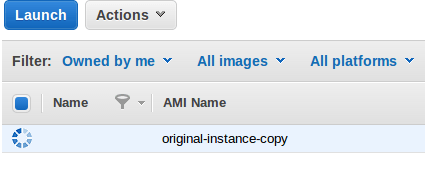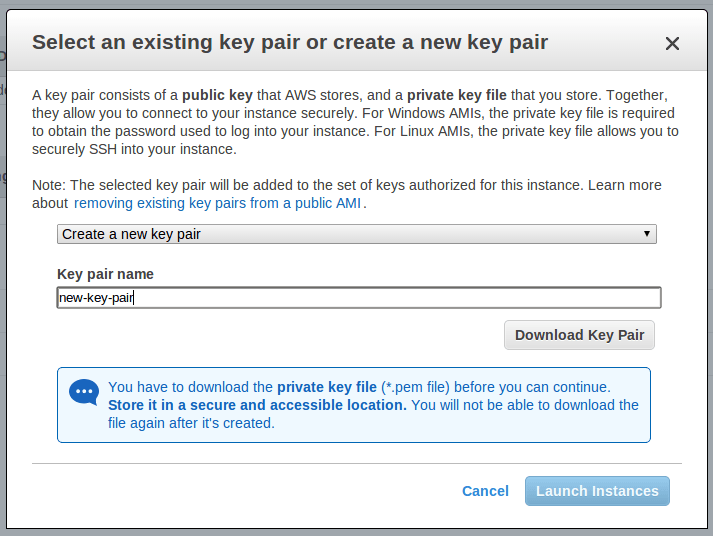Clone an AWS instance
-
Log in to the AWS Management Console.
-
If required, use the region selector in the top right corner to switch to the region where your instance was launched.
-
Select your instance and then select the “Create Image” option in the “Actions” menu.
-
Specify the name for the new image and then click the “Create Image” button.
-
Launch a new instance with the image.
Remember to select your current key pair or create a new one as shown below:
The new instance, once launched, will be a clone of the original instance.