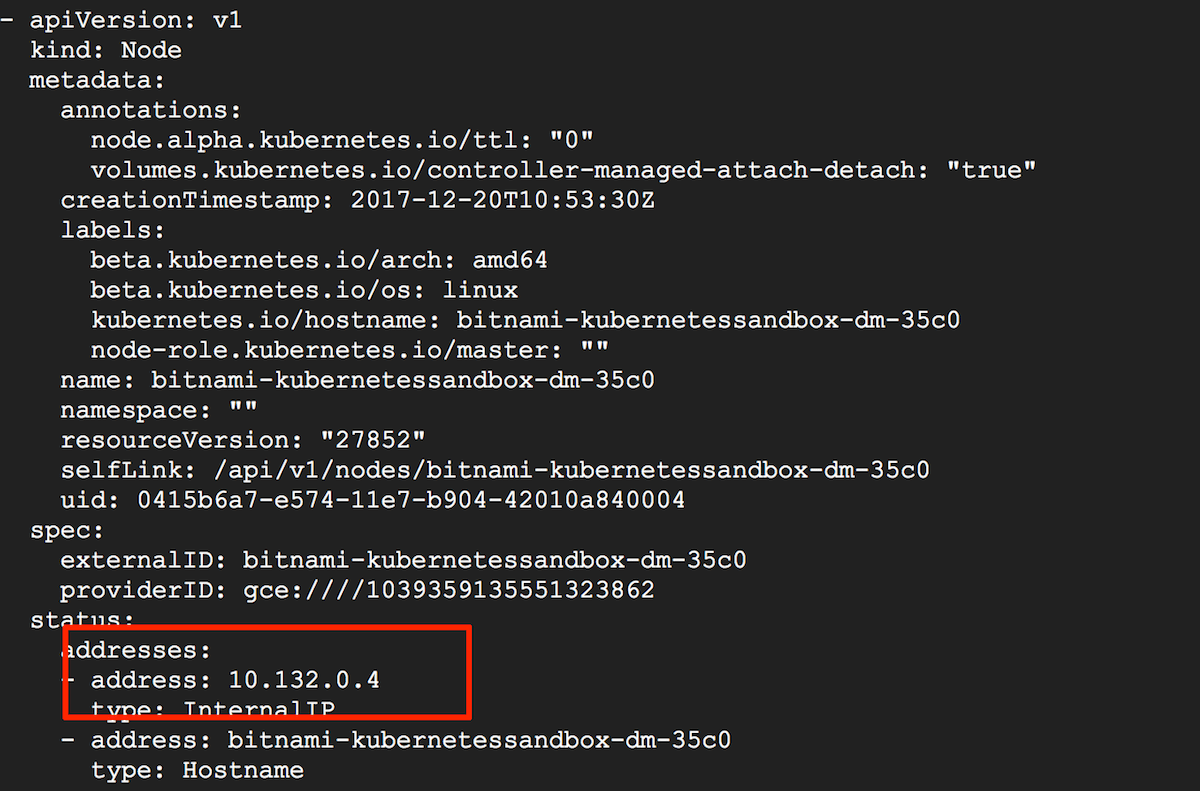Find the external IP address of a node
If you are not able to find the external IP address of a node, you can run the following commands to get it:
$ kubectl get nodes -o yaml
If you are using Minikube, you can alternatively use the command below:
$ minikube ip