Enable the Joomla! cache
Enabling the cache will boost the overall performance of your installation. You can enable easily the caching system through the administrator panel of Joomla!.
-
Select the “System -> “Global Configuration” menu item:
[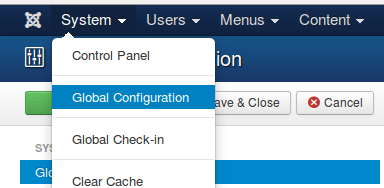](/images/img/apps/joomla/joomla-configuration-tab.png) -
In the “System” tab, set the “Cache Settings” configuration field to “ON - Conservative Caching”. Save the changes.
[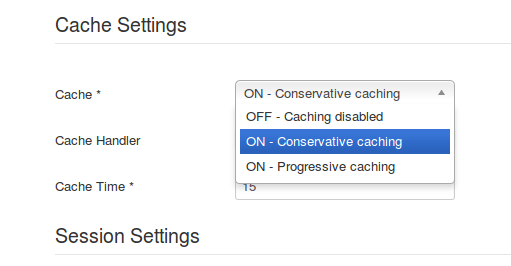](/images/img/apps/joomla/joomla-cache-settings.png) -
Navigate to the “Extensions -> Plugins” page, search for “cache” and enable the “System -> Page Cache” extension.
[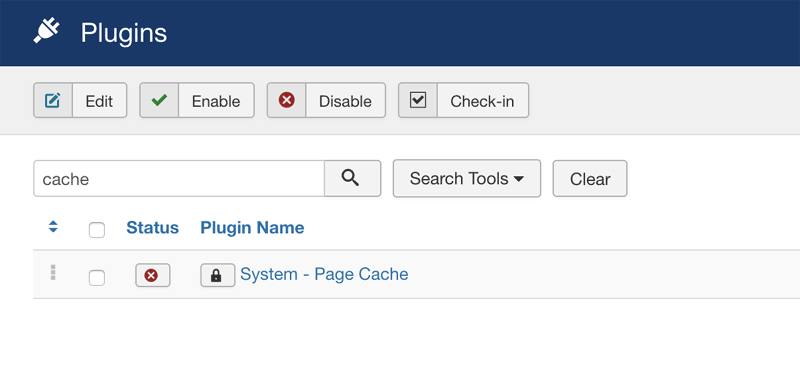](/images/img/apps/joomla/joomla-enable-cache-plugin.png)
