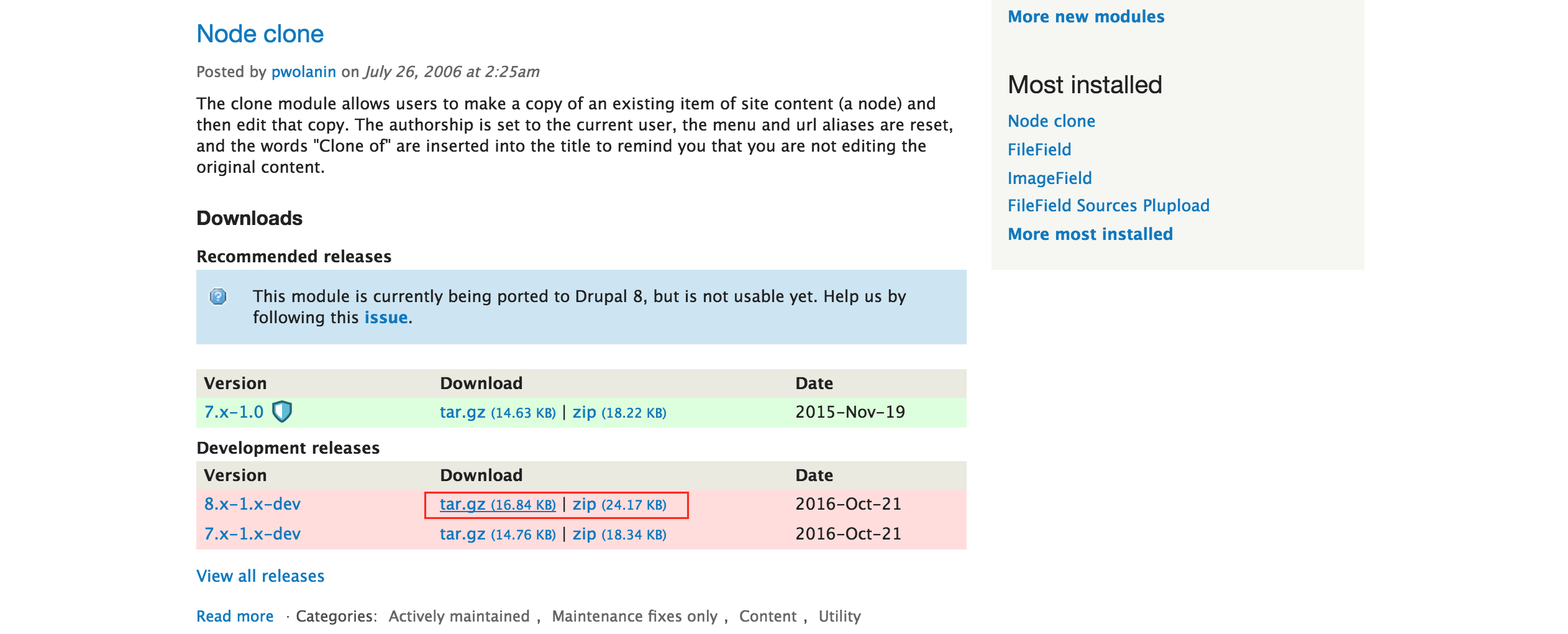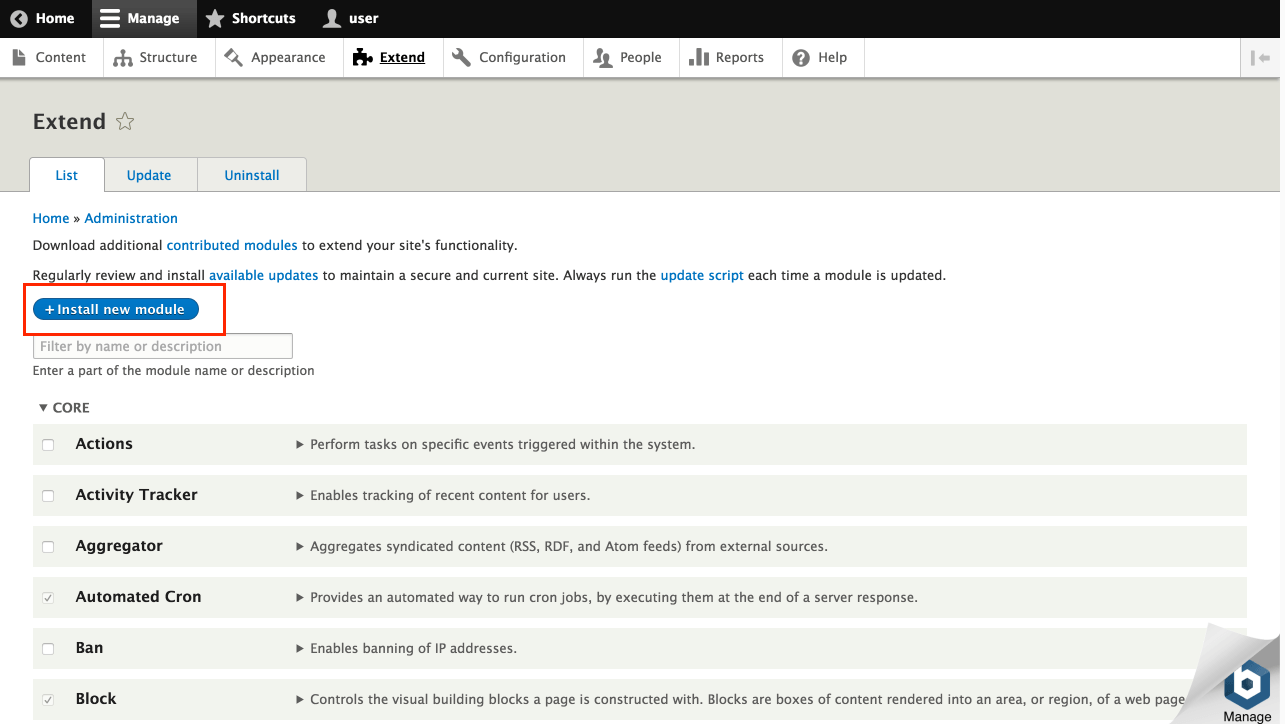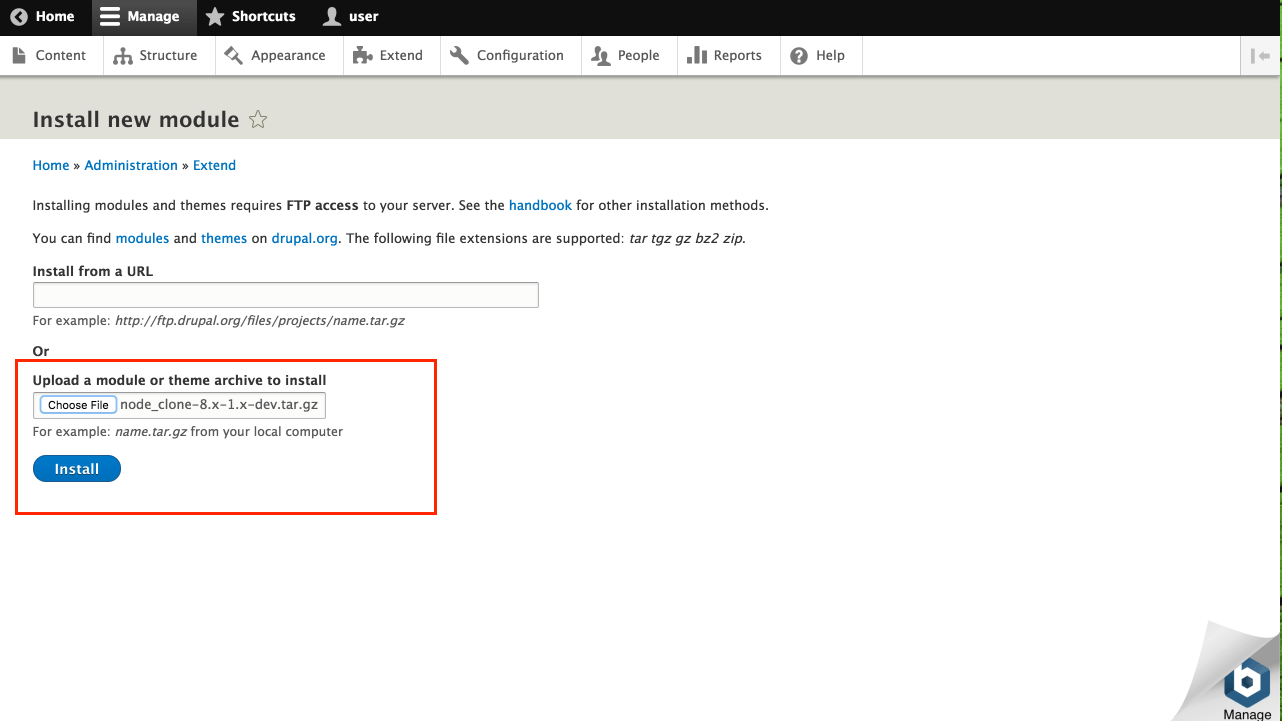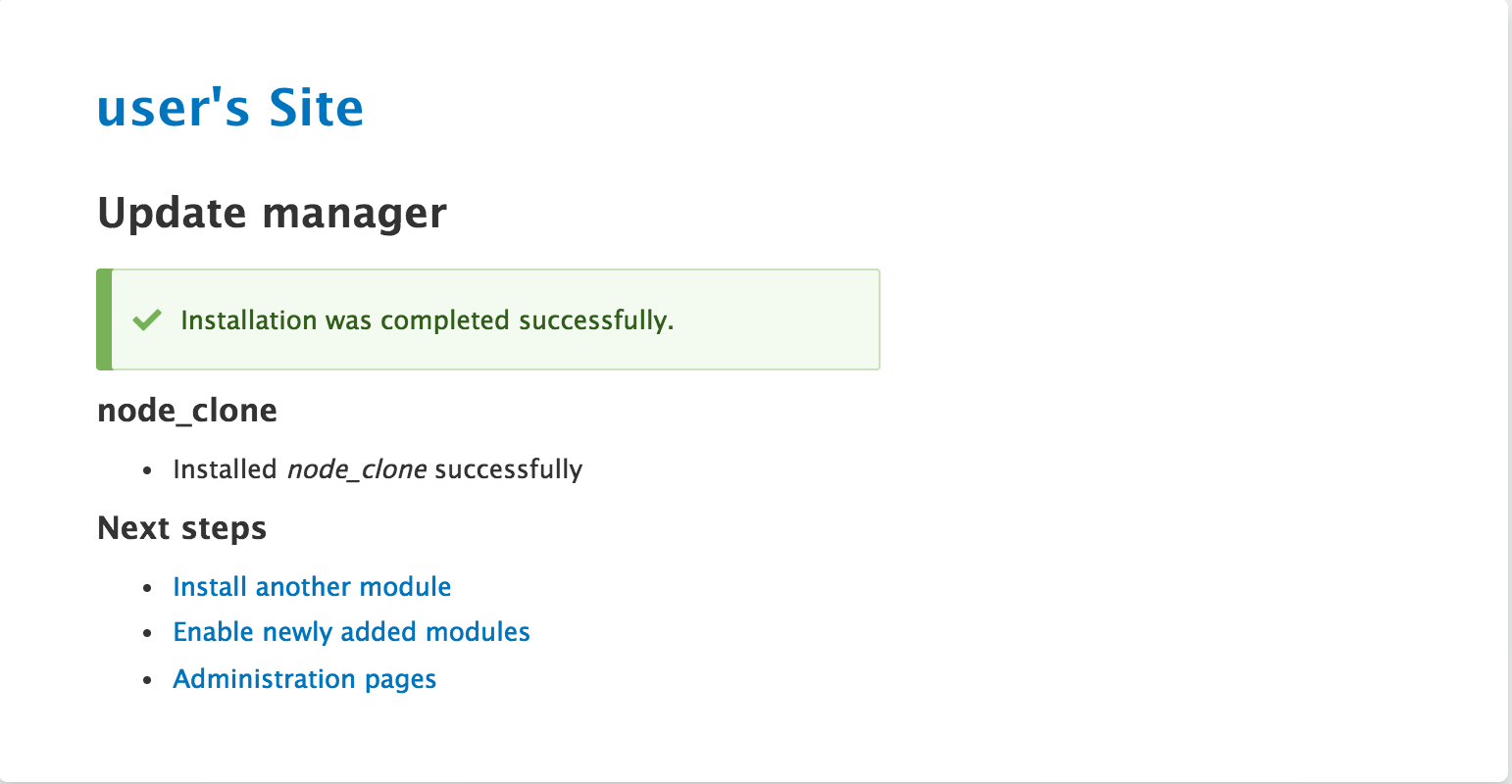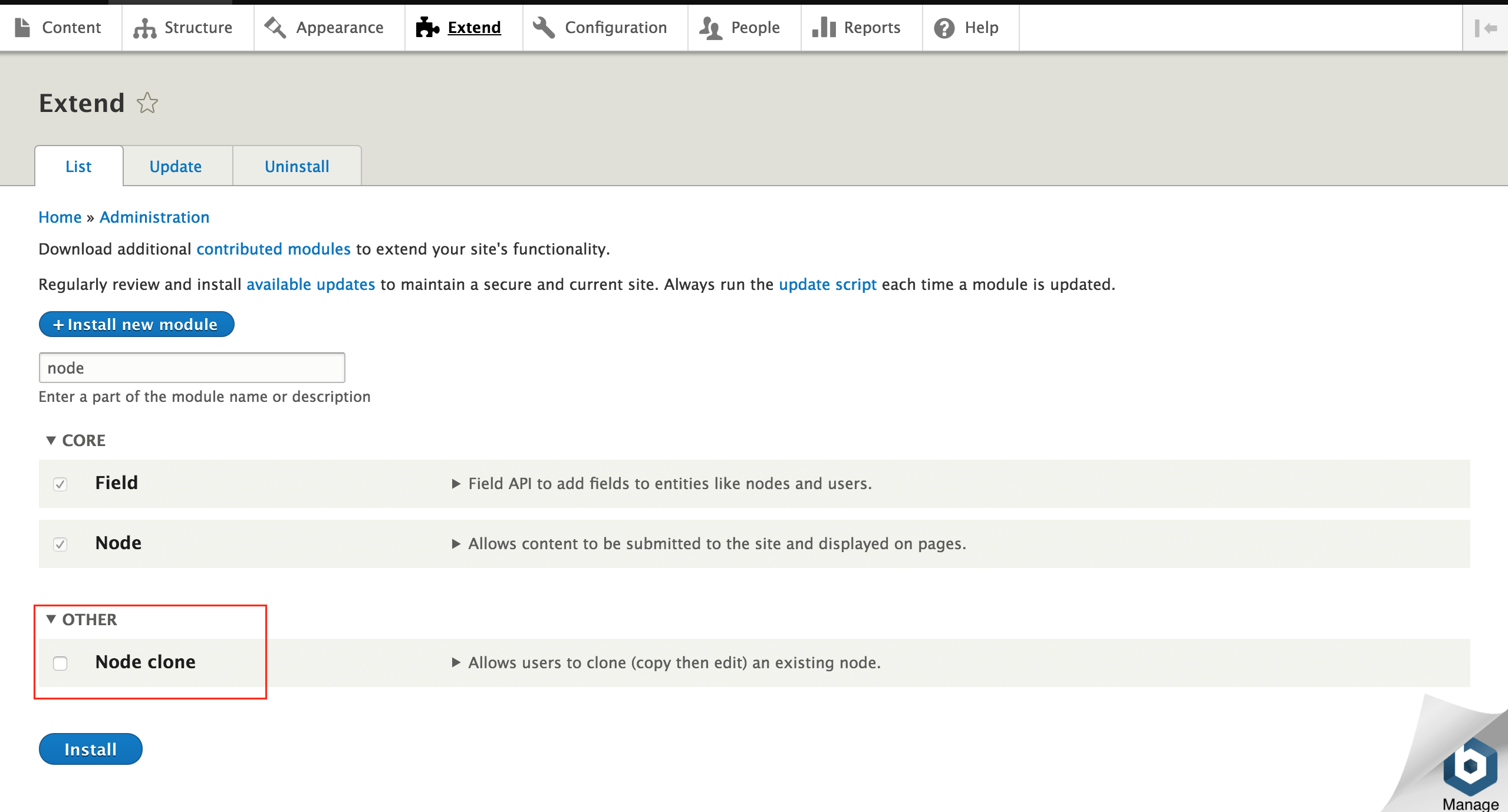Install plugins
Drupal 8
To install a module in Drupal 8, follow these steps:
-
Locate and filter the module you want to install. Find a list of available modules at the Drupal module directory.
-
Download it to your local computer.
-
Use the filters to find the module. Once you find it, click the module name to see the details. Select the version and the file format. Here’s an example.
-
Visit your site and log into your Drupal 8 administration panel. Navigate to the “Manage -> Extend” tab. Click the “Install new module” button.
-
Browse to the downloaded file and select it. Click the “Install” button to complete the installation.
-
Once the installation is complete a popup window shows a confirmation message:
-
Return to the modules list in the “Extend” page and locate your module. Enable it and click the “Install” button.
Drupal 7
-
To install a module in Drupal 7, copy and uncompress it in the Drupal /opt/bitnami/drupal/modules folder.
-
Then, enable the module in the “Modules” section of the Drupal administration panel.