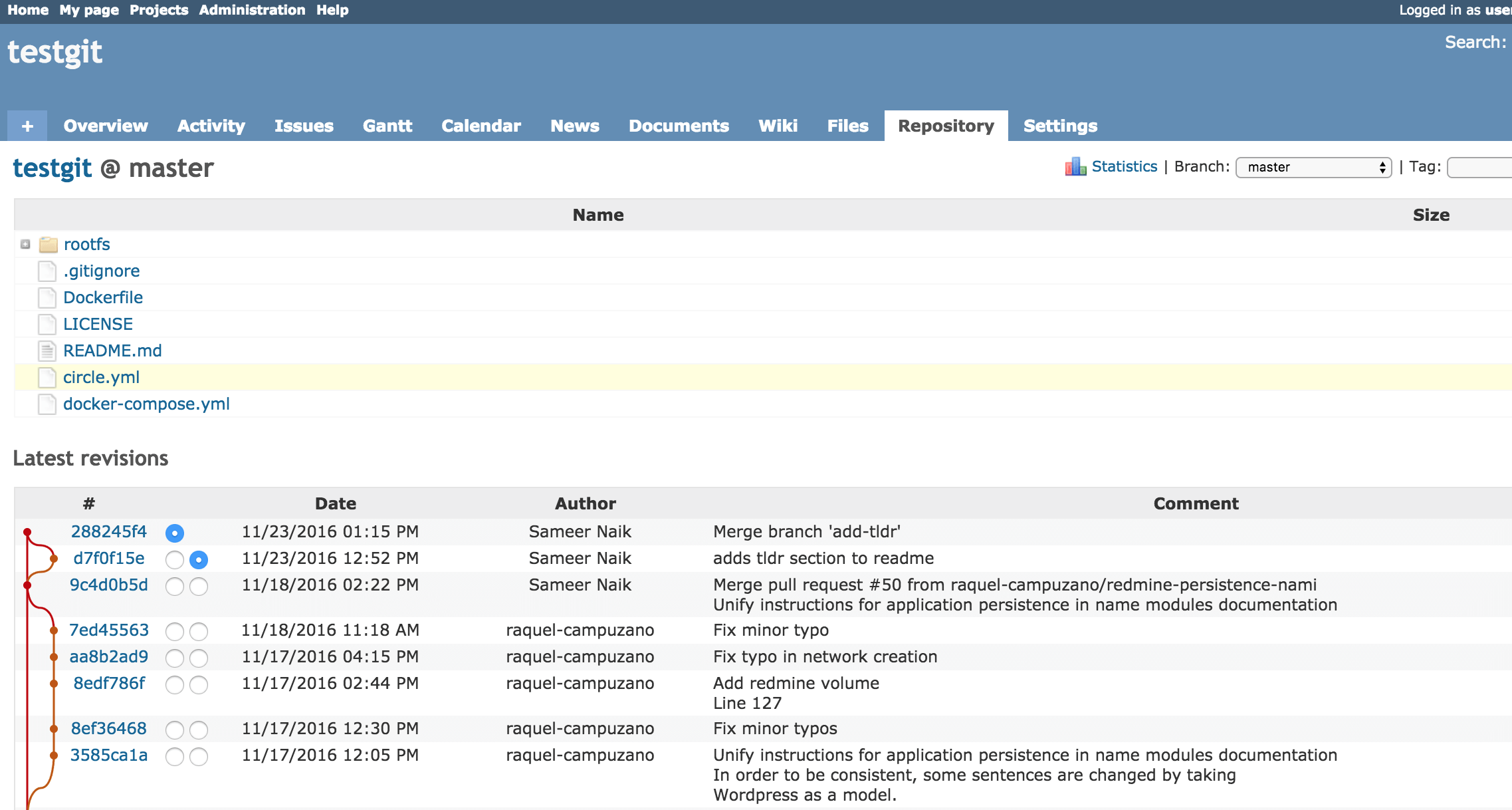Use Git with Redmine
Redmine lets users check repository changes and link to cases. Follow the steps below:
-
Log in to the server console. Learn how to connect to the server through SSH.
-
Clone the remote Git repository, or initialize a new one. Replace the REPO_URL placeholder with the correct repository URL and the REPO placeholder with the correct directory name for the cloned repository.
$ cd $HOME $ mkdir repos $ cd repos $ sudo git clone REPO_URL --bareNOTE: Include the
--bareoption regardless of whether you’re cloning an existing repository or initializing a new one -
Create a new Redmine project.
-
From the project dashboard, select the “Settings -> Repositories” tab and add a new repository using the settings below. Replace the ID placeholder with a short identifier for the repository, the USER placeholder with the username, and the REPO placeholder with the correct directory name for the cloned repository.
SCM: Git Identifier: ID Path to repository: /home/USER/repos/REPO