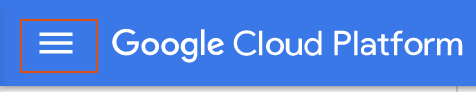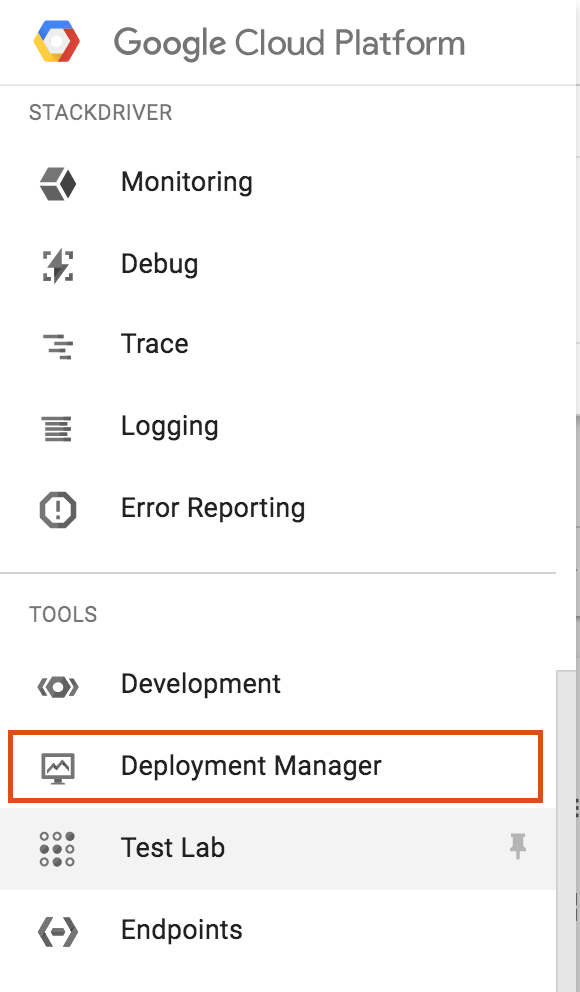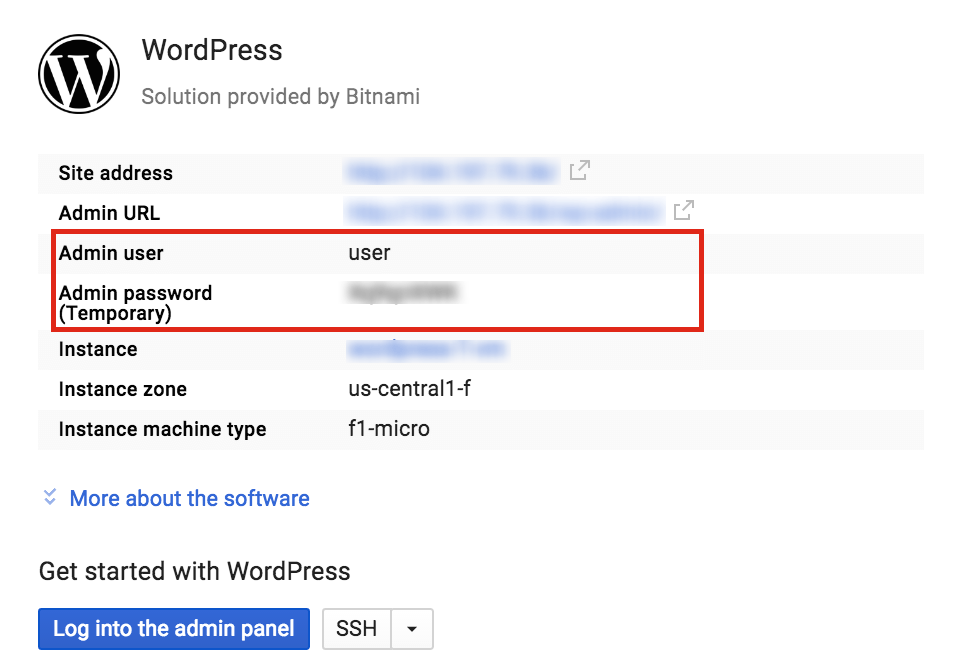Find application credentials
Your default credentials become available once you create a cloud server. To find them, follow these steps:
-
Browse to the Google Cloud Console and sign in if required using your Google account.
-
Click the “Hamburger” button on the left side of the top navigation bar:
-
Select the “Deployment manager” menu item.
-
Select your cloud server from the resulting list.
-
In the right panel, the username and password are specified in the “Admin User” and “Admin Password (Temporary)” fields respectively.
You can also obtain the application username from the application page in our documentation.
-
To access your database, the database password is the value next to “Admin Password (Temporary)” as well.
NOTE: You should change the passwords after your first login.