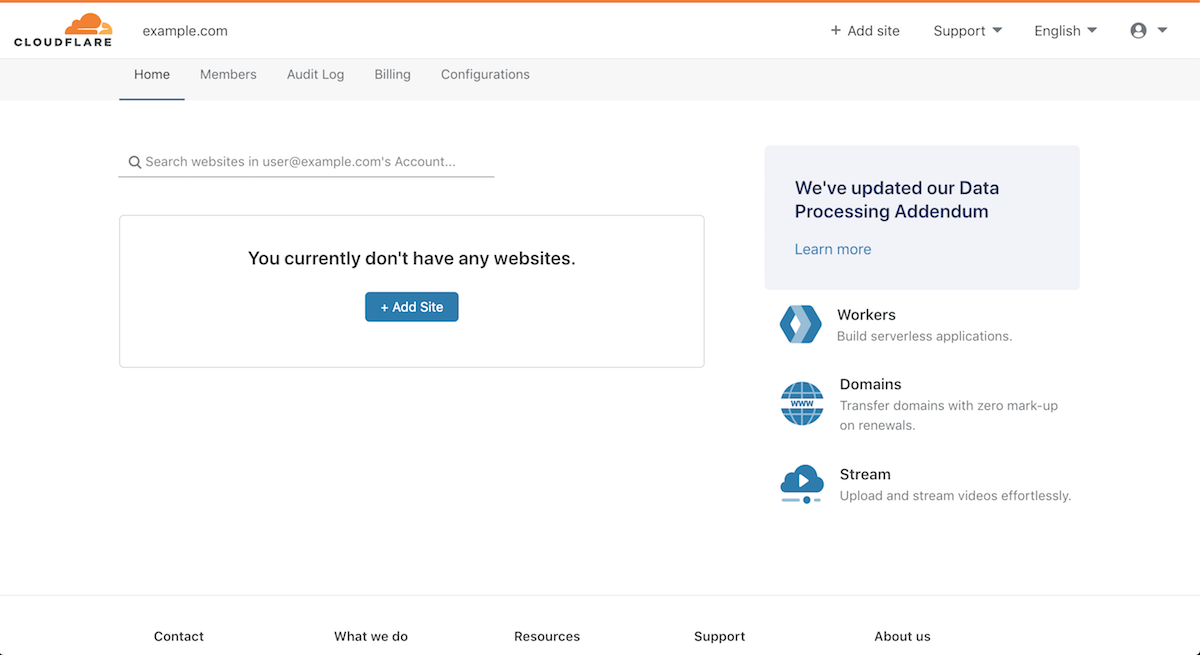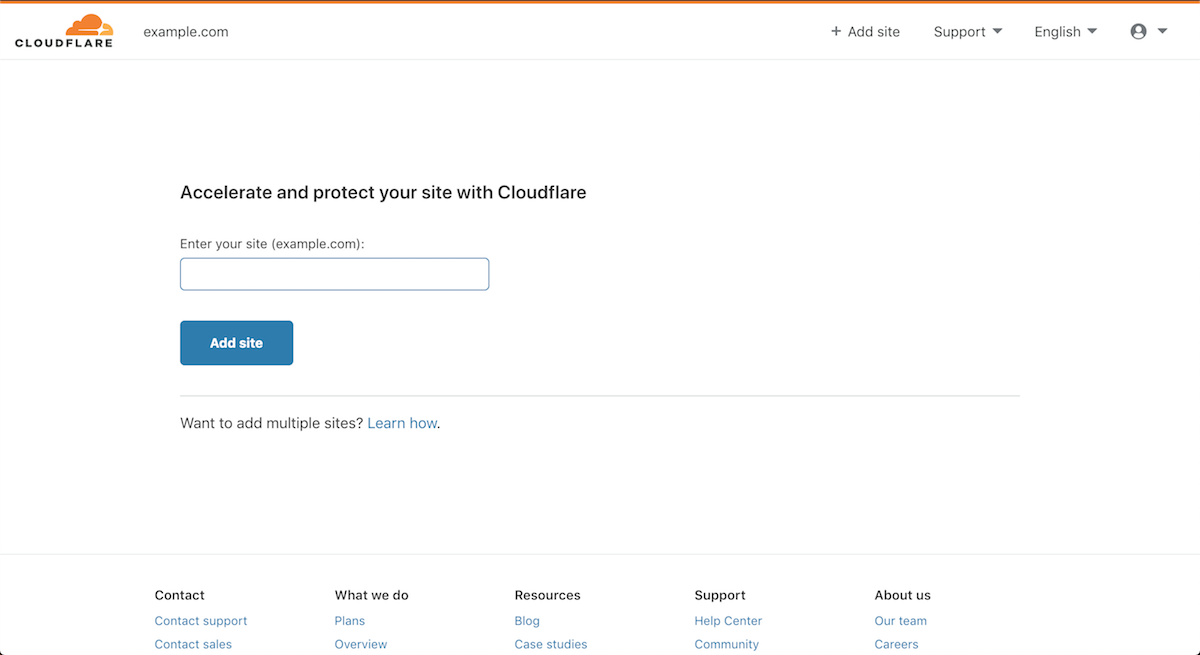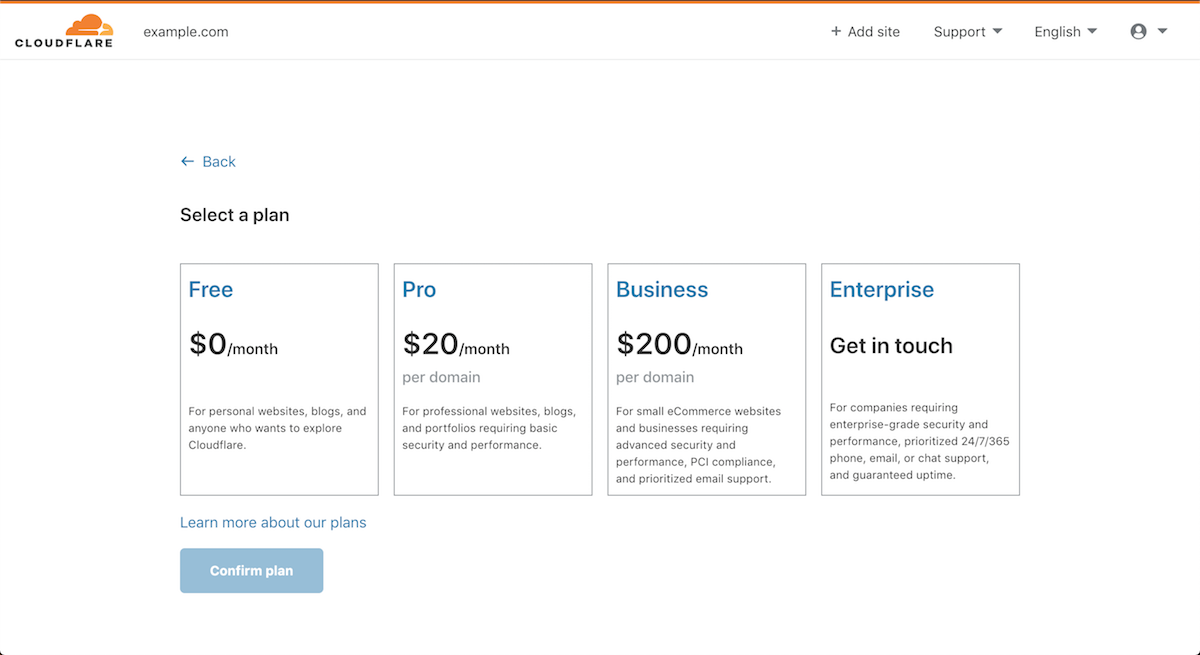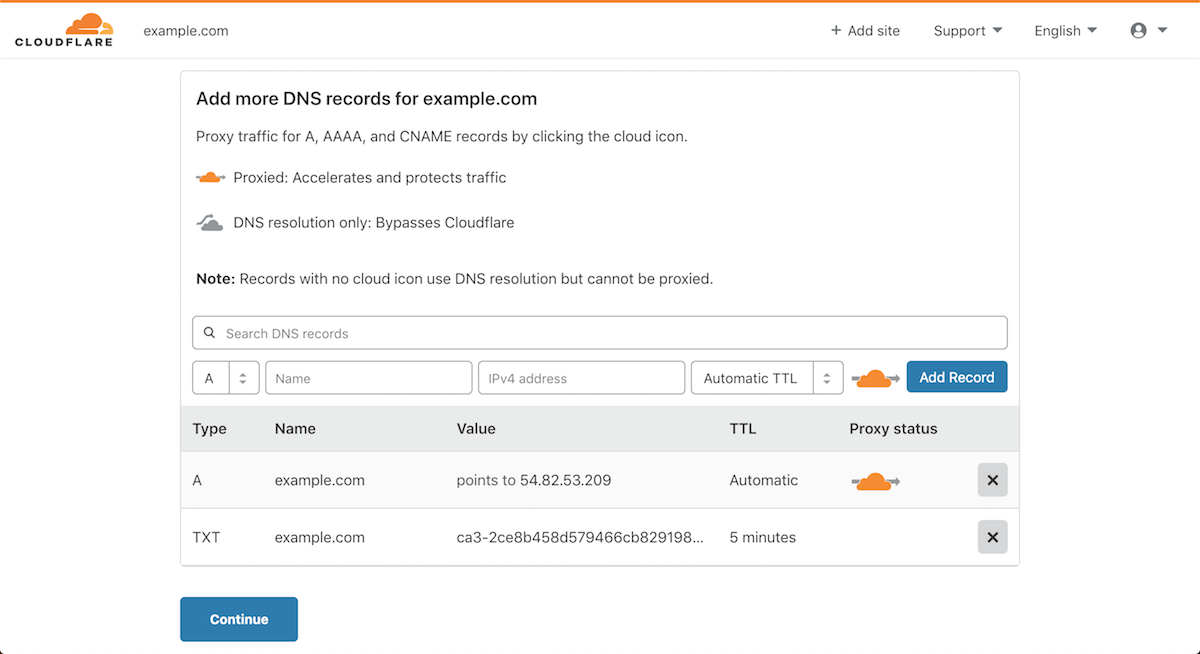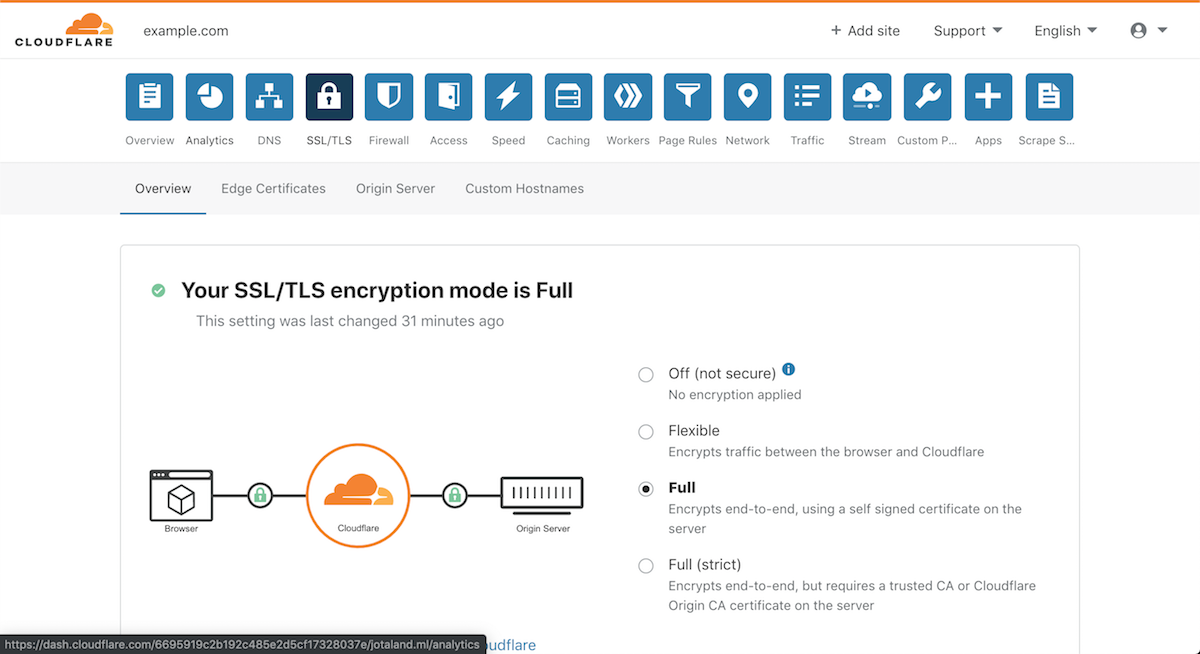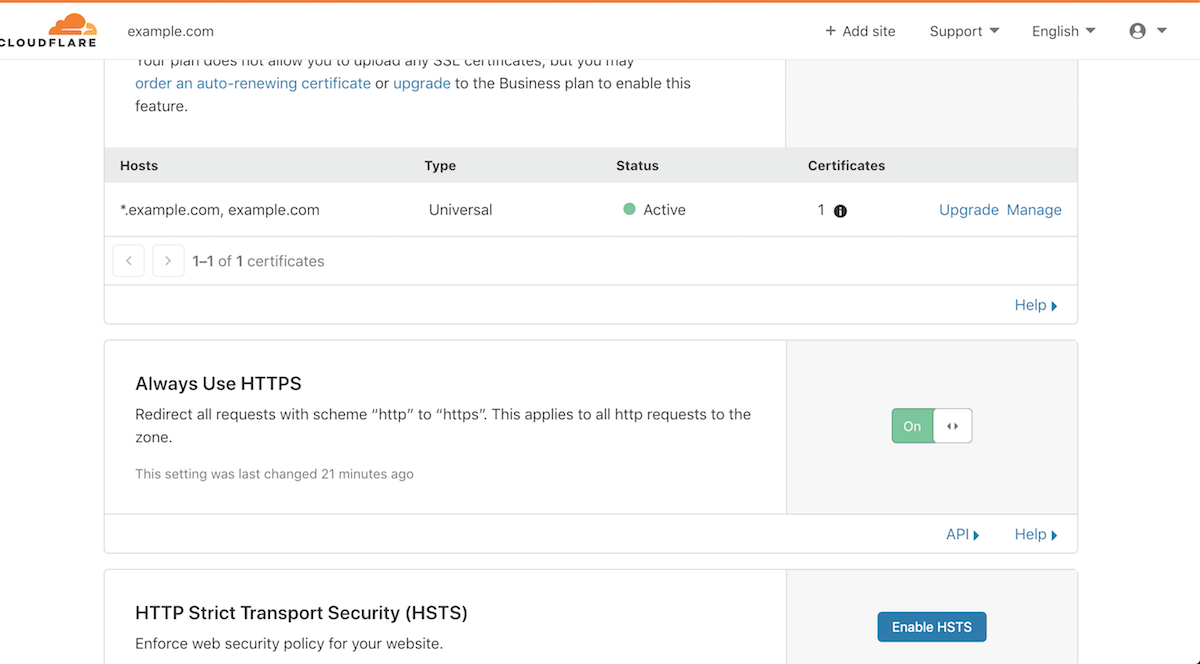Enable SSL access over HTTPS with Cloudflare
You can configure enable SSL access to web applications using HTTPS trhough the Cloudflare website. This is the easiest way to ensure your sites without the need of performing configuration changes into your server. Follow these steps:
-
Log in to Cloudflare or create a new account.
-
Click “+ Add Site” to add your website.
-
In the resulting screen, enter your domain name and click “Add site” to continue the process.
-
Select the plan that better suits your needs and click “Confirm plan”.
-
Check the configuration for your domain and add more DNS records for your domain if necessary. Click “Continue”.
-
In the “Overview” tab, select the SSL/TLS full encryption mode option. That way, your site is protected by using a self-signed certificate to connect to the the server.
-
Scroll down to activate the “Always use HTTPS” button. Click “Finish” to finish the process.
Congratulations! Your site now is protected and uses a self-signed certificate.