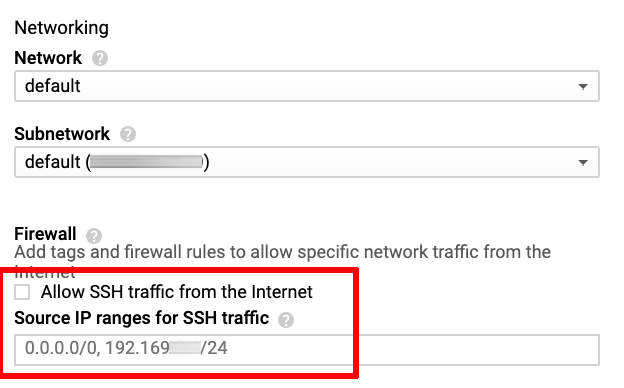Enable SSH access
By default, Bitnami Multi-Tier Solution templates are deployed with port 22 (the SSH access port) disabled. This is to increase the overall security of the deployment. Bitnami recommends specifically enabling this port for SSH traffic from trusted hosts/IP ranges at deployment time.
To do so, follow these steps in the template configuration screen when you first deploy the solution:
-
Find the “Firewall” section of the configuration template.
-
Check the box marked “Allow SSH traffic from the Internet”.
-
Add a list of trusted IP addresses or address ranges in the “Source IP ranges for SSH traffic” field. Set this value to 0.0.0.0/0 to allow SSH access from any IP address, or to a trusted IP address or IP address range to allow access from specific hosts only.
NOTE: If you do not enable SSH access for remote connections as described above, you will not be able to connect to the nodes via the Web console or an external SSH client.