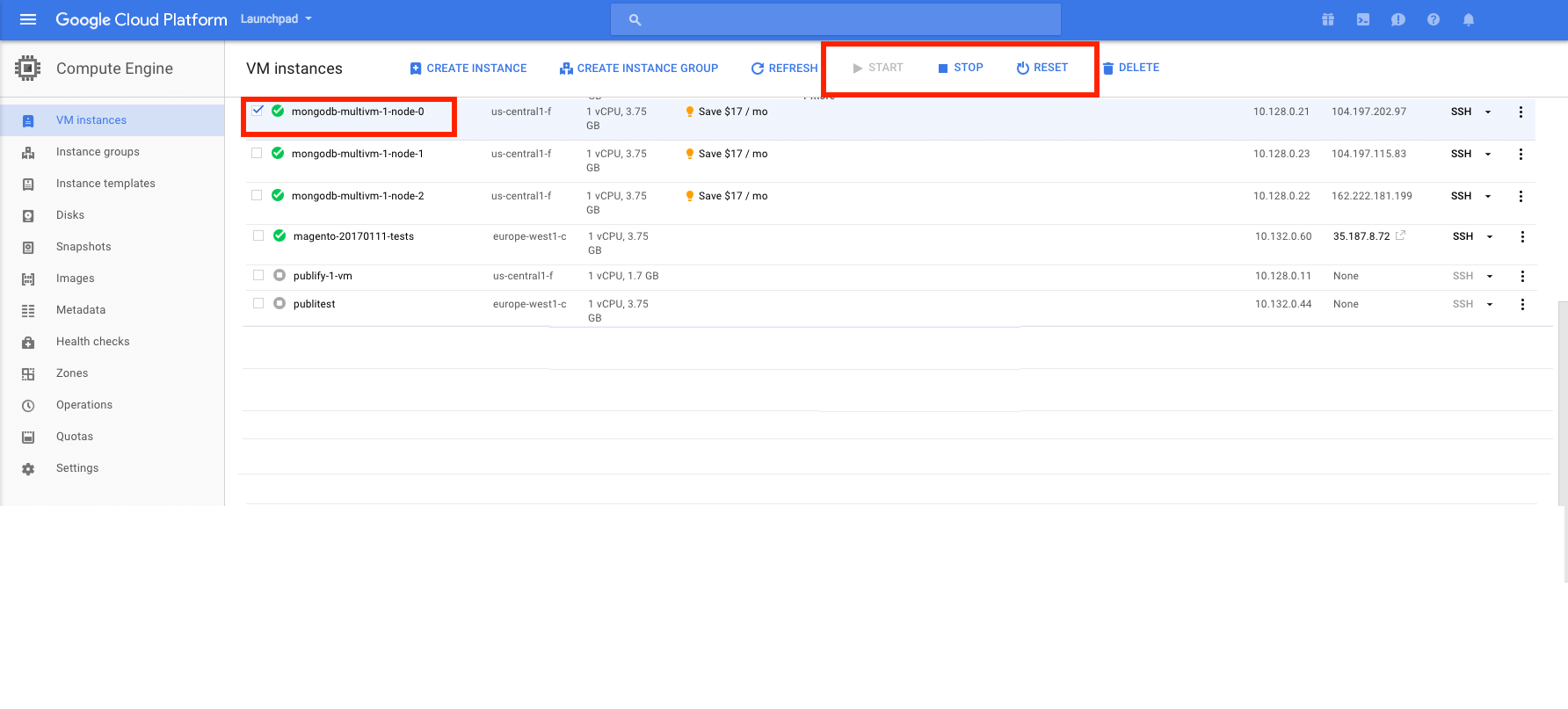Start or stop servers in a Multi-Tier Solution
NOTE: This section assumes that you have already deployed a Bitnami Multi-Tier Solution in the Google Cloud Platform.
To control your cluster virtual machines instances (VM instances) individually you can use the Google console just by selecting the VM instance you want to manage.
Follow the steps below to start, restart or stop each VM instance of the cluster:
-
Log in to the Google Cloud Platform
-
In the left navigation bar, go to the “Compute Engine” menu.
-
Select the “VM instances” section.
-
Locate the VM instances that compose your cluster. Click the VM instance you want to manage.
-
In the top menu, select whether to start (not available if the VM instance is running), restart or stop.
Repeat this procedure in each VM instance to manage them separately.