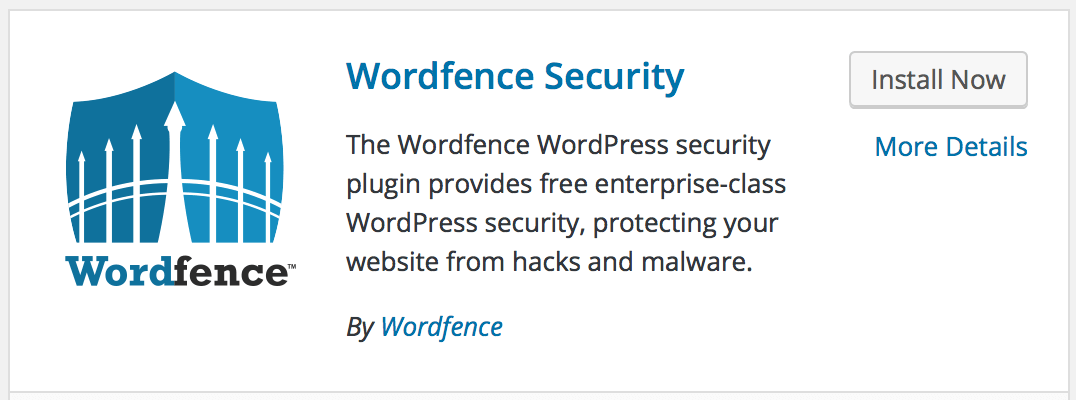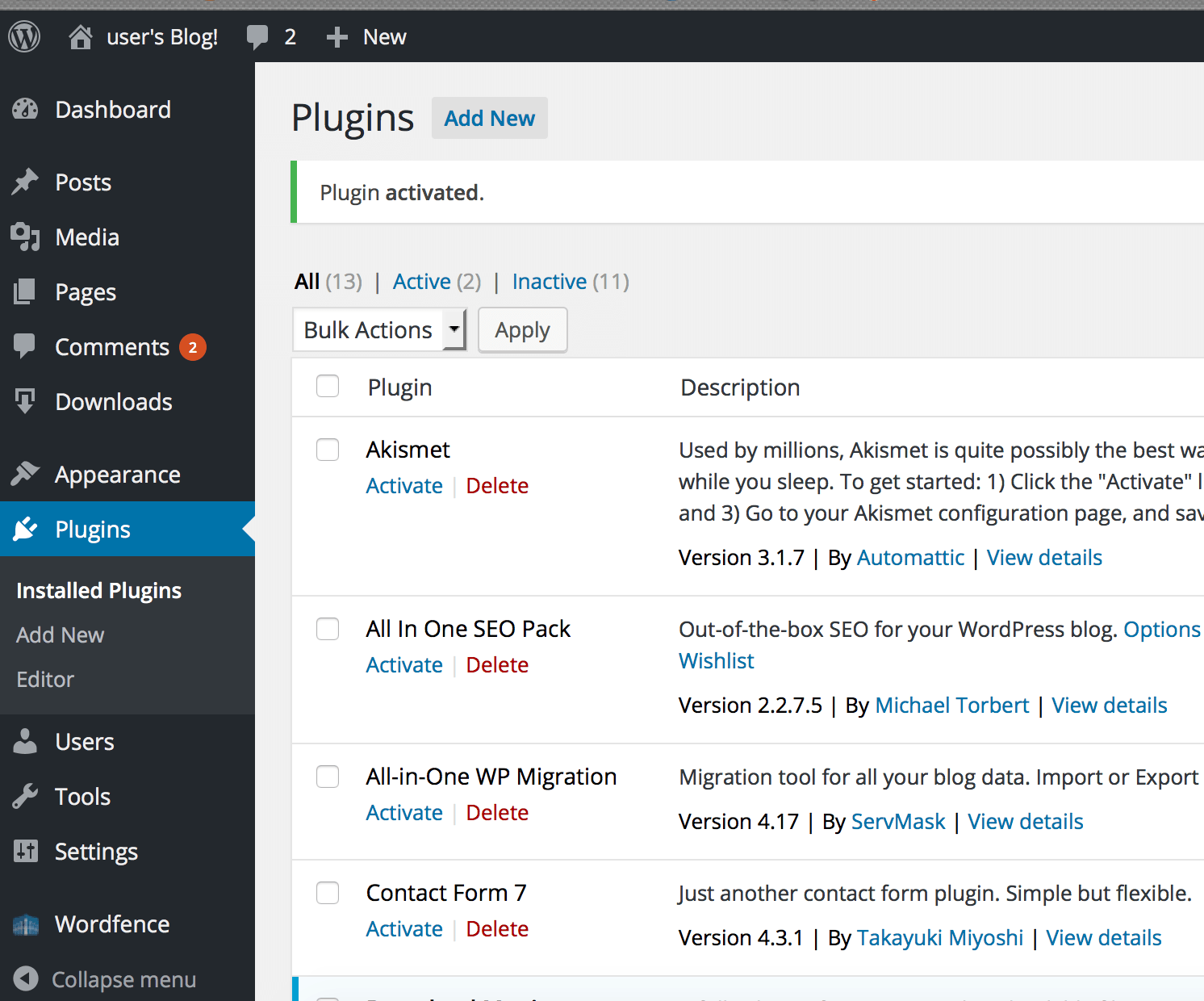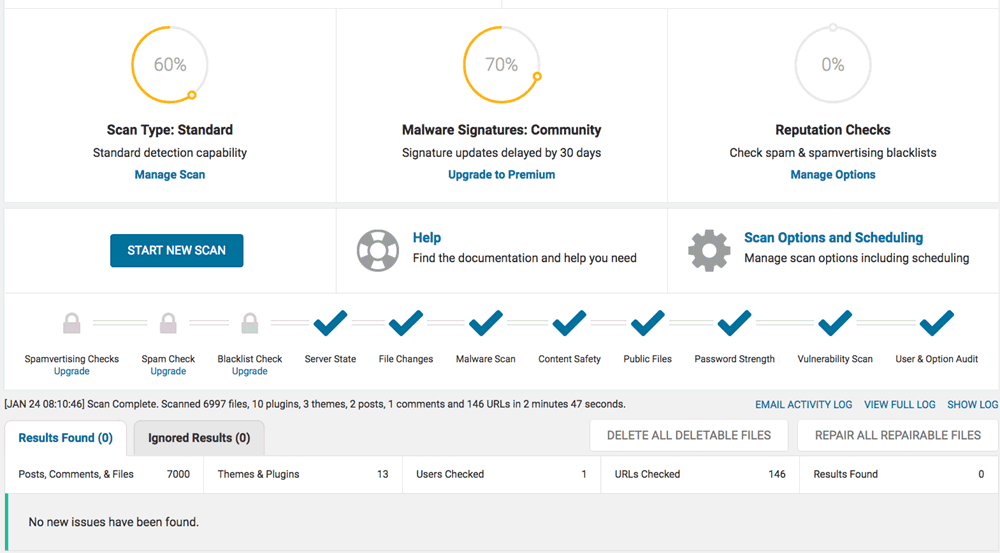Secure WordPress
Install the Wordfence Security plugin via the WordPress dashboard and run a scan of your WordPress installation, as follows:
-
Log in to your WordPress dashboard.
-
Select the “Plugins -> Add New” option.
-
Type “wordfence” in the search box.
-
Install the “Wordfence Security” plugin by clicking the “Install Now” button.
-
Click the “Activate plugin” link. A new entry should now appear in the left navigation menu.
-
Click the “Wordfence -> Scan” menu item and then the “Start New Scan” button.
-
Wait until the scan ends.