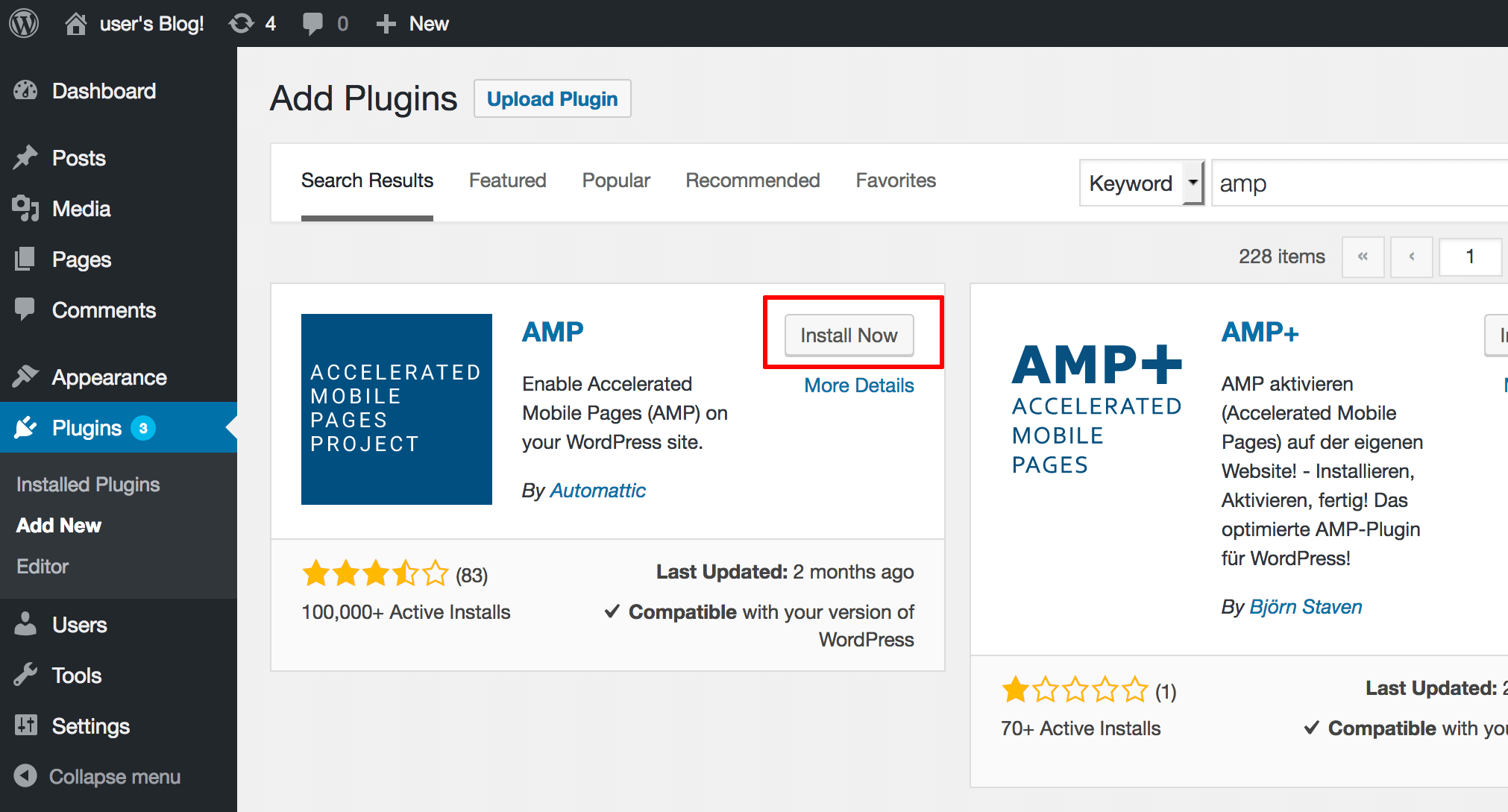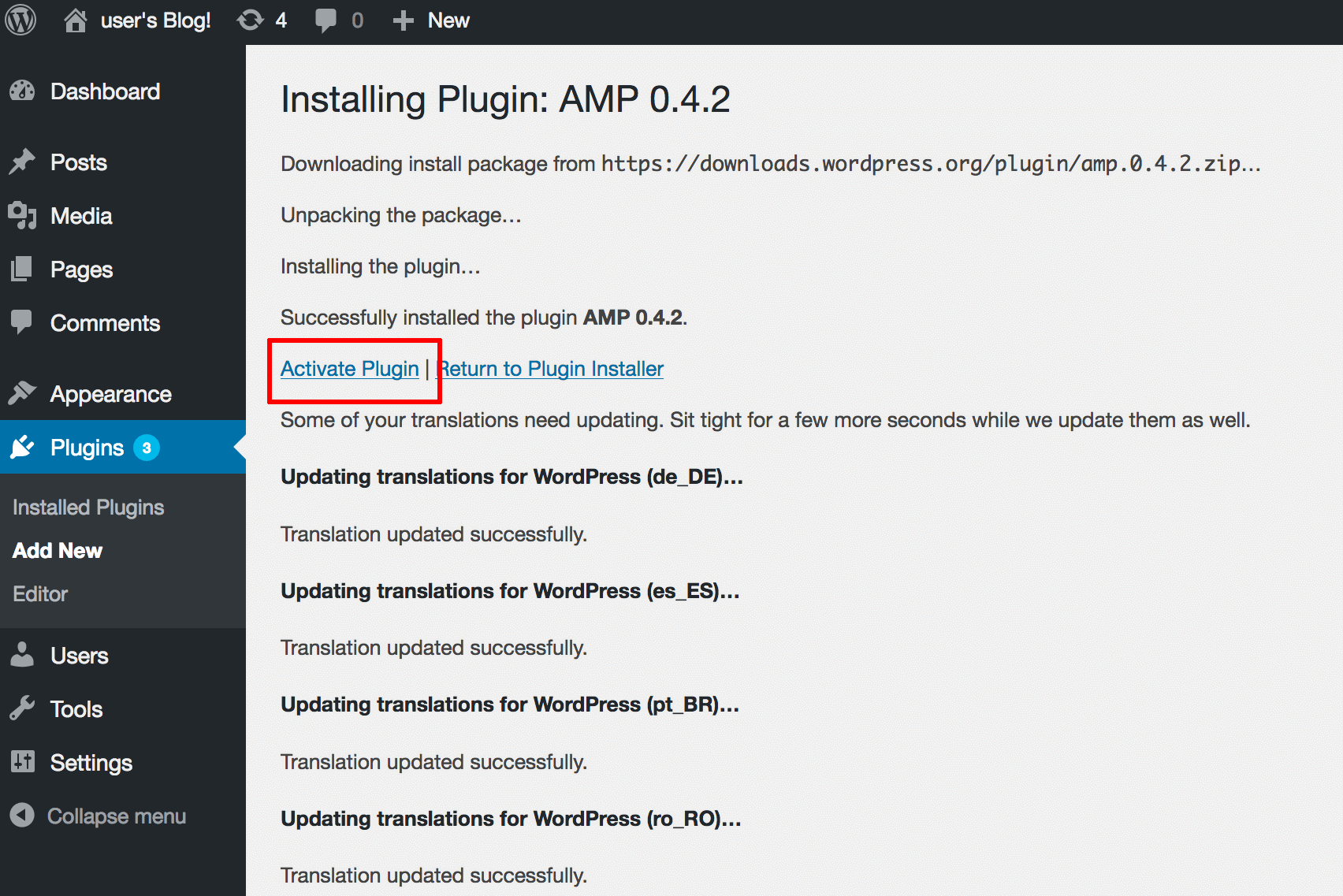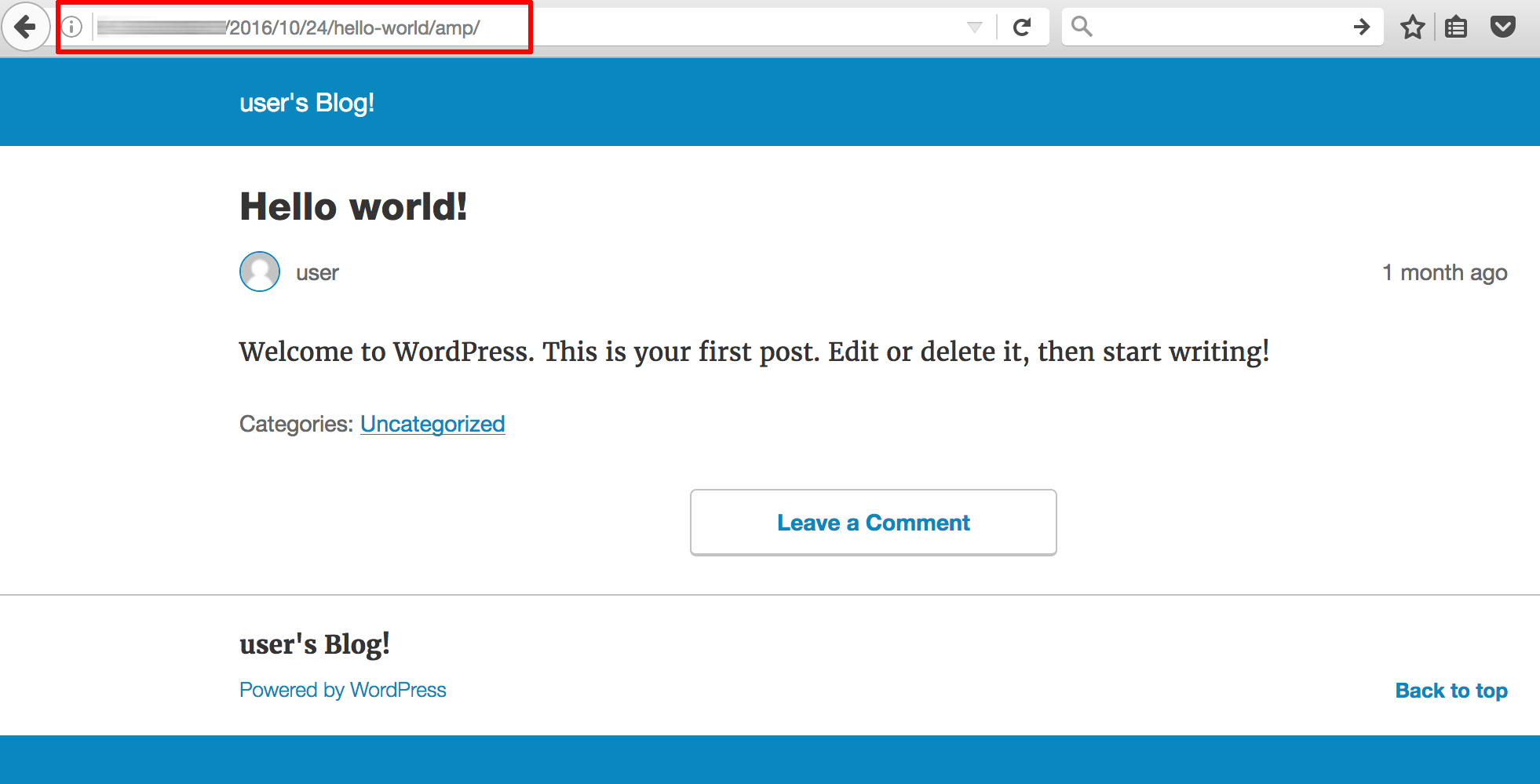Install the Accelerated Mobile Pages (AMP) plugin
Install the Accelerated Mobile Pages (AMP) plugin via the WordPress dashboard and run a scan of your WordPress installation, as follows:
-
Log in to your WordPress dashboard.
-
Select the “Plugins -> Add New” option.
-
Type “amp” in the search box.
-
Install the “AMP” plugin by clicking the “Install Now” button.
-
Click the “Activate plugin” link.
You can verify that the plugin is working by adding /amp prefix to any WordPress post URL, as shown below:
Read more about the Accelerated Mobile Pages project.
NOTE: As of this writing, the AMP plugin only works for WordPress posts and not pages.