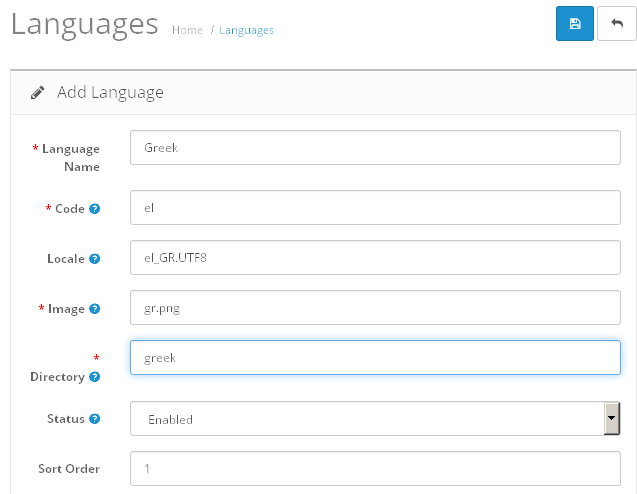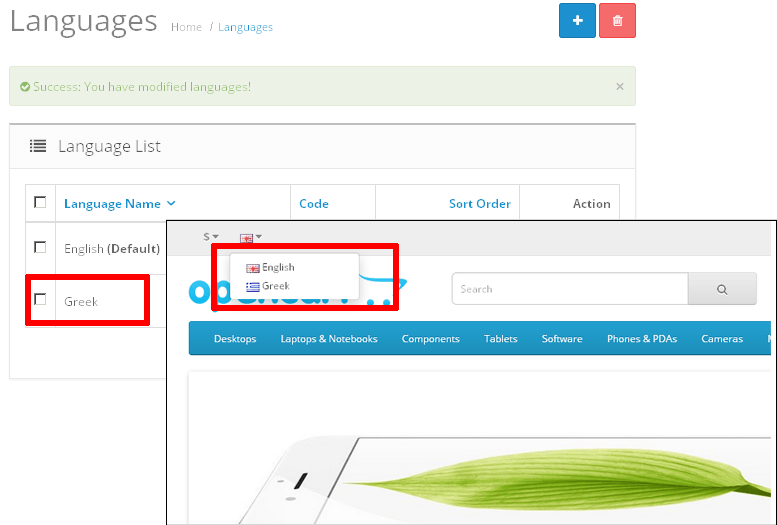Modify the interface language
The Bitnami OpenCart Stack uses the English language pack by default. However, translations also exist for other languages. To change the interface language, follow these steps:
-
Download the language pack you need. You can search the OpenCart marketplace for available language packs.
-
Uncompress the language pack archive and upload the admin/ and catalog/ directories within it to the /opt/bitnami/opencart application directory.
NOTE: From OpenCart 4.x on, admin/ content needs to be placed inside administration/ folder.
-
Log in to the application as an administrator.
-
Select the “System” menu (cog icon) in the left sidebar.
-
In the resulting sub-menu, select the “Settings -> Localization -> Languages” menu item.
-
Click the “Add New” icon at the top of the page.
-
Enter details for the new language to be added. Typically, these details are supplied in the “Documentation” tab of the language pack page on the OpenCart website. You can also find them in a text file inside the installation archive. For example, the image below shows the settings for a Greek language pack.
-
Click the “Save” icon to add the new language pack to the system. The language should now appear in the list of available languages both within the administration interface and on the user-facing storefront pages.