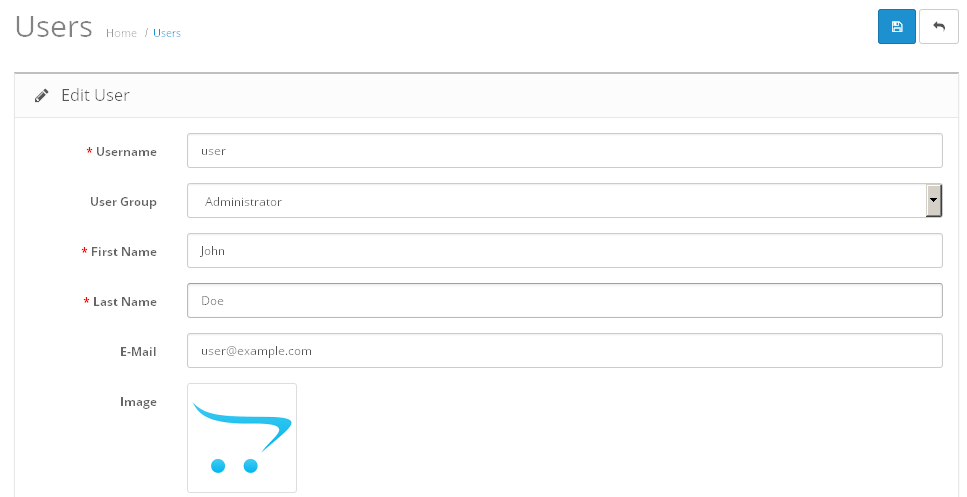Modify the default administrator password
For security, it is recommended that you change the default administrator password as soon as possible. Follow the steps below:
-
Log in to the application as an administrator using the link from the previous section.
-
Select the “System” menu (cog icon) in the left sidebar.
-
In the resulting sub-menu, select the “Users -> Users” sub-menu item.
-
Find the administrator account in the list and click the “Edit” icon.
-
Enter a new password for the administrator account in the resulting account profile page, and repeat it once to confirm.
-
Click the “Save” icon to save the new password.