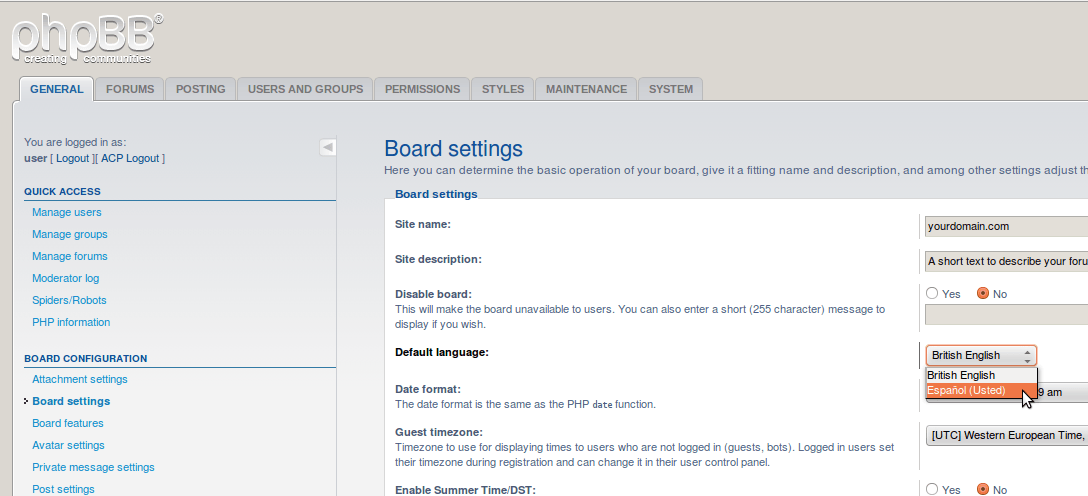Modify the interface language
By default, phpBB uses English as the primary language, but you can download, install and use phpBB in other languages, like Spanish. In order to download a new phpBB Language Pack, follow these steps:
-
Browse to the Language Packs site and download the language to use on your phpBB installation.
-
After downloading it, unzip the .ZIP file and paste the /opt/bitnami/phpbb/language and /opt/bitnami/phpbb/styles directories into your phpBB installation.
-
Access the Administration Control Panel and navigate to the “System -> General tasks -> Language packs” section.
-
Review the language packs that have been uploaded to your phpBB installation. Those which have not yet been installed will include an “Install” link. Clicking this link will install the corresponding language pack.
-
To activate the language as the default language, click the “General” tab and select the “Board Configuration -> Board Settings” section. Change the “Default Language” to your default language in the drop-down menu and save the changes.