Modify the default administrator password
To update the administrator password for Apache Guacamole, follow the steps below:
-
Log in as an administrator.
-
Navigate to “guacadmin -> Settings” and select the “Preferences” tab.
[](/images/img/apps/guacamole/guacamole-change-admin-password-1.png) -
In the “CHANGE PASSWORD” section, enter the current password and the new password.
-
Click “Update Password”.
[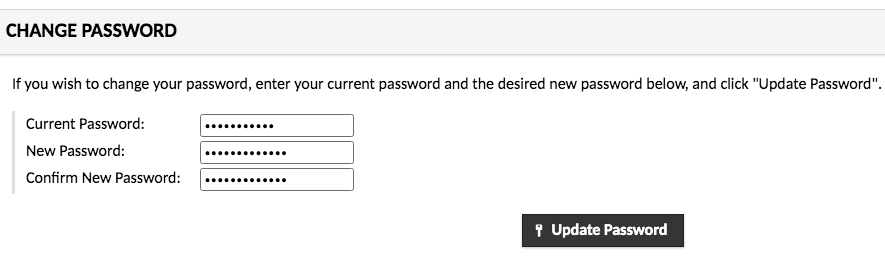](/images/img/apps/guacamole/guacamole-change-admin-password-2.png)
