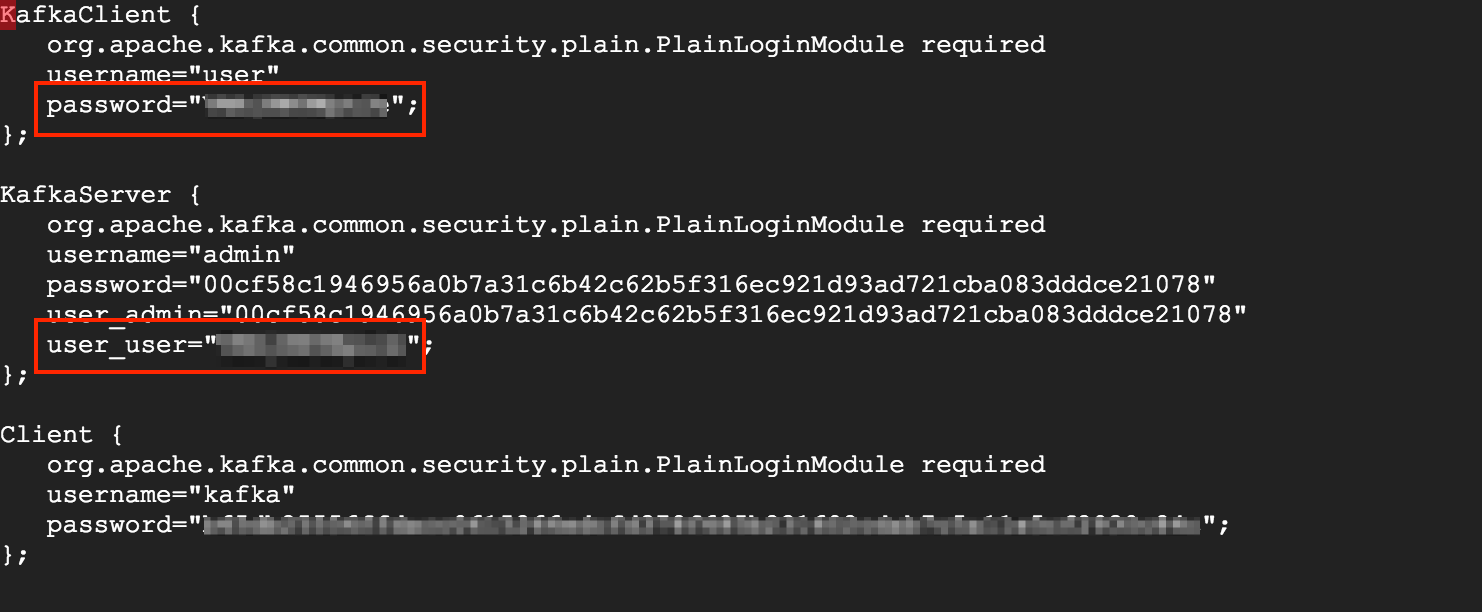Modify the default administrator password
You can change the Kafka password at any time by editing the /opt/bitnami/kafka/config/kafka_jaas.conf file. To do so, follow these instructions:
NOTE: This procedure must be done in each Kafka node you have configured in your cluster. Learn how to connect to cluster nodes.
-
Log in to the server console. Learn how to connect to the server through SSH.
-
Stop all the services:
$ sudo service bitnami stop -
Edit the /opt/bitnami/kafka/config/kafka_jaas.conf file and edit the password for Kafka as shown below:
-
Restart services to have the changes take effect:
$ sudo service bitnami restart