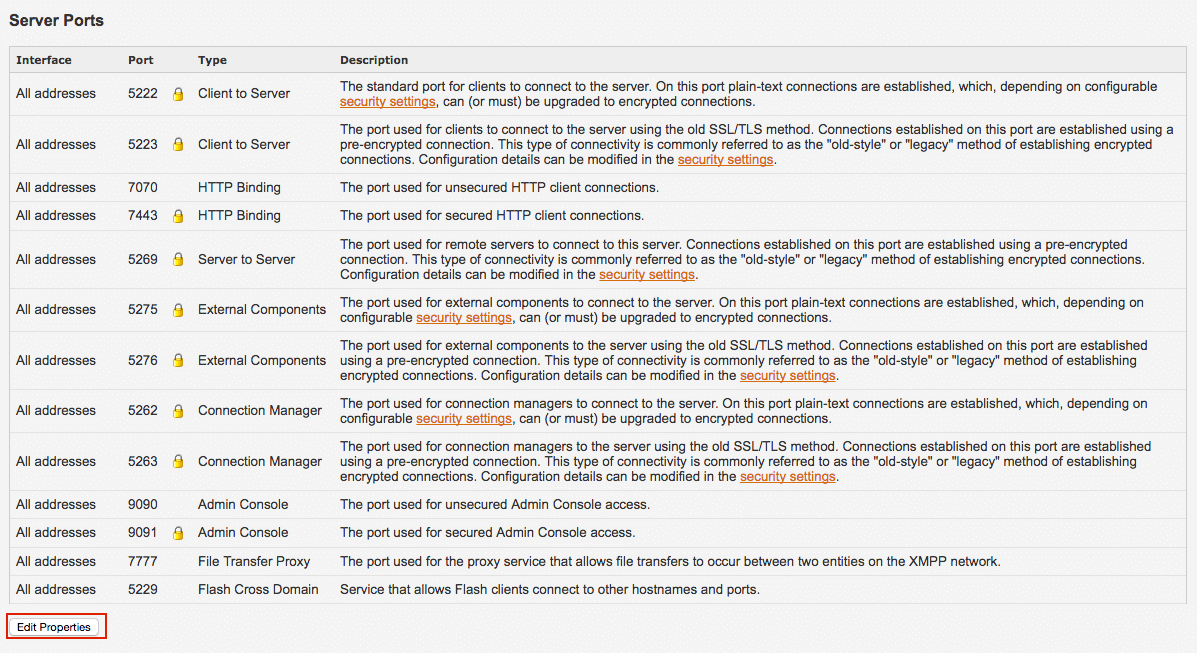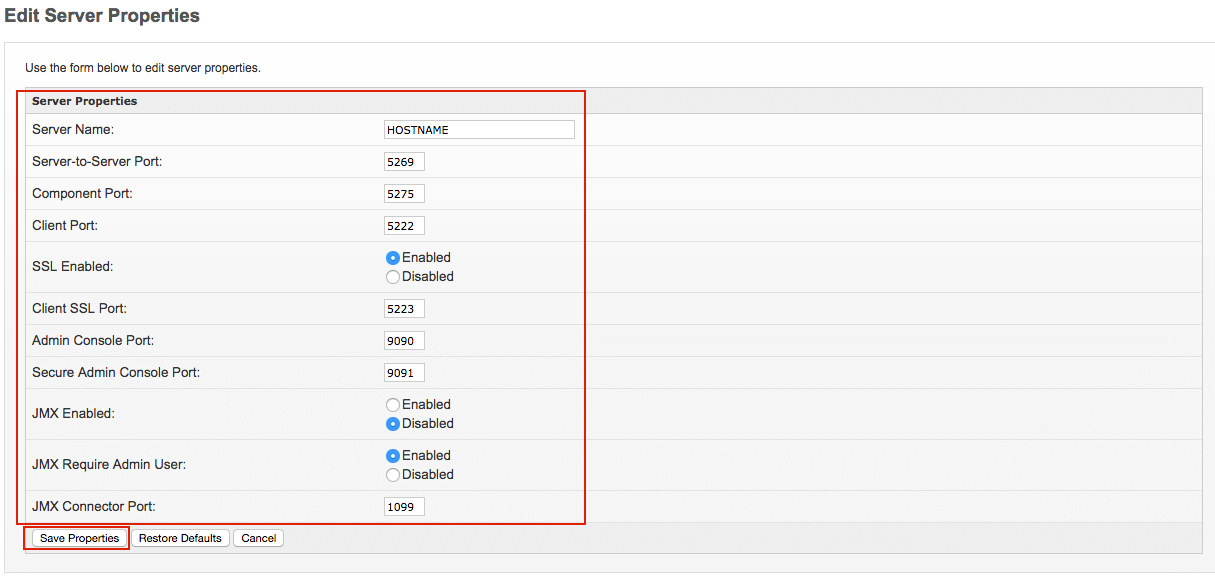Understand the default configuration
Openfire configuration file
You can find the Openfire configuration files in the /opt/bitnami/apps/openfire/conf. Apart from this, the Openfire installation folder is located in /opt/bitnami/apps/openfire/, which has the following contents:
- bin/: Openfire’s binaries files.
- bnconfig: Bitnami tool for Openfire.
- changelog.html: Openfire’s changelog file.
- conf/: Openfire’s configuration files.
- documentation/: Openfire’s documentation.
- lib/: Libraries for Openfire.
- LICENSE.html: Openfire’s license file.
- logs/: Openfire’s logs.
- plugins/: Plugins for Openfire.
- resources/: Openfire’s resources.
- scripts/: Openfire’s initialization scripts.
In addition to this this, you can find the following directories:
- MySQL located in /opt/bitnami/mysql.
- Apache located in /opt/bitnami/apache.
- Java located in /opt/bitnami/java.
Openfire ports
Openfire use different ports to offer different services. The default ports list is:
- 5222 - Client to Server - The standard port for clients to connect to the server.
- 5223 - Client to Server - The port used for clients to connect to the server using the SSL/TLS method.
- 7070 - HTTP Binding - The port used for unsecured HTTP client connections.
- 7443 - HTTP Binding - The port used for secured HTTP client connections.
- 5269 - Server to Server - The port used for remote servers to connect to this server.
- 5275 - External Components - The port used for external components to connect to the server.
- 5276 - External ComponentsThe port used for external components to the server using the SSL/TLS method.
- 5262 - Connection Manager -The port used for connection managers to connect to the server.
- 5263 - Connection Manager -The port used for connection managers to the server using the SSL/TLS method.
- 9090 - Admin Console - The port used for unsecured Admin Console access.
- 9091 - Admin Console - The port used for secured Admin Console access.
- 7777 - File Transfer Proxy - The port used for the proxy service (FTP) that allows file transfers to occur between two entities on the XMPP network.
- 5229 - Flash Cross Domain - Service that allows Flash clients connect to other hostnames and ports.
XMPP Clients use 5222 and 5223 to connect to the server depending on the use of secure or unsecured connections. Both ports must be opened in your server to be able to connect a client to the server. You can connect to your Administration Panel using the default web server ports 80 or 443 (for secured connections) since Apache will act as a proxy redirecting those requests to the corresponding Openfire port.
You can easily change the ports configuration using the Administration Panel. Follow the next steps:
-
Log in to the Openfire Administration Panel.
-
Browse to the “Server -> Server Manager -> Server Information” menu item, and click on “edit properties” button.
-
Edit the configuration as you desire and click on “Save Properties” button.
You can find more information about Openfire at Openfire’s official documentation.
Openfire log file
The Openfire error.log file is created at /opt/bitnami/openfire/logs/error.log.