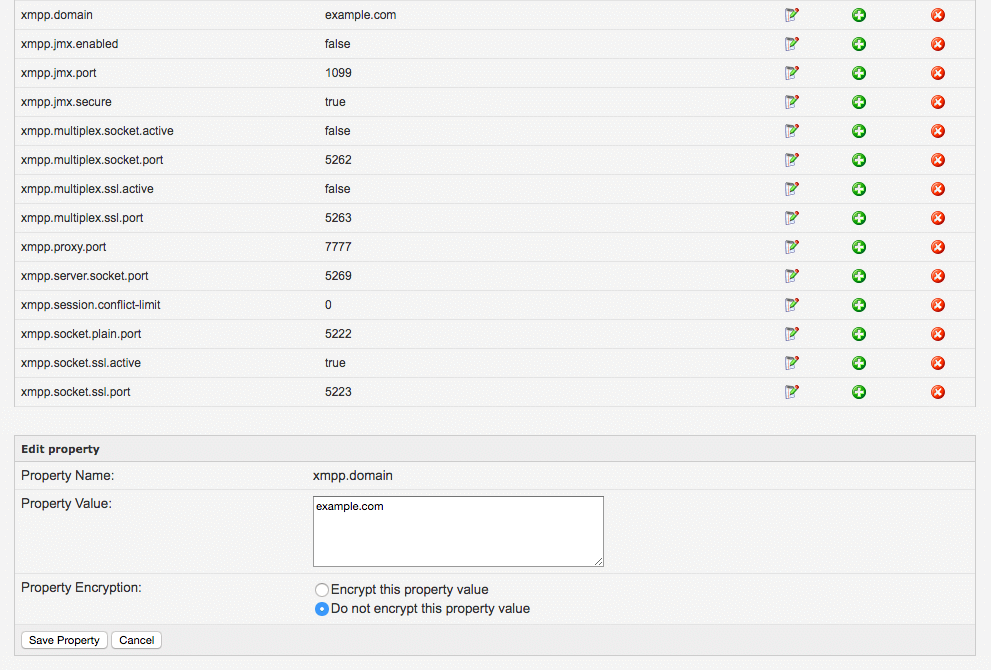Set the server XMPP domain
Set the server XMPP domain using the Administration Panel. Follow the steps below:
-
Log in to the Openfire Administration Panel.
-
Browse to the “Server -> System Properties” section, scroll to the bottom of the page, click the “Edit” button and set “Property Value” to the desired domain name. After that, click “Save Property”.
-
Connect to your server through SSH and execute the command below:
$ sudo /opt/bitnami/ctlscript.sh restart openfire