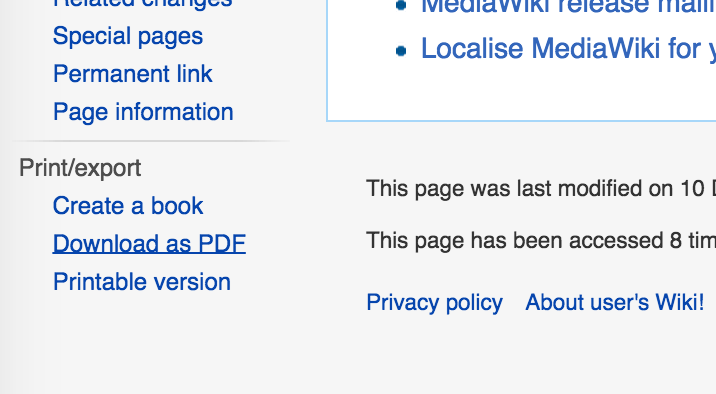Install the Collection extension
The Collection extension allows you to organize personal selections of pages in a collection. To do it, the extension uses a public render server where the jobs are sent and processed.
Please keep in mind that if your Mediawiki installation is not public (it is a local installation or it can’t be accessed from the Internet), you will need to install your own Render Server. The Collection developers have some suggestions about it here.
To install the Collection plugin, please follow the steps below.
-
Download the latest Collection version from the official Mediawiki extension page.
-
Uncompress the downloaded file in the Mediawiki extensions directory. The command below should create the Collection directory in the Mediawiki extensions directory:
$ tar -xzf Collection-*.tar.gz -C /opt/bitnami/mediawiki/extensions -
Add the Collection plugin to the Mediawiki LocalSettings.php file:
$ echo 'require_once "$IP/extensions/Collection/Collection.php";' >> /opt/bitnami/mediawiki/LocalSettings.php
Once you have completed all the steps above, you should see new options in the MediaWiki menu:
If you already have your own Renderserver, remember to add the URL in /opt/bitnami/mediawiki/LocalSettings.php, as below:
$wgCollectionMWServeURL = "http://RENDERSERVER_IP:PORT";