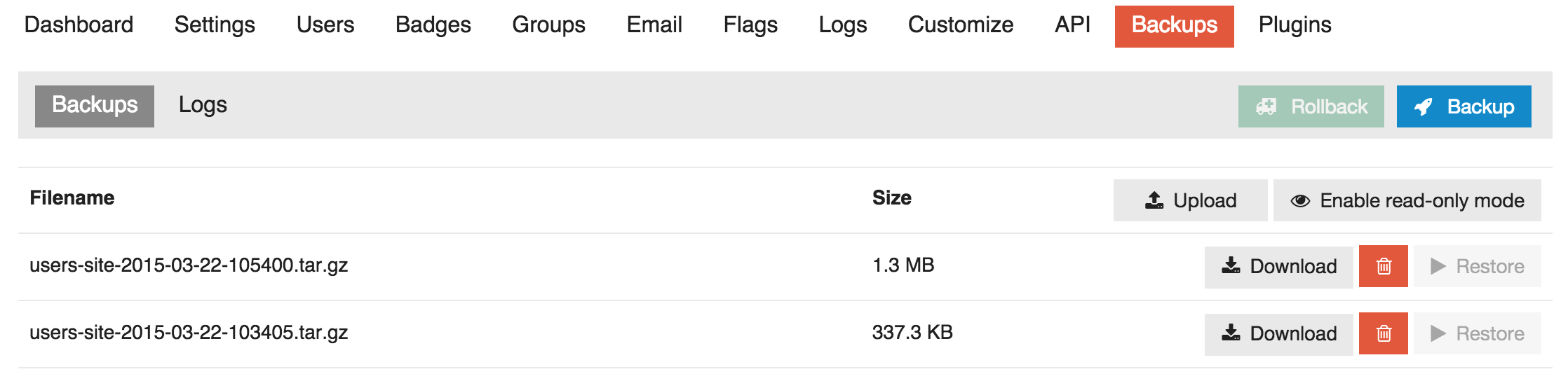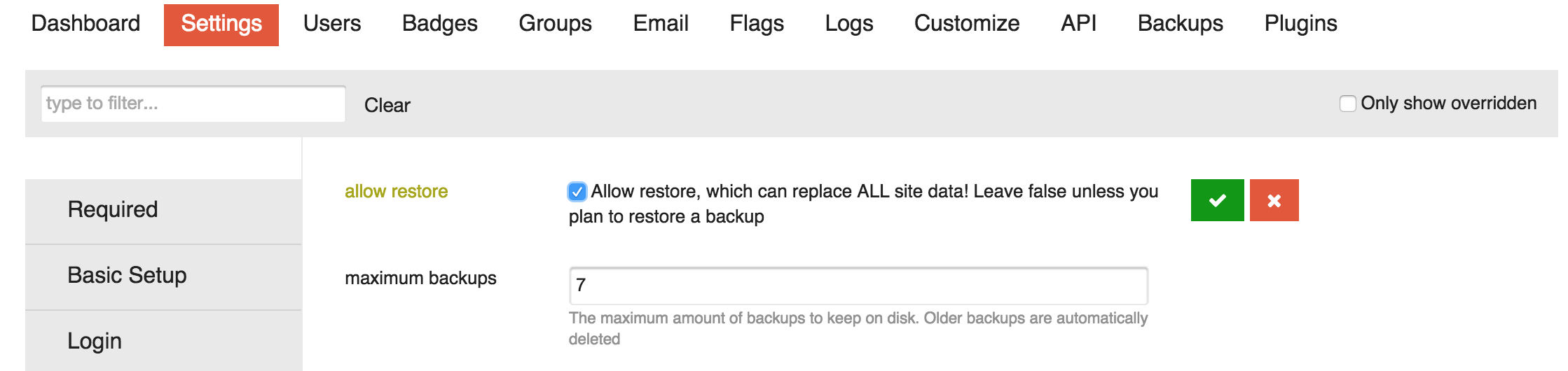Create and restore application backups
Backup
To backup, follow the steps below:
-
Log in to the application as an administrator.
-
Select the “Admin -> Backups” menu item.
-
Click the “Backup” button.
It is possible to create a backup with or without uploaded images. Note this process could take some time depending on your database and the size of the uploaded files.
Once the backup has been created, download the backup file and store it in a safe location.
Restore
Restoring a backup in Discourse is disabled by default. To restore, follow the steps below:
-
Log in to the application as an administrator.
-
Enable restoration using the “Settings -> Backups -> Allow restore” menu.
-
Select the “Admin -> Backups” menu item.
-
Upload the backup file and restore its contents.
IMPORTANT: Restoring Discourse backups requires the bn_discourse user’s password from the Discourse /opt/bitnami/discourse/config/discourse.conf configuration file.
You can provide this password by running the following command in your terminal window:
export PGPASSWORD=“BN_DISCOURSE_USER_PASSWORD”