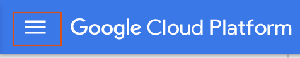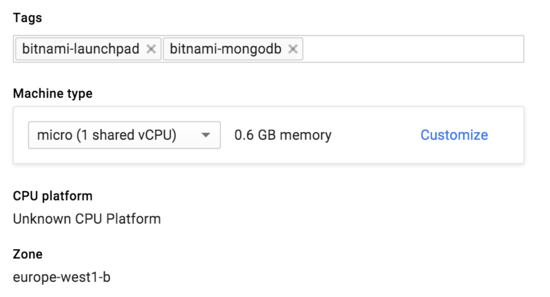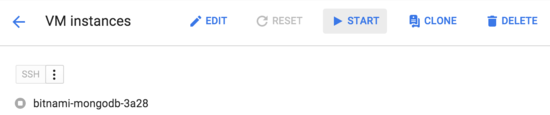Modify the server type or resize the server
The procedure consists of creating a new server using the same disk as the server to be resized, and then deleting the old one following the steps below.
-
Log in to the Google Cloud Console using the Google Account associated with your project.
-
Select your project from the list of available projects.
-
Click the “Hamburger” button on the left side of the top navigation bar:
-
Select the “Compute -> Compute Engine -> VM Instances” menu item.
-
Select the instance you wish to resize.
-
Stop the instance by clicking the “Stop” button.
-
Once stopped, click the “Edit” button.
-
Change the instance type and click the “Save” button at the bottom of the page.
-
Click the “Start” button and wait for the instance to start again.
The server should restart using the new type.