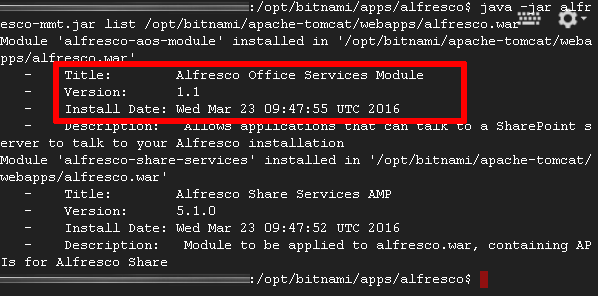Install Alfresco Office Services (AOS) support
NOTE: Microsoft Office SharePoint Protocol Support has been replaced with Alfresco Office Services (AOS) in Alfresco v201602 and higher. Find instructions for activating Microsoft Office SharePoint Protocol Support in older versions here.
Alfresco Office Services allow you to edit documents in Alfresco using Microsoft Office. To activate this support, follow these steps:
-
Log in to your server console.
-
Download and extract the Alfresco Office Services AMP file to the amps/ directory of the Bitnami Alfresco Stack. Note that the AMP file is packaged within a .zip file, so it needs to be extracted before proceeding to the next step.
-
Navigate to the Alfresco application directory:
$ cd /opt/bitnami/alfresco/ -
Execute the apply_amps.sh command to install the AMP file:
$ sudo ./apply_amps.shThis will install all available AMP files to the correct location. A status message will appear to indicate progress.
-
Check that the AOS AMP file has been installed by running the following command:
$ java -jar alfresco-mmt.jar list /opt/bitnami/tomcat/webapps/alfresco.warThe output should indicate that the AOS AMP file has been installed.
-
Restart Alfresco:
$ sudo /opt/bitnami/ctlscript.sh restart
For more information, refer to the instructions in the Alfresco documentation.