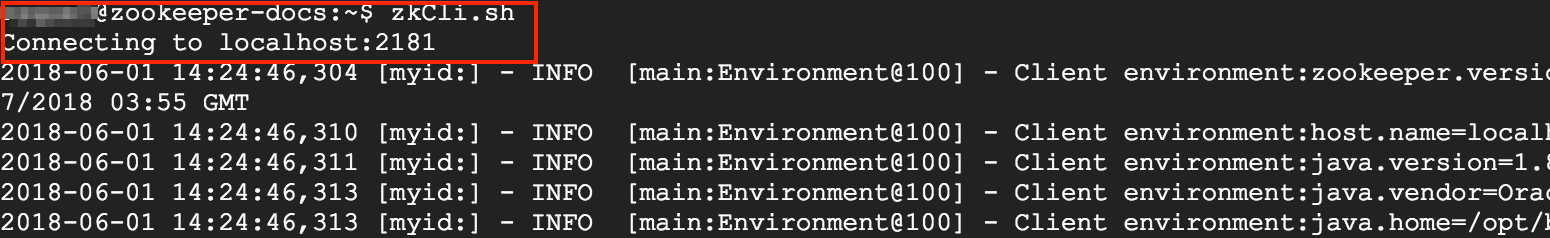Connect to ZooKeeper
You can connect to ZooKeeper from the same server where it is installed with the ZooKeeper client tool. Execute the following command:
$ zkCli.sh
You should see an output similar to this:
You can run the following example to see how to add new data to ZooKeeper, recover it, and delete the created registries:
-
Use the list command to see the data stored in the instance:
$ ls / [zookeeper] -
Create a new directory (in this example, test directory which includes the string mydata) using the create / command. This creates a new znode and associates the string “my_data” with the node. You should see:
$ create /test mydata Created /test -
Use the list command again to see how the directory looks like now:
$ ls / [zookeeper, test] -
Check the information associated to the new node by using the get / command:
$ get /test mydata cZxid = 0x23 ctime = Fri Jun 01 14:43:23 UTC 2018 mZxid = 0x23 mtime = Fri Jun 01 14:43:23 UTC 2018 pZxid = 0x23 cversion = 0 dataVersion = 0 aclVersion = 0 ephemeralOwner = 0x0 dataLength = 6 numChildren = 0 -
Change the data associated to the test node using the set / command:
$ set /test apache cZxid = 0x23 ctime = Fri Jun 01 14:43:23 UTC 2018 mZxid = 0x24 mtime = Fri Jun 01 14:51:07 UTC 2018 pZxid = 0x23 cversion = 0 dataVersion = 1 aclVersion = 0 ephemeralOwner = 0x0 dataLength = 6 numChildren = 0Run again the get / command to check that the data has been changed from mydata to apache:
$ get /test apache cZxid = 0x23 ctime = Fri Jun 01 14:43:23 UTC 2018 mZxid = 0x24 mtime = Fri Jun 01 14:51:07 UTC 2018 pZxid = 0x23 cversion = 0 dataVersion = 1 aclVersion = 0 ephemeralOwner = 0x0 dataLength = 6 numChildren = 0 -
Delete the node with the delete / command:
$ delete /testIf you execute again the ls / command you should see only the [zookeeper] node.