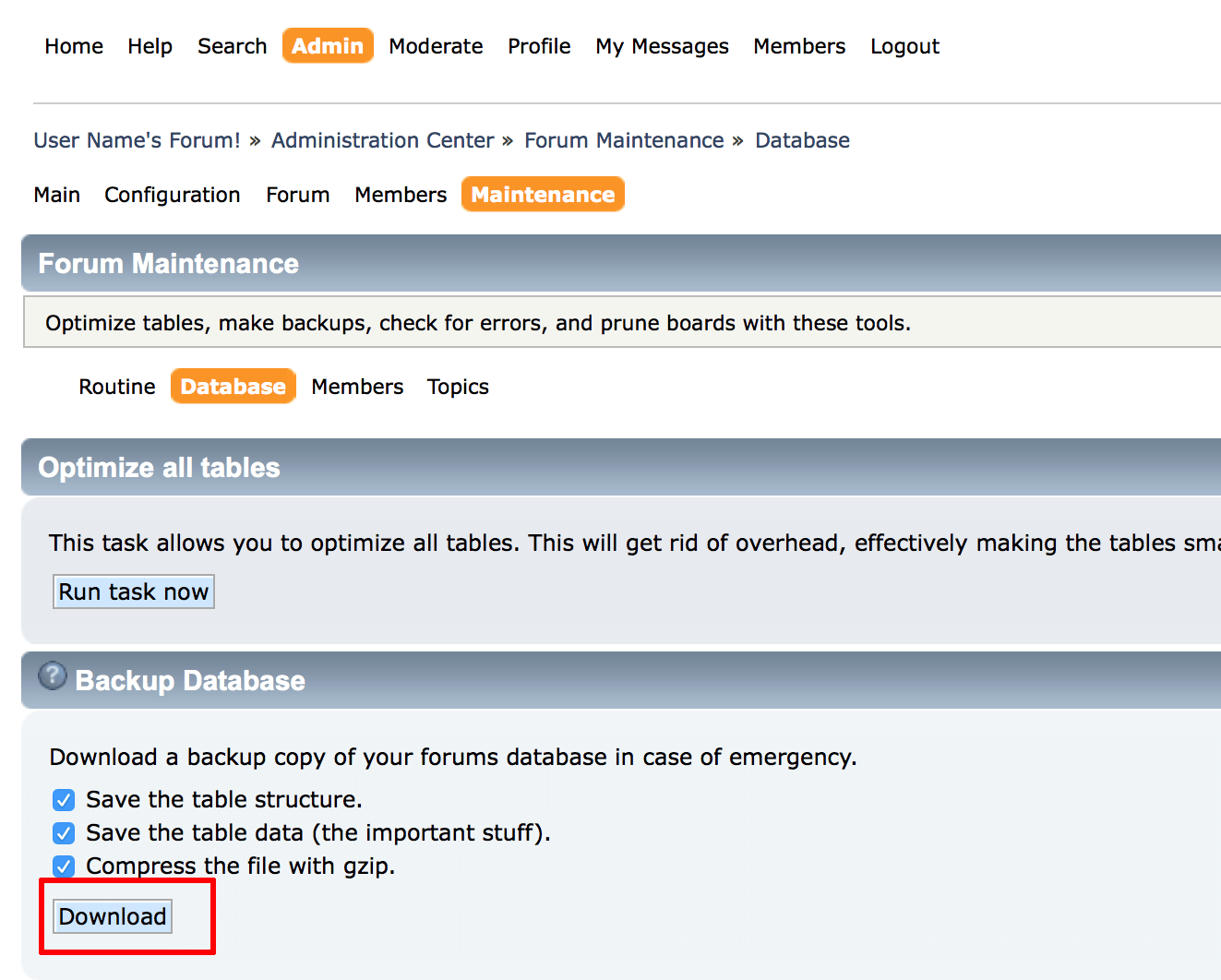Create and restore application backups
Backup your application database by following the steps below:
-
Log in to the application as an administrator.
-
Select the “Admin” menu item.
-
On the resulting page, select the “Maintenance -> Forum Maintenance -> Database Settings” sub-menu item.
-
In the “Backup Database” section, click the “Download” button.
-
You will be prompted to download a copy of your database in SQL format. Keep this file carefully as you will need it if you ever wish to restore your application database.