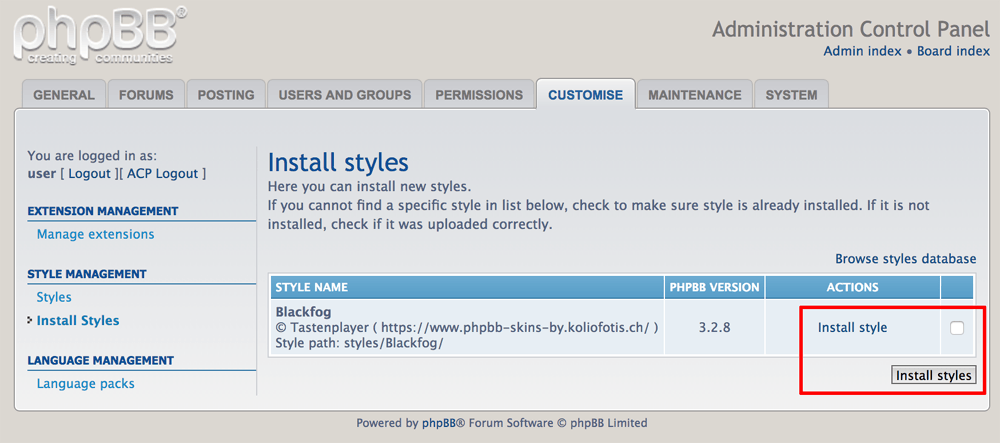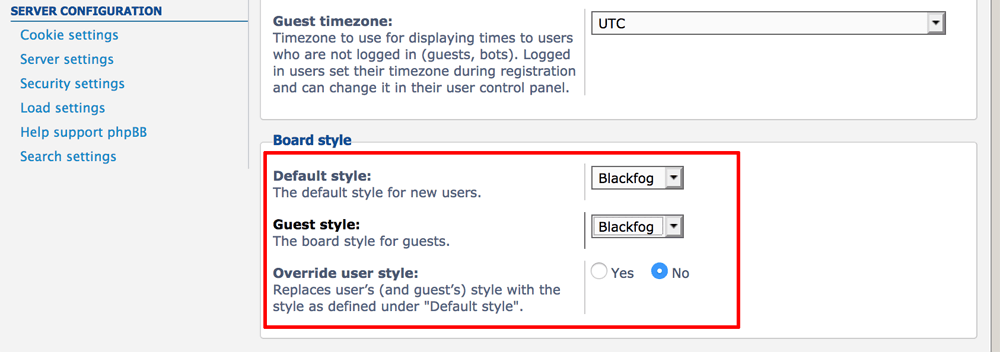Install styles
To install a new phpBB style, follow these steps:
-
Upload and uncompress the new style directory in the /opt/bitnami/phpbb/styles directory. You can obtain new styles from the phpBB styles database or create a custom style.
-
Log in to the phpBB administration control panel (ACP).
-
Navigate to the “Customise -> Install Styles” page.
-
Select the uploaded style and click the “Install styles” button.
-
Once the style has been installed, navigate to the “General -> Board settings” page.
-
Activate the new style by selecting it as the “Default style” and “Guest style” and setting the “Override user style” field to “Yes”.
-
Click “Submit” to save the changes.
The new style will now be activated for all users.