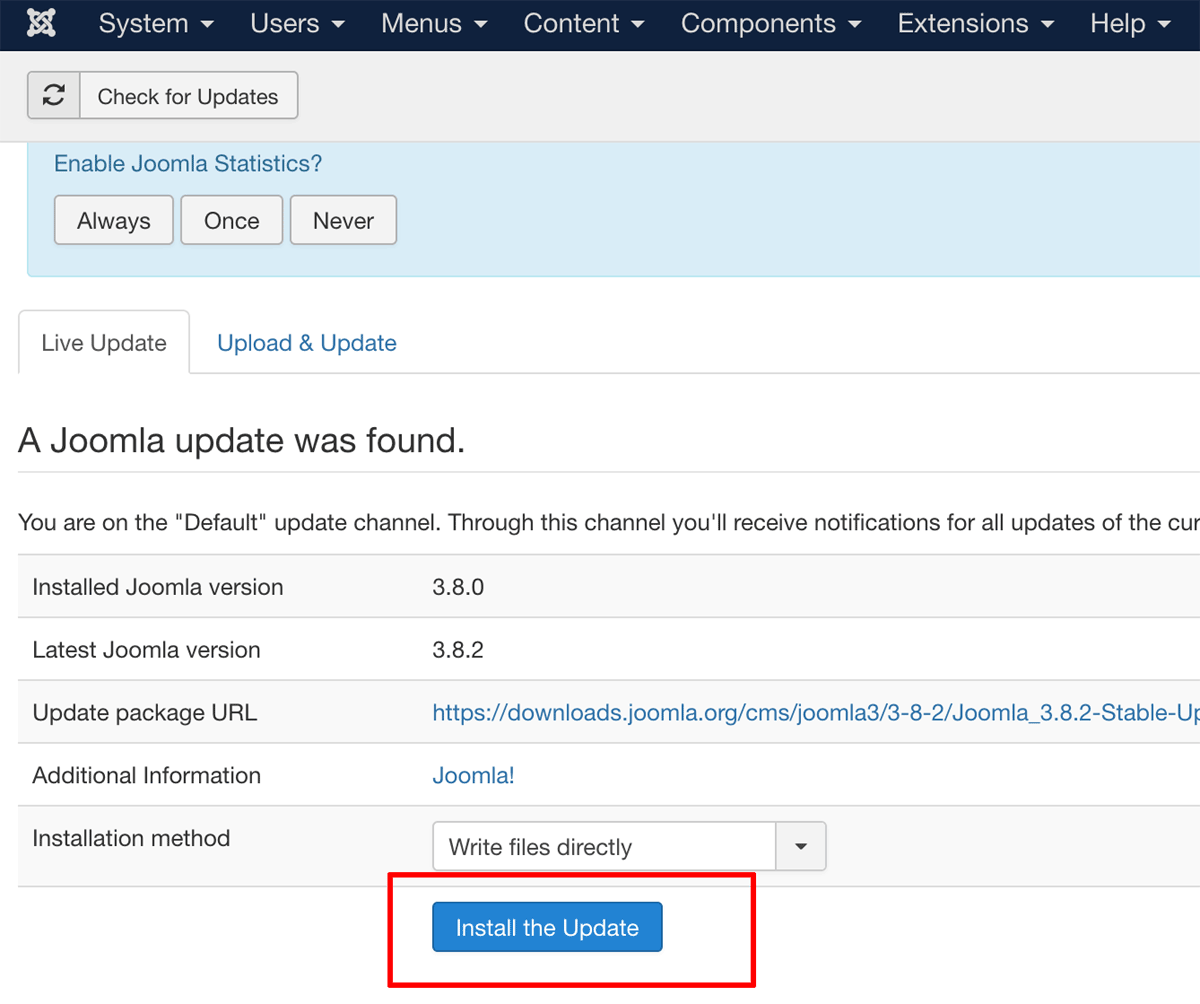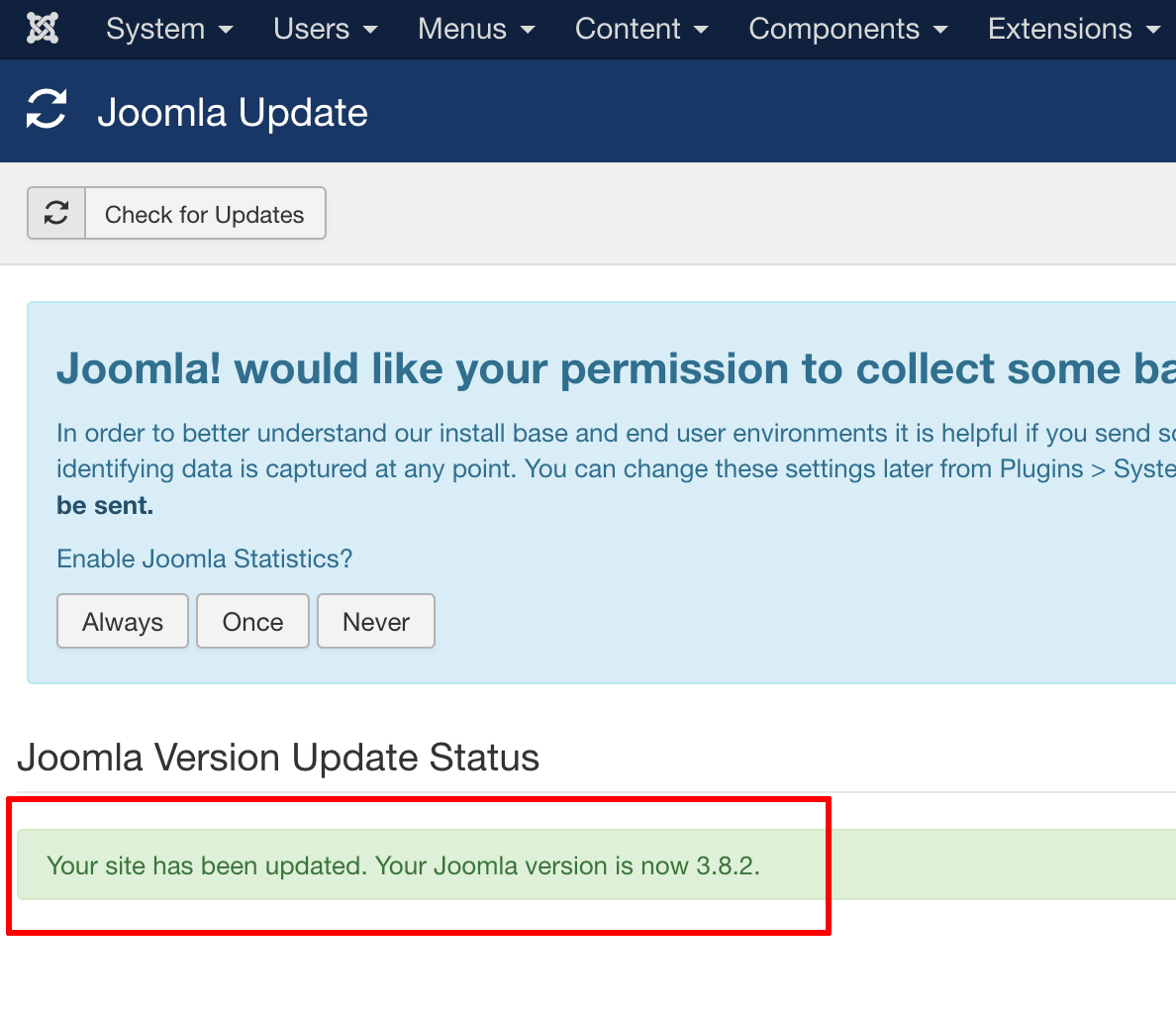Upgrade Joomla!
It is strongly recommended to create a backup before starting the update process. If you have important data, create and try to restore a backup to ensure that everything works properly.
If you want to upgrade only Joomla!, it is possible to upgrade it from the administration panel as follows:
-
Log in to the Joomla! administration panel.
-
Select the “Components -> Joomla! Update” menu item.
-
If an update is available, it will be displayed. Click the “Install the update” button.
Your installation will now be updated. You will see a success message once the update is complete.