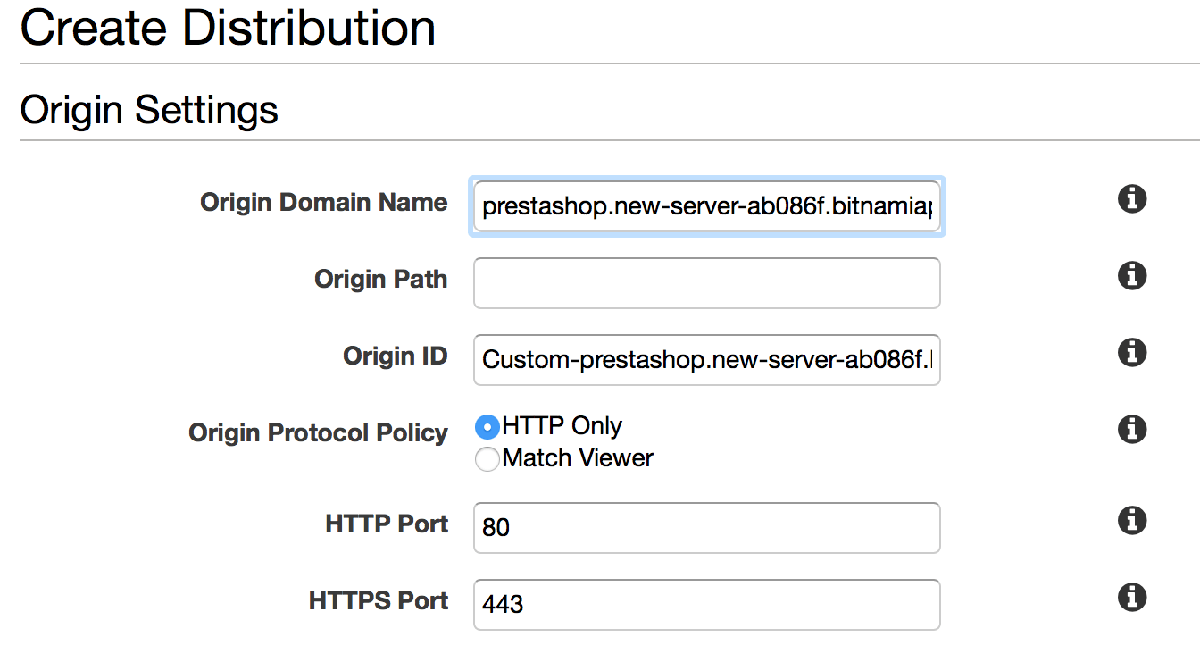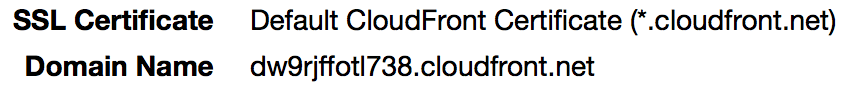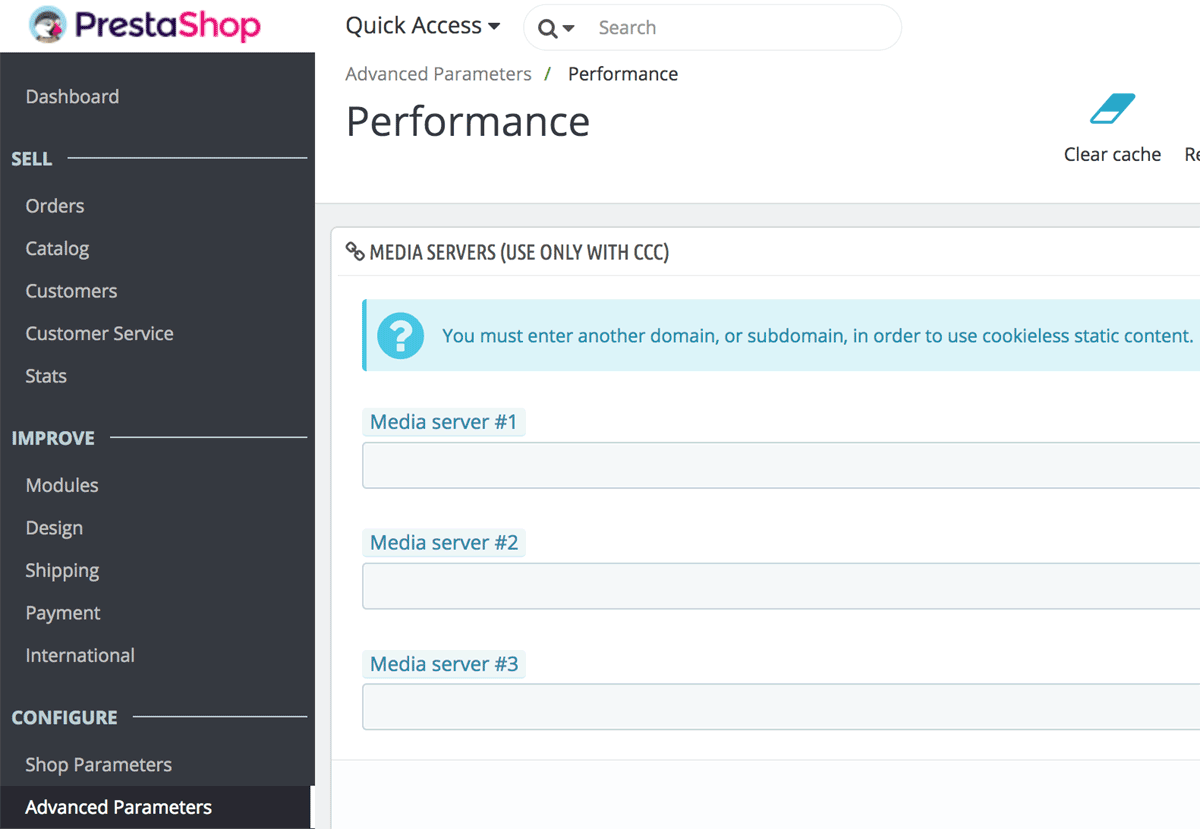Integrate PrestaShop with AWS CloudFront
Follow the steps below:
-
Create an AWS CloudFront Distribution using the AWS Console. Specify the domain for the PrestaShop application.
-
Once the CloudFront Distribution has been created, note the auto-generated domain name, as shown below:
-
Log in to the PrestaShop administration panel. Navigate to the “Advanced Parameters -> Performance” page and browse to the “Media Servers” section. Add the domain name for the CloudFront Distribution created previously.
-
Browse to the PrestaShop application and check if the images are being served from the CloudFront domain, by viewing any image URL.