Configure SMTP for outbound emails
Find email settings in your Pimcore administration panel, under the “Settings -> System Settings -> Email Settings” section.
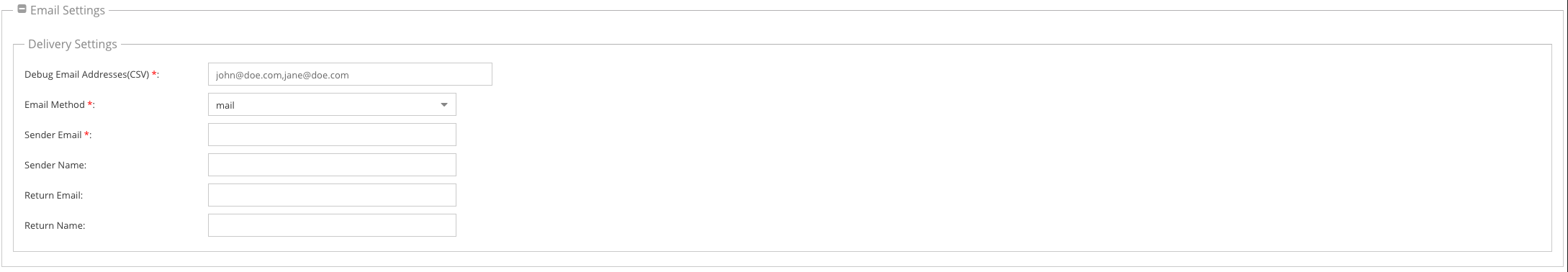 To configure the application to use the SMTP service provided by Amazon Simple Email Service (SES), refer to the guide on using Amazon SES.
To configure the application to use the SMTP service provided by Amazon Simple Email Service (SES), refer to the guide on using Amazon SES.
NOTE: Amazon EC2 blocks SMTP port 25 by default on all Amazon EC2 instances, and you must manually request removal of this restriction to use this port.
To configure the application to use other third-party SMTP services for outgoing email, such as SendGrid, refer to the FAQ.
