Enable the Gzip Page Compressor
Gzip Page Compressor saves around 50-70% of the file size. This means that it takes less time to load your pages, and less bandwidth is used over all.
-
Select the “System -> “Global Configuration” menu item:
[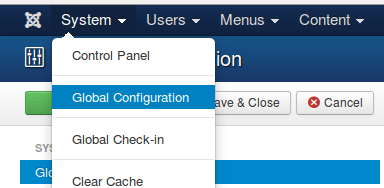](/images/img/apps/joomla/joomla-configuration-tab.png) -
Go to the “Server” tab and enable “Gzip Page Compression”:
[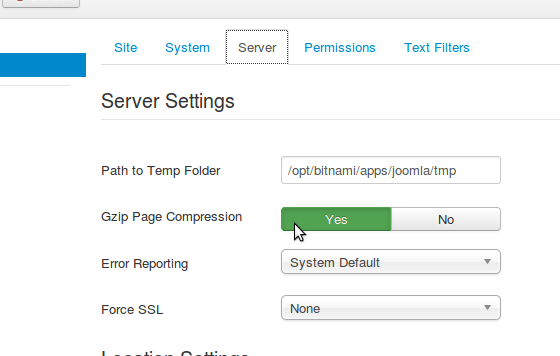](/images/img/apps/joomla/joomla-gzip-compressor.png)
