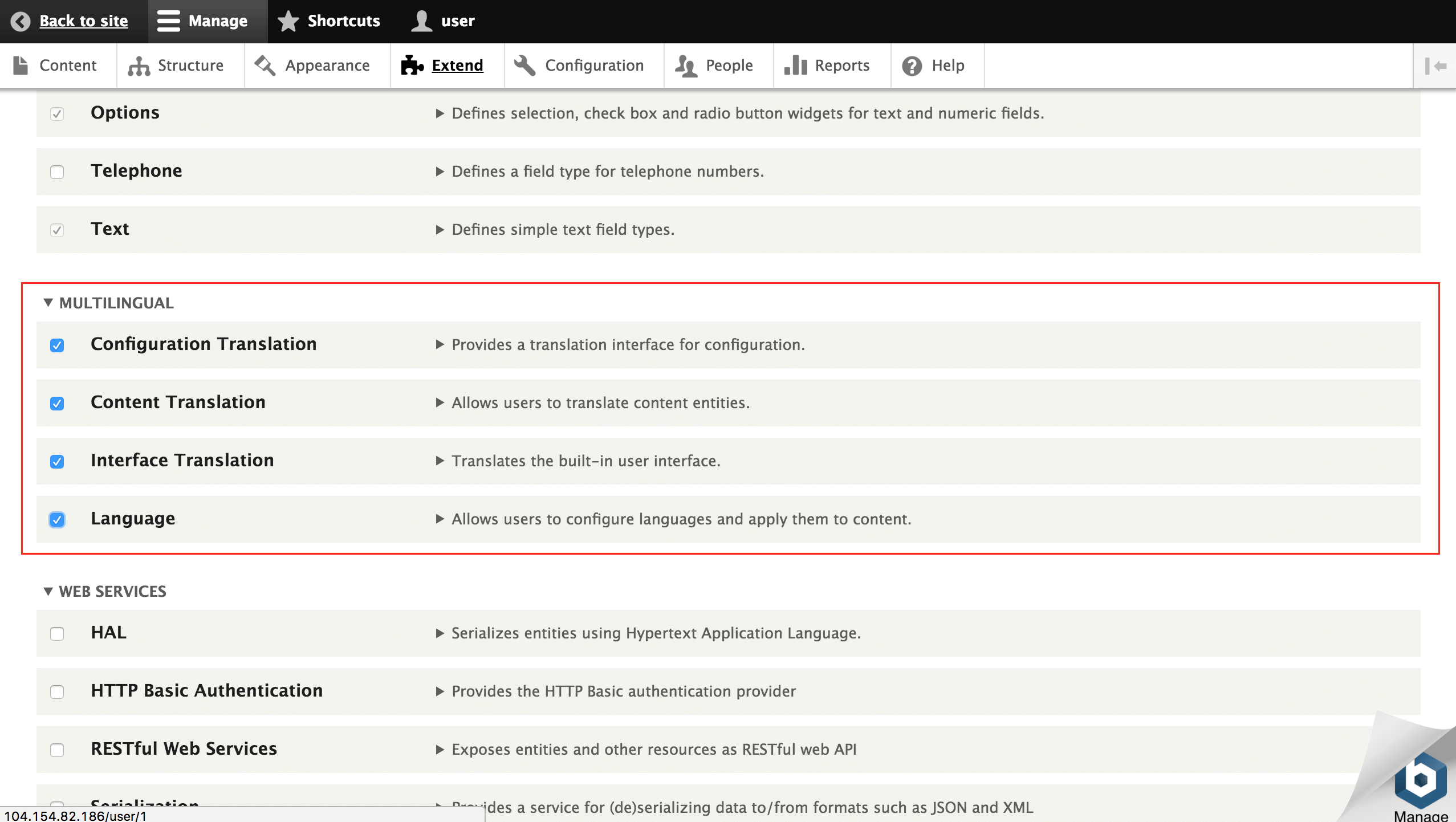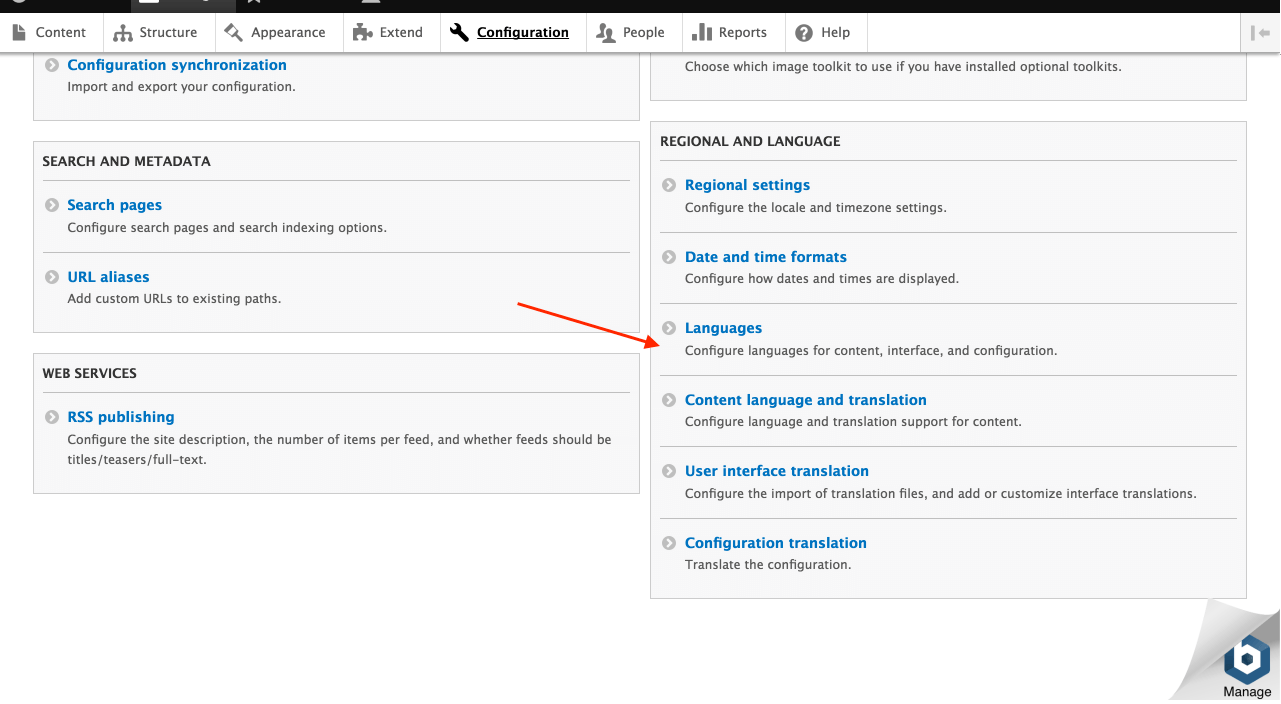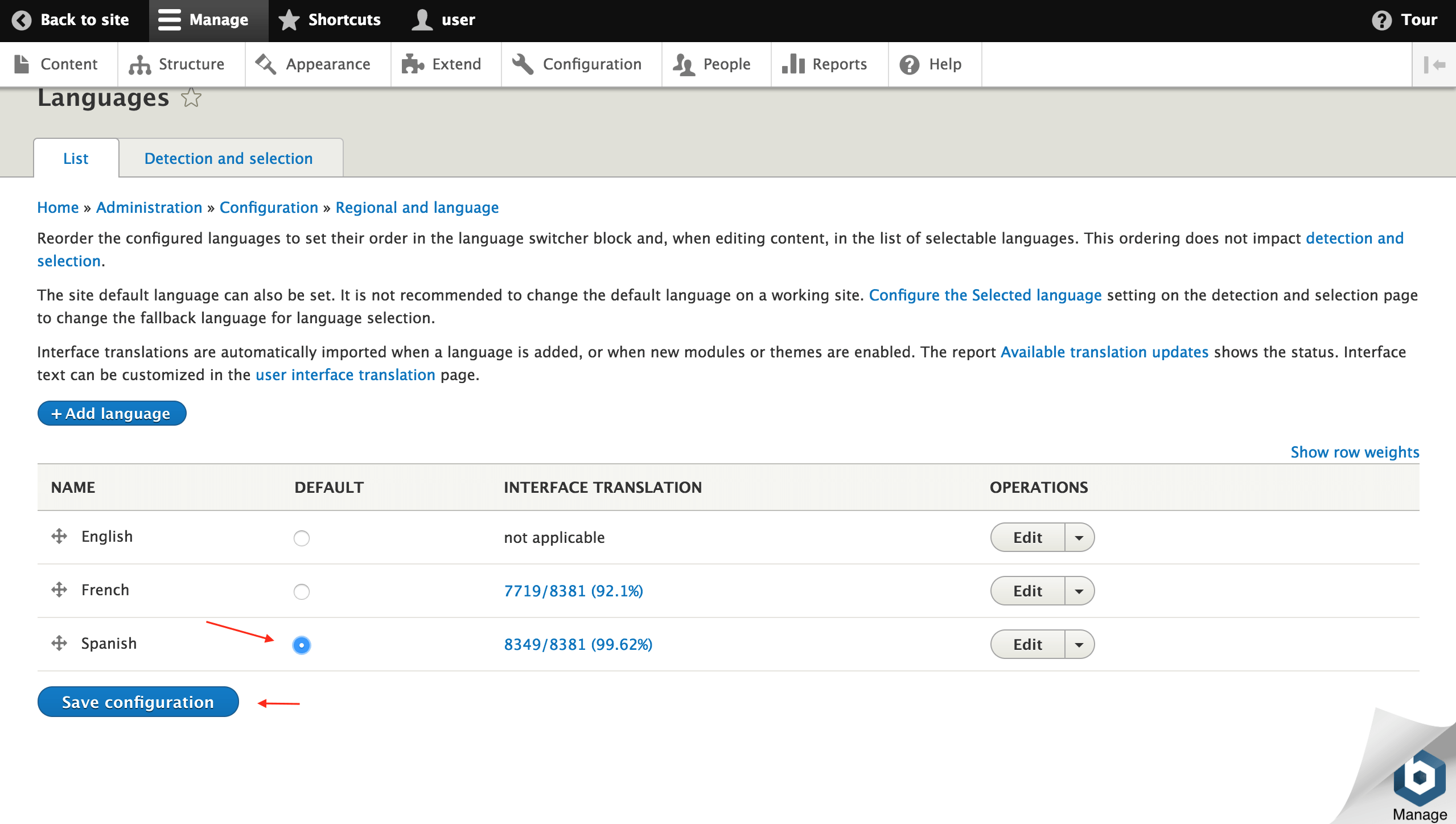Modify the interface language
Drupal 8
Change the Drupal language from the administration interface as follows:
-
Under the “Extend” tab, find the “Multilingual” section and enable the following modules:
- Configuration Translation
- Content Translation
- Interface Translation
- Language
-
Click “Install” to install the modules.
-
Under the “Configuration” tab, select the “Regional and Language -> Languages” section.
-
Click the “Add language” button.
-
Select the language to be added from the selection list and click the “Add language” button.
Once the language has been imported, you can use it by selecting it as the default language in the “Regional and Language -> Languages” section.
Drupal 7
Bitnami Drupal has English and Spanish translations pre-installed. Change the Drupal language from the administration interface as follows:
- Configuration -> Modules -> Enable Locale module.
- Configuration -> Languages -> Add a Language.
- Choose your language.