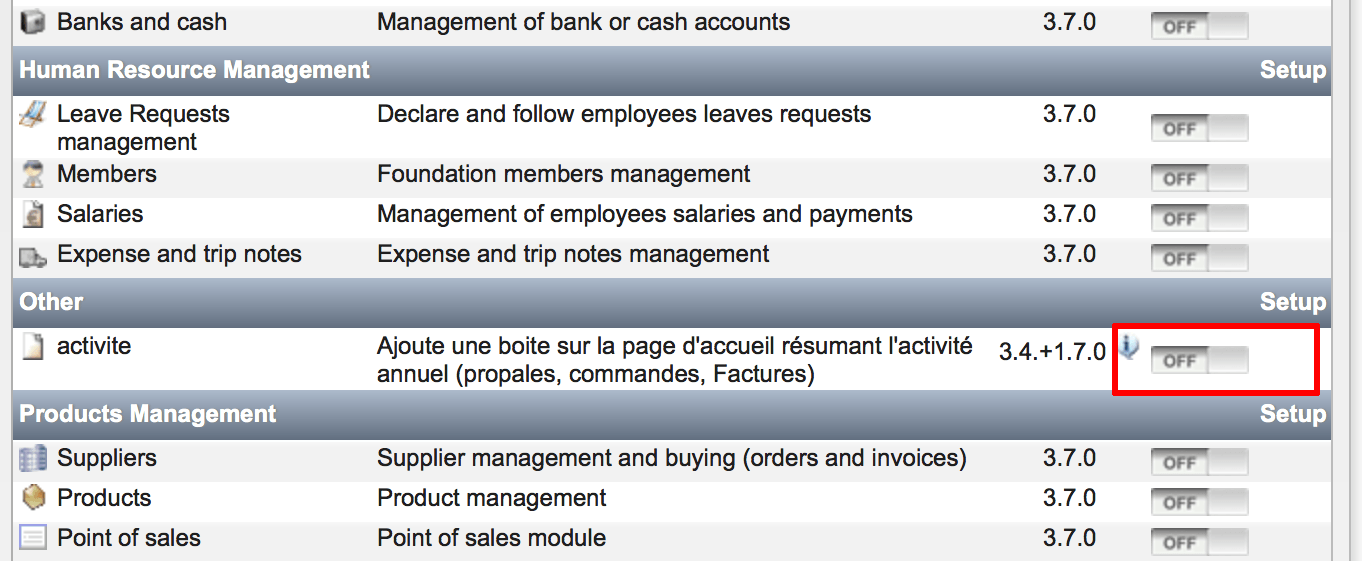Install plugins
To install a plugin, follow these steps:
-
Log in to your server console.
-
Download the plugin to your server from the Dolistore and place it in the /opt/bitnami/apps/dolibarr directory.
-
Log in to the application as an administrator.
-
Select the “Setup -> Modules” menu item.
-
Locate your new plugin in the list of available modules.
-
Activate the plugin by turning the toggle button next to it to “On”.
The plugin will now be activated and available for use.
NOTE: In some cases, plugins require additional steps to be performed before they become visible in the administration interface. Please refer to the plugin’s documentation for more details and troubleshooting.