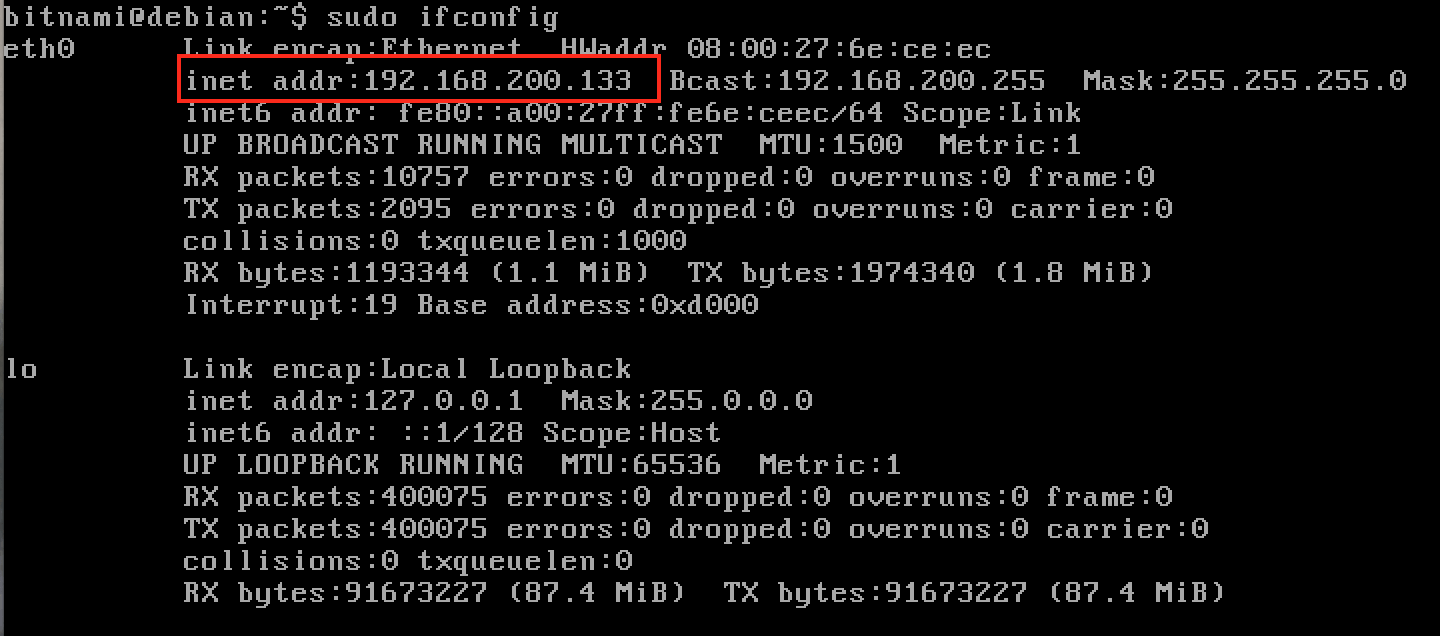Obtain application and server credentials
Welcome to your new Bitnami application! This guide includes some basic information you will need to get started with your application.
What credentials do I need?
You need two sets of credentials:
- The application credentials, consisting of a username and password. These credentials allow you to log in to your new Bitnami application.
- The server credentials, consisting of an SSH username and password. These credentials allow you to log in to your virtual machine using an SSH client and execute commands at the virtual machine console using the command line.
What is the administrator username set for me to log in to the application for the first time?
Username: root
What is the administrator password?
Password: The administrator password to log in to your application is randomly generated during the first boot. Check the FAQ to learn how to retrieve it.
What SSH username should I use for secure shell access to my application?
SSH username: bitnami
What is my server IP address?
The IP address is displayed on screen at the end of the boot process, but you can check it at any time by running the following command:
$ sudo ifconfig
How do I get my SSH key or password?
You can obtain the SSH password from the virtual machine console when it starts up. Click here for more information.