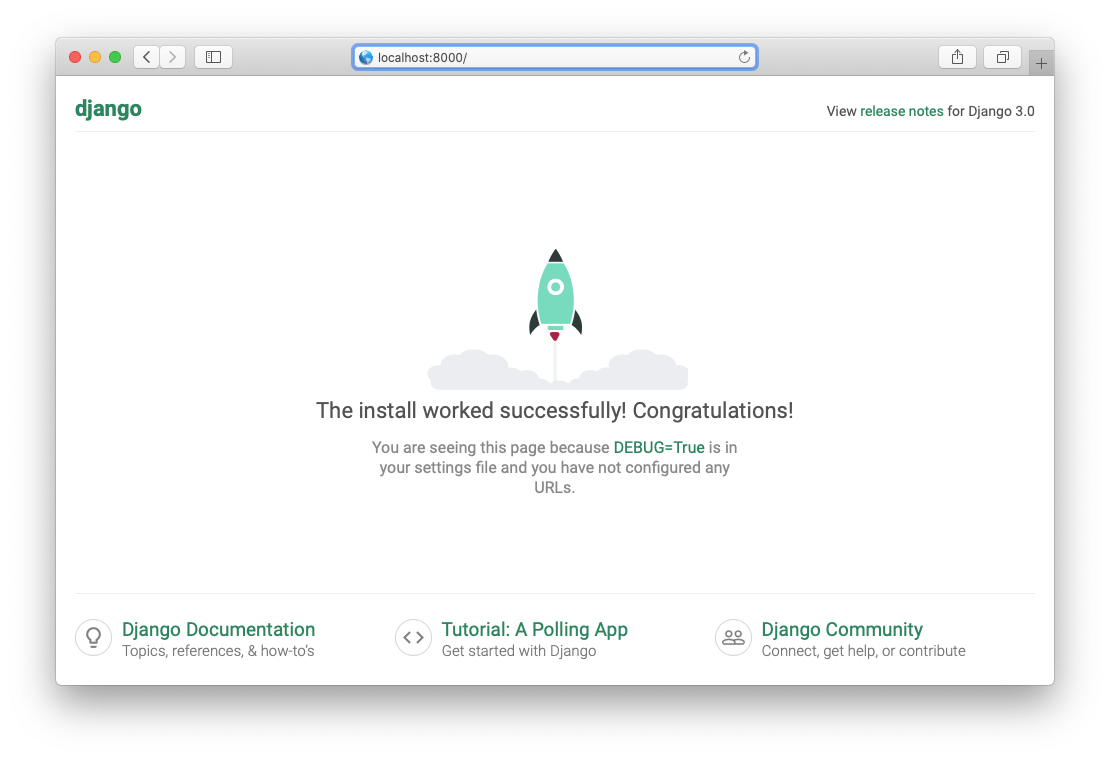Use the included sample Django project
The sample project is located in the /opt/bitnami/projects/sample folder. Start the Django server with the sample project.
$ cd /opt/bitnami/projects/sample
$ python sample/manage.py runserver
You should see something similar to this:
Watching for file changes with StatReloader
Performing system checks...
System check identified no issues (0 silenced).
June 30, 2020 - 12:41:11
Django version 3.0.7, using settings 'sample.settings'
Starting development server at http://127.0.0.1:8000/
Quit the server with CONTROL-C.
You should now be able to access the sample project at http://SERVER-IP:8000/ Here is an example of what you will see: