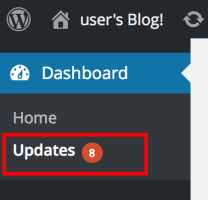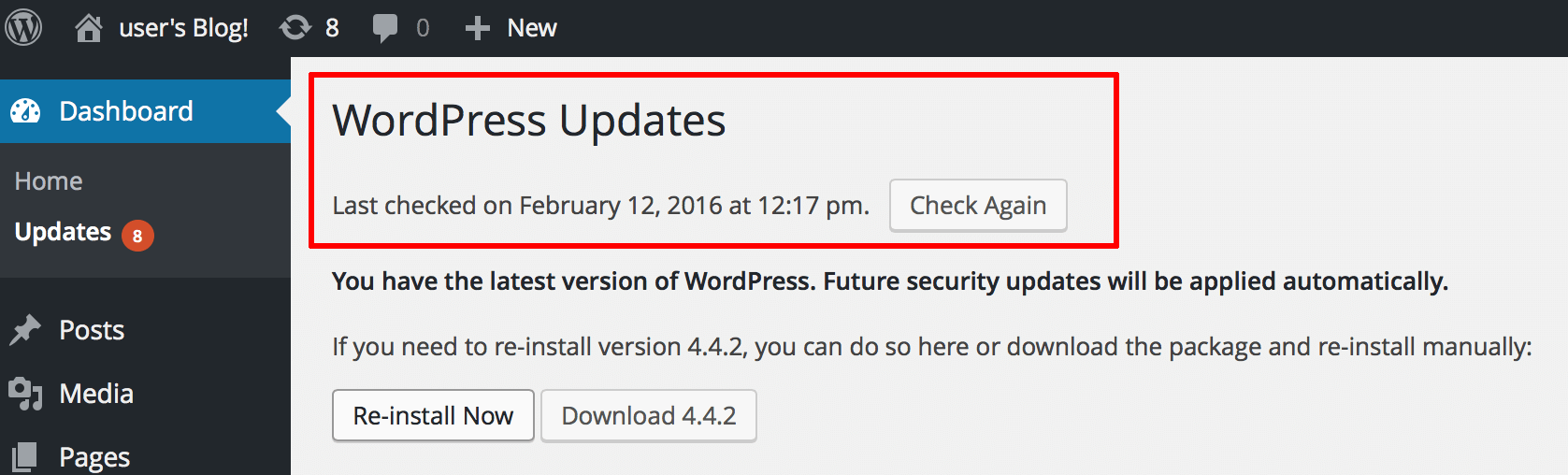Upgrade WordPress with NGINX and SSL
It is strongly recommended to create a backup before starting the update process. If you have important data, create and try to restore a backup to ensure that everything works properly.
You can update WordPress easily from its administration panel, as follows:
-
Log in to WordPress using the administrator account.
-
Select the “Dashboard -> Updates” menu item.
-
Review the resulting page to see if WordPress needs an update. If an update is available, you can install it by clicking the “Update Now” button.
To update WordPress using the WP-CLI tool, follow these steps:
-
Execute WP-CLI to perform the update as the root user:
$ sudo wp core update